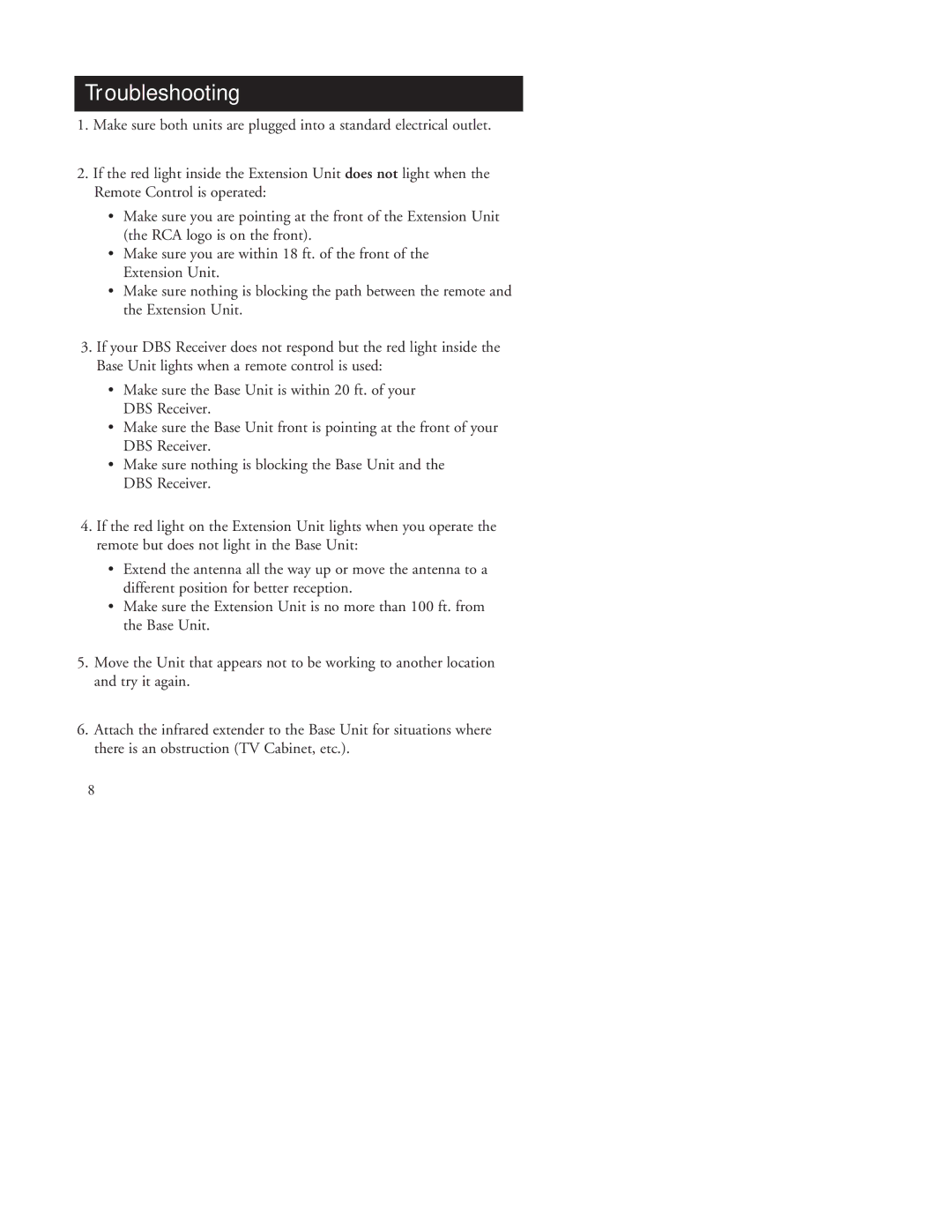D940 specifications
The RCA D940 stands as a remarkable example of innovation in the realm of audio and visual technology. This device, a prominent model in RCA's lineup, delivers a blend of advanced features and user-centric design that makes it a valuable addition to any home entertainment system.One of the key highlights of the RCA D940 is its high-definition capabilities. The D940 supports various resolution formats, ensuring that users can experience their favorite films and shows in stunning clarity. With support for 4K resolution, the device allows for crystal-clear images that enhance the viewing experience, allowing every detail to come to life for an immersive entertainment experience.
The RCA D940 is equipped with cutting-edge audio technologies that complement its visual prowess. It features advanced sound processing technology, offering rich, enveloping sound that enhances the overall viewing experience. Whether you are watching an action-packed movie or enjoying a quiet drama, the audio quality is designed to set the mood and engage viewers.
In terms of connectivity, the RCA D940 boasts multiple input options, including HDMI, USB, and composite ports. This versatility ensures that users can effortlessly connect a range of devices, from gaming consoles to streaming boxes. Additionally, the device often includes smart capabilities, enabling users to access popular streaming services directly without the need for external hardware.
The user interface of the RCA D940 is designed with convenience in mind. The intuitive layout allows users to navigate through settings and features with ease, making it accessible for individuals of all technological backgrounds. Remote control functionality provides added convenience, enabling users to manage their viewing experience without leaving their seats.
Moreover, the RCA D940 is built with energy efficiency in mind. With the increasing focus on sustainability, this device incorporates features that minimize power consumption while maintaining performance. This aspect not only benefits the environment but also helps users save on electricity bills.
In summary, the RCA D940 is a standout product that showcases RCA's commitment to quality and innovation. With its high-definition capabilities, advanced audio technologies, versatile connectivity options, and user-friendly interface, it meets the demands of modern entertainment. Whether for casual viewing or an immersive cinematic experience, the RCA D940 is designed to deliver satisfying performance and reliability, making it a worthwhile investment for any household.