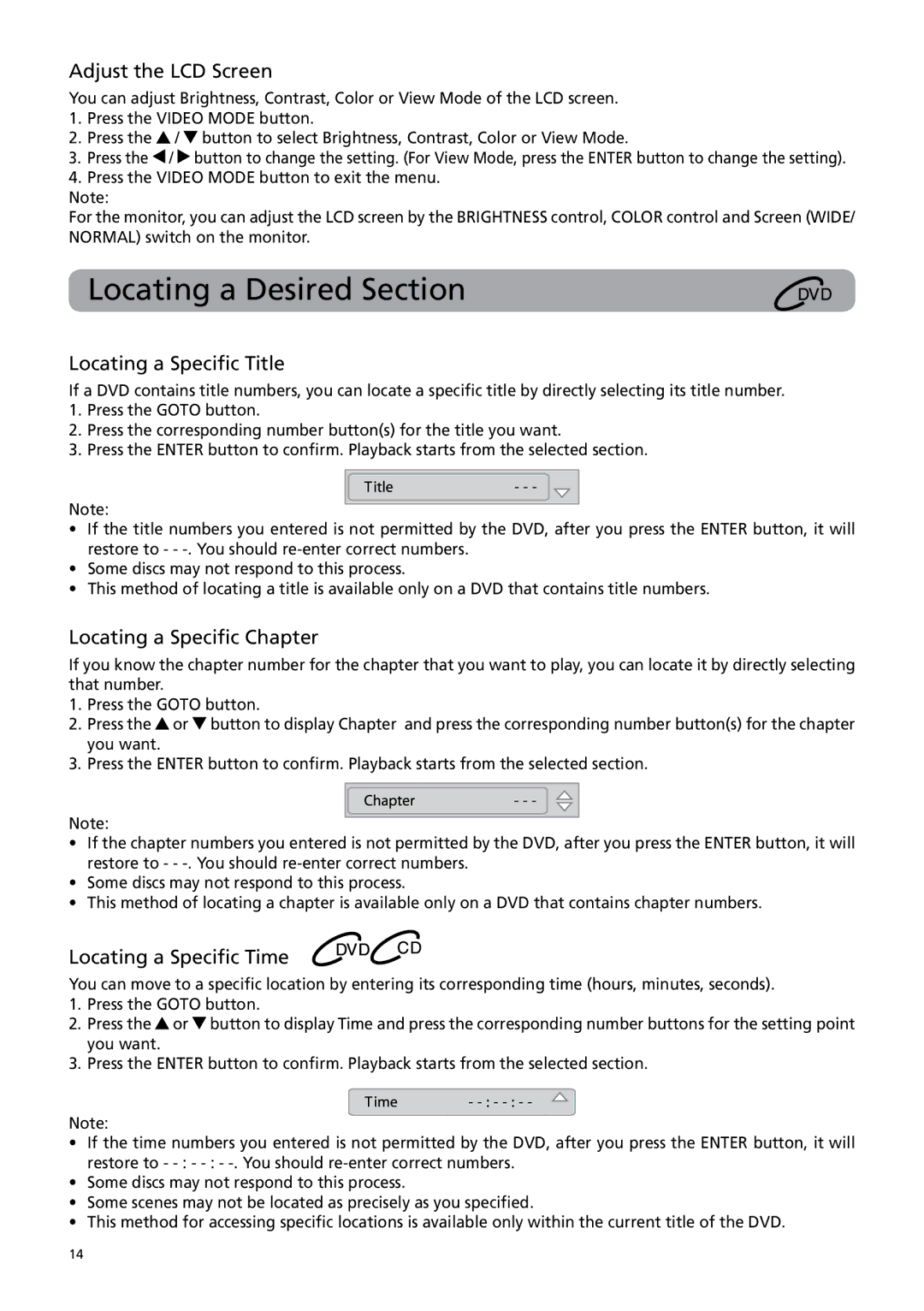DRC6379T specifications
The RCA DRC6379T is a versatile and user-friendly device that combines the functionality of a DVD player with the convenience of a digital media player. This all-in-one unit offers a range of features that cater to modern entertainment needs, making it a popular choice among consumers who appreciate versatility in their media consumption.One of the standout features of the RCA DRC6379T is its ability to play not only DVDs but also CDs and a variety of digital media formats. This includes MP3, JPEG, and MPEG-4 files, allowing users to enjoy music, viewing photos, and watching videos from various sources. The device supports multiple disc formats, including DVD±R/RW, CD-R/RW, and JPEG, ensuring compatibility with a wide range of media.
The RCA DRC6379T is designed with ease of use in mind. It features a straightforward interface and a remote control that grant users an effortless navigation experience through their media libraries. The intuitive on-screen menus make it easy to access content without complications.
This device also packs technological advancements that enhance the viewing experience. It supports progressive scan output for improved video quality, providing a clearer and sharper image. This is particularly advantageous when watching movies or high-resolution content, allowing for a more immersive experience.
Connectivity is another essential aspect of the RCA DRC6379T. It comes equipped with multiple output options, including HDMI, composite, and component outputs, making it compatible with various televisions and home theater systems. The inclusion of an HDMI port allows for high-quality digital video and audio output with a single cable, simplifying the setup process.
In addition to its playback capabilities, the RCA DRC6379T includes several features that enhance user convenience. It has built-in parental controls for managing what children can watch, ensuring a family-friendly environment. The programmable timer adds to this convenience, allowing users to set their device to play specific media at designated times.
In summary, the RCA DRC6379T stands out as an efficient and multifunctional media player that caters to various entertainment needs. With its compatibility with multiple formats, user-friendly interface, enhanced video quality through progressive scan technology, and diverse connectivity options, this device provides a comprehensive solution for enjoying both physical and digital media. Whether you're watching movies, listening to music, or viewing photos, the RCA DRC6379T is designed to deliver a satisfying and flexible entertainment experience.