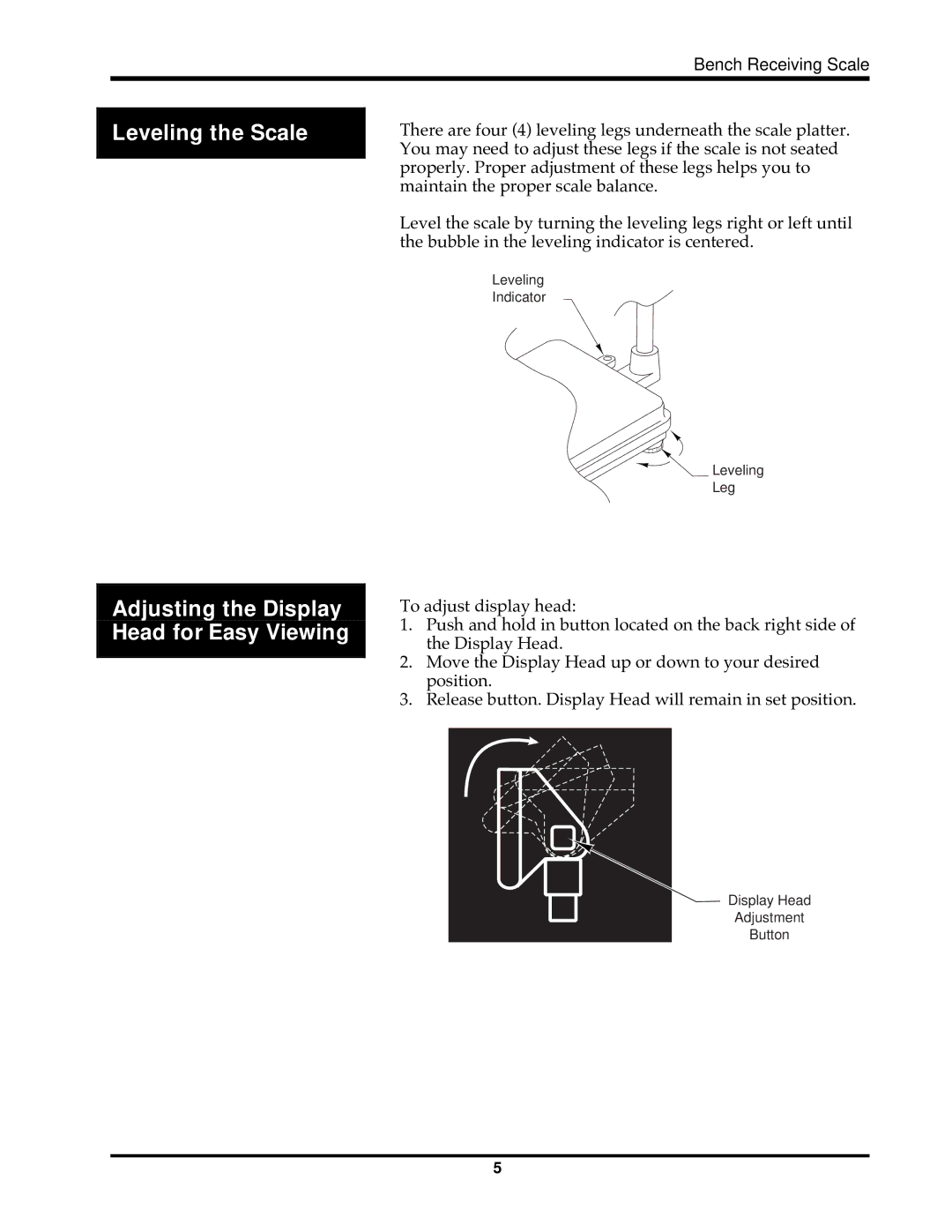Bench Receiving Scale
Leveling the Scale
There are four (4) leveling legs underneath the scale platter. You may need to adjust these legs if the scale is not seated properly. Proper adjustment of these legs helps you to maintain the proper scale balance.
Level the scale by turning the leveling legs right or left until the bubble in the leveling indicator is centered.
Leveling
Indicator
Leveling
Leg
Adjusting the Display Head for Easy Viewing
To adjust display head:
1.Push and hold in button located on the back right side of the Display Head.
2.Move the Display Head up or down to your desired position.
3.Release button. Display Head will remain in set position.
Display Head
Adjustment
Button
5