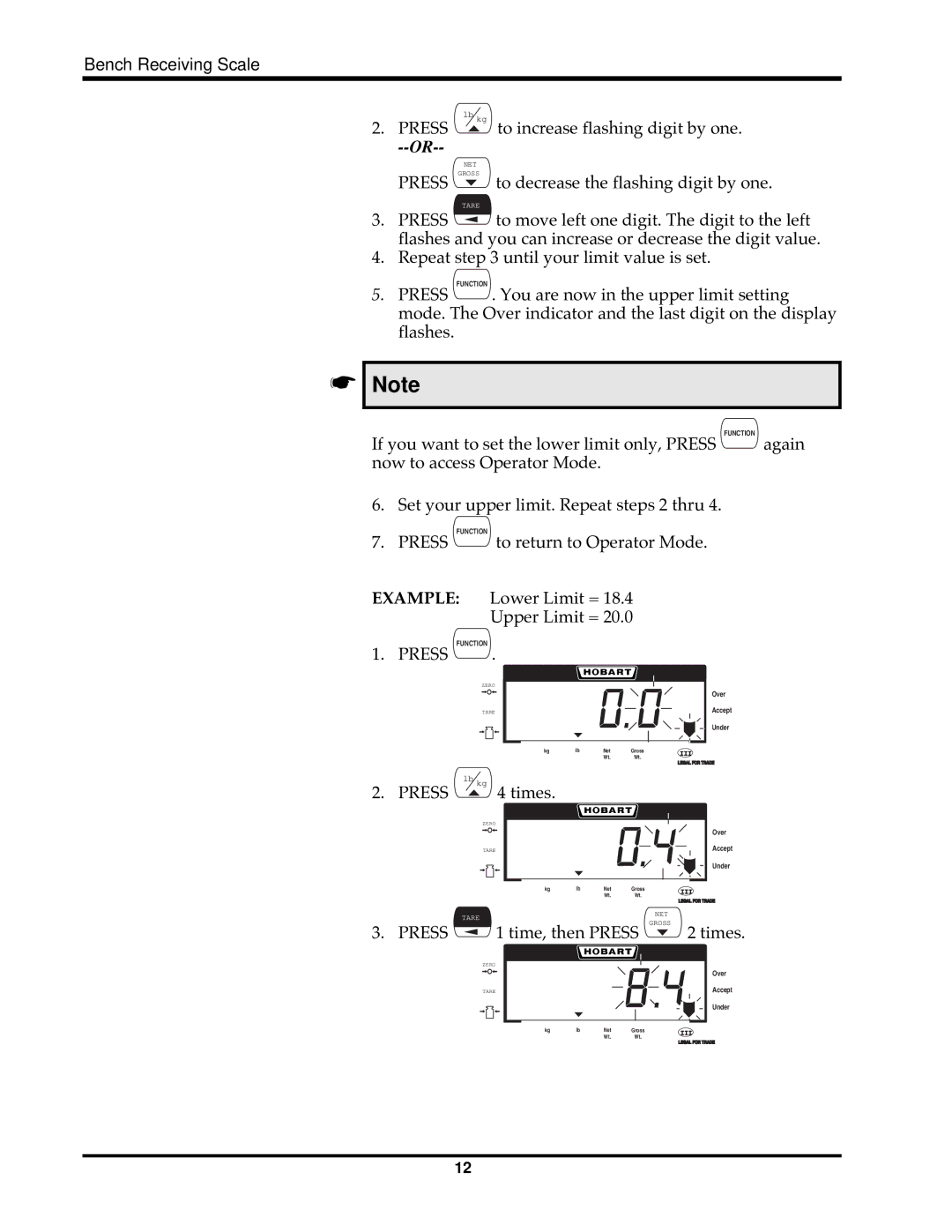Bench Receiving Scale
2.PRESS
PRESS
lb kg
NET
GROSS
TARE
to increase flashing digit by one.
to decrease the flashing digit by one.
3.PRESS ![]() to move left one digit. The digit to the left flashes and you can increase or decrease the digit value.
to move left one digit. The digit to the left flashes and you can increase or decrease the digit value.
4.Repeat step 3 until your limit value is set.
5. PRESS | FUNCTION |
. You are now in the upper limit setting |
mode. The Over indicator and the last digit on the display flashes.
☛
Note
If you want to set the lower limit only, PRESS | FUNCTION |
again | |
now to access Operator Mode. |
|
6. Set your upper limit. Repeat steps 2 thru 4.
7. | FUNCTION | to return to Operator Mode. |
PRESS | ||
EXAMPLE: | Lower Limit = 18.4 | |
|
| Upper Limit = 20.0 |
1. | FUNCTION | . |
PRESS | ||
ZERO
TARE
Over
Accept
Under
kg | lb | Net | Gross | III |
|
| Wt. | Wt. | |
|
|
|
LEGAL FOR TRADE
2. PRESS | lb kg 4 times. |
ZERO
TARE
Over
Accept
Under
kg | lb | Net | Gross | III |
|
| Wt. | Wt. | |
|
|
|
LEGAL FOR TRADE
| TARE | NET | |
| GROSS | ||
3. PRESS | 1 time, then PRESS | ||
2 times. |
ZERO
TARE
Over
Accept
Under
kg | lb | Net | Gross | III |
|
| Wt. | Wt. | |
|
|
|
LEGAL FOR TRADE
12