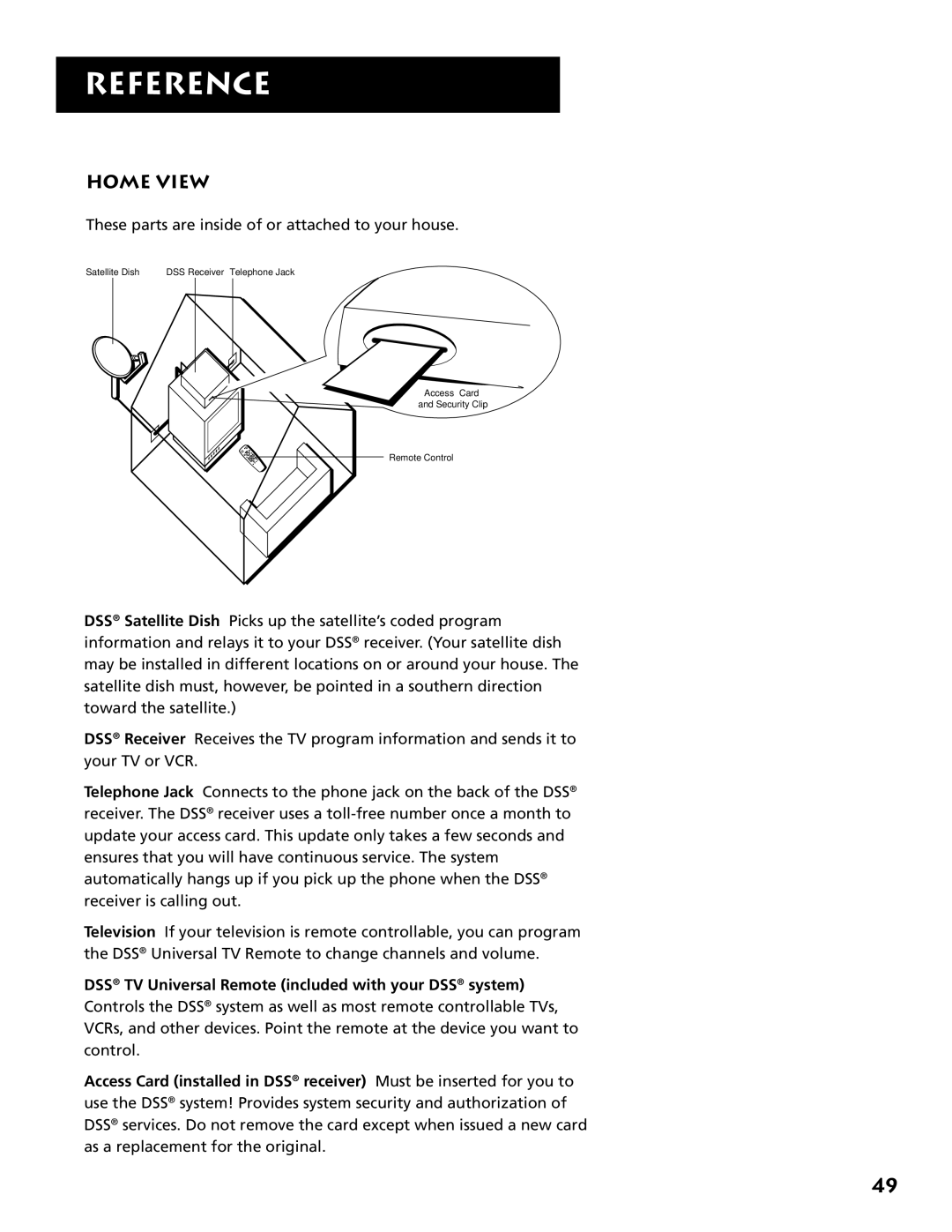REFERENCE
HOME VIEW
These parts are inside of or attached to your house.
Satellite Dish | DSS Receiver Telephone Jack |
Access Card
and Security Clip
Remote Control
DSS® Satellite Dish Picks up the satellite’s coded program information and relays it to your DSS® receiver. (Your satellite dish may be installed in different locations on or around your house. The satellite dish must, however, be pointed in a southern direction toward the satellite.)
DSS® Receiver Receives the TV program information and sends it to your TV or VCR.
Telephone Jack Connects to the phone jack on the back of the DSS® receiver. The DSS® receiver uses a
Television If your television is remote controllable, you can program the DSS® Universal TV Remote to change channels and volume.
DSS® TV Universal Remote (included with your DSS® system)
Controls the DSS® system as well as most remote controllable TVs, VCRs, and other devices. Point the remote at the device you want to control.
Access Card (installed in DSS® receiver) Must be inserted for you to use the DSS® system! Provides system security and authorization of DSS® services. Do not remove the card except when issued a new card as a replacement for the original.
49