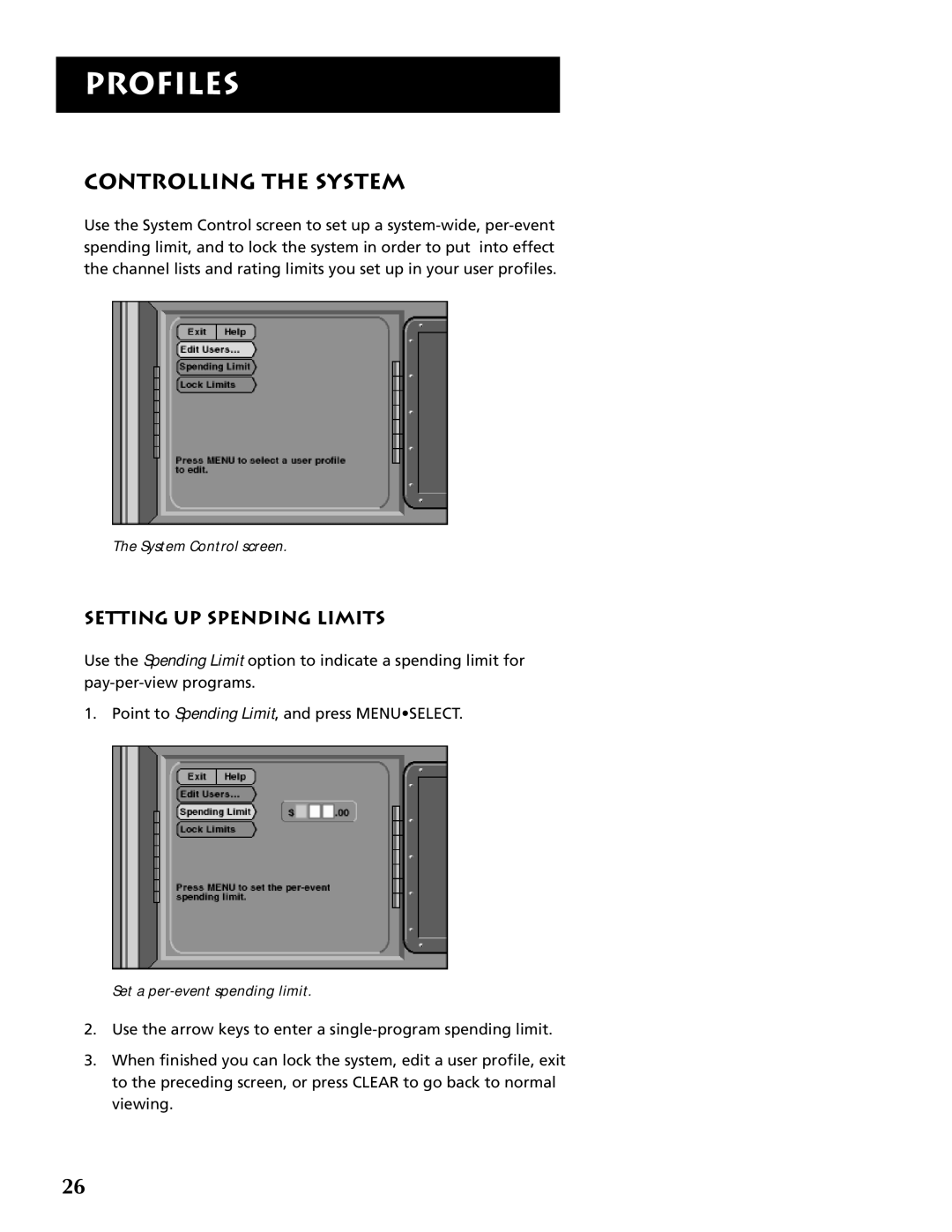PROFILES
CONTROLLING THE SYSTEM
Use the System Control screen to set up a
The System Control screen.
SETTING UP SPENDING LIMITS
Use the Spending Limit option to indicate a spending limit for
1. Point to Spending Limit, and press MENU•SELECT.
Set a
2.Use the arrow keys to enter a
3.When finished you can lock the system, edit a user profile, exit to the preceding screen, or press CLEAR to go back to normal viewing.
26