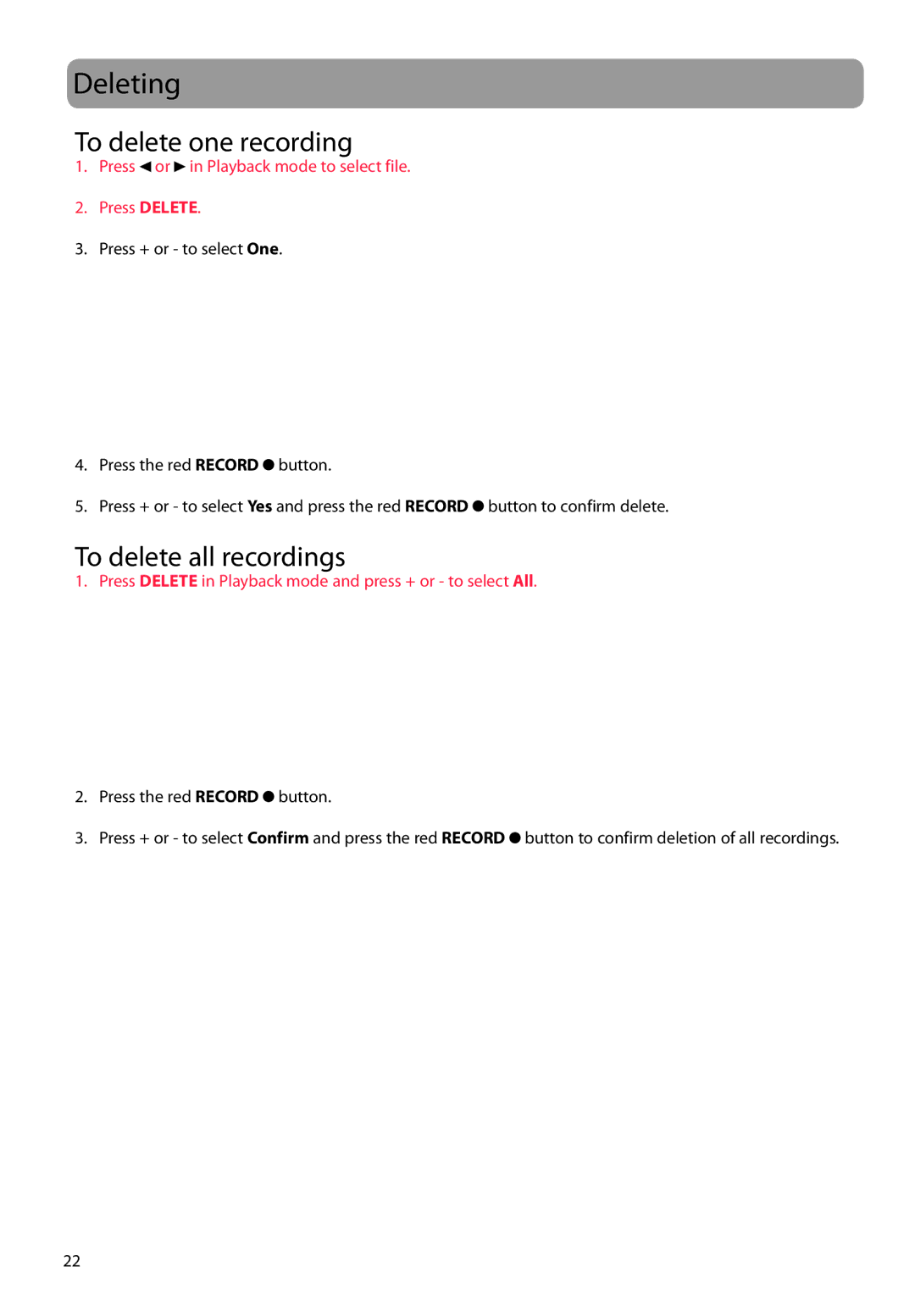Deleting
To delete one recording
1.Press ![]() or
or ![]() in Playback mode to select file.
in Playback mode to select file.
2.Press DELETE.
3.Press + or - to select One.
4.Press the red RECORD ![]() button.
button.
5.Press + or - to select Yes and press the red RECORD ![]() button to confirm delete.
button to confirm delete.
To delete all recordings
1. Press DELETE in Playback mode and press + or - to select All.
2.Press the red RECORD ![]() button.
button.
3.Press + or - to select Confirm and press the red RECORD ![]() button to confirm deletion of all recordings.
button to confirm deletion of all recordings.
22