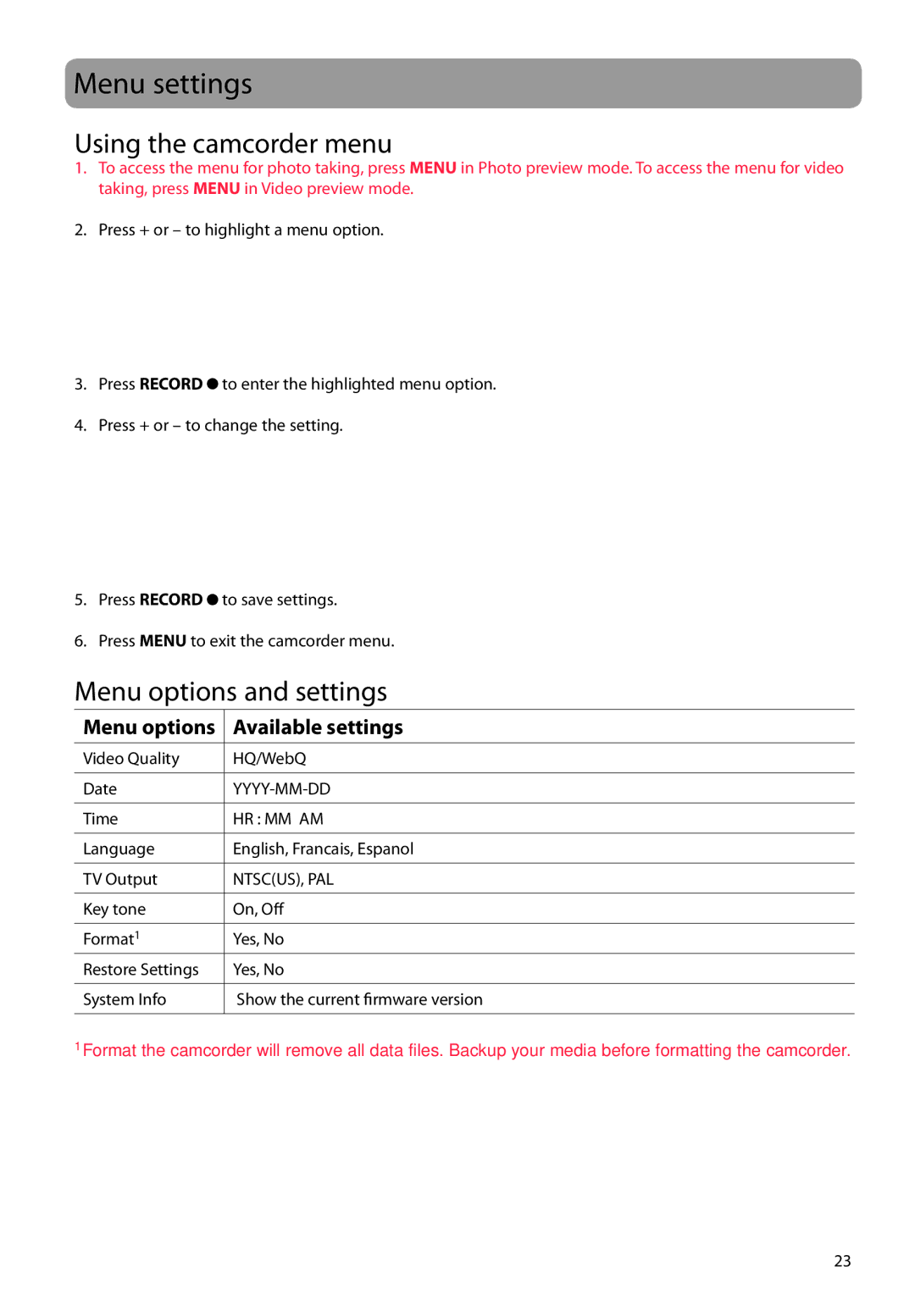Menu settings
Using the camcorder menu
1.To access the menu for photo taking, press MENU in Photo preview mode. To access the menu for video taking, press MENU in Video preview mode.
2.Press + or – to highlight a menu option.
3.Press RECORD ![]() to enter the highlighted menu option.
to enter the highlighted menu option.
4.Press + or – to change the setting.
5.Press RECORD ![]() to save settings.
to save settings.
6.Press MENU to exit the camcorder menu.
Menu options and settings
Menu options | Available settings |
|
|
Video Quality | HQ/WebQ |
|
|
Date | |
|
|
Time | HR : MM AM |
|
|
Language | English, Francais, Espanol |
|
|
TV Output | NTSC(US), PAL |
|
|
Key tone | On, Off |
|
|
Format1 | Yes, No |
Restore Settings | Yes, No |
|
|
System Info | Show the current firmware version |
|
|
1Format the camcorder will remove all data files. Backup your media before formatting the camcorder.
23