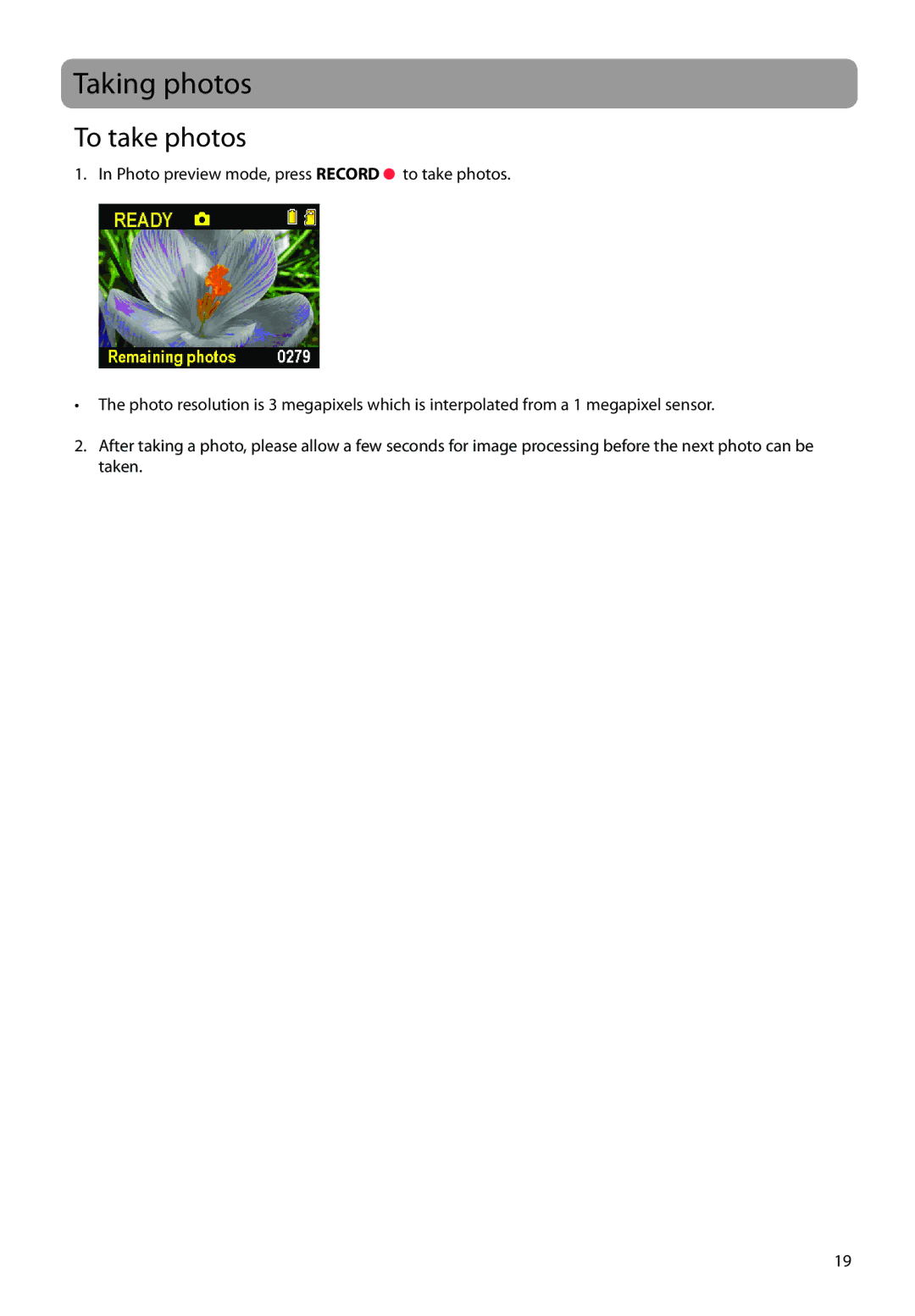Taking photos
To take photos
1. In Photo preview mode, press RECORD ![]() to take photos.
to take photos.
•The photo resolution is 3 megapixels which is interpolated from a 1 megapixel sensor.
2.After taking a photo, please allow a few seconds for image processing before the next photo can be taken.
19