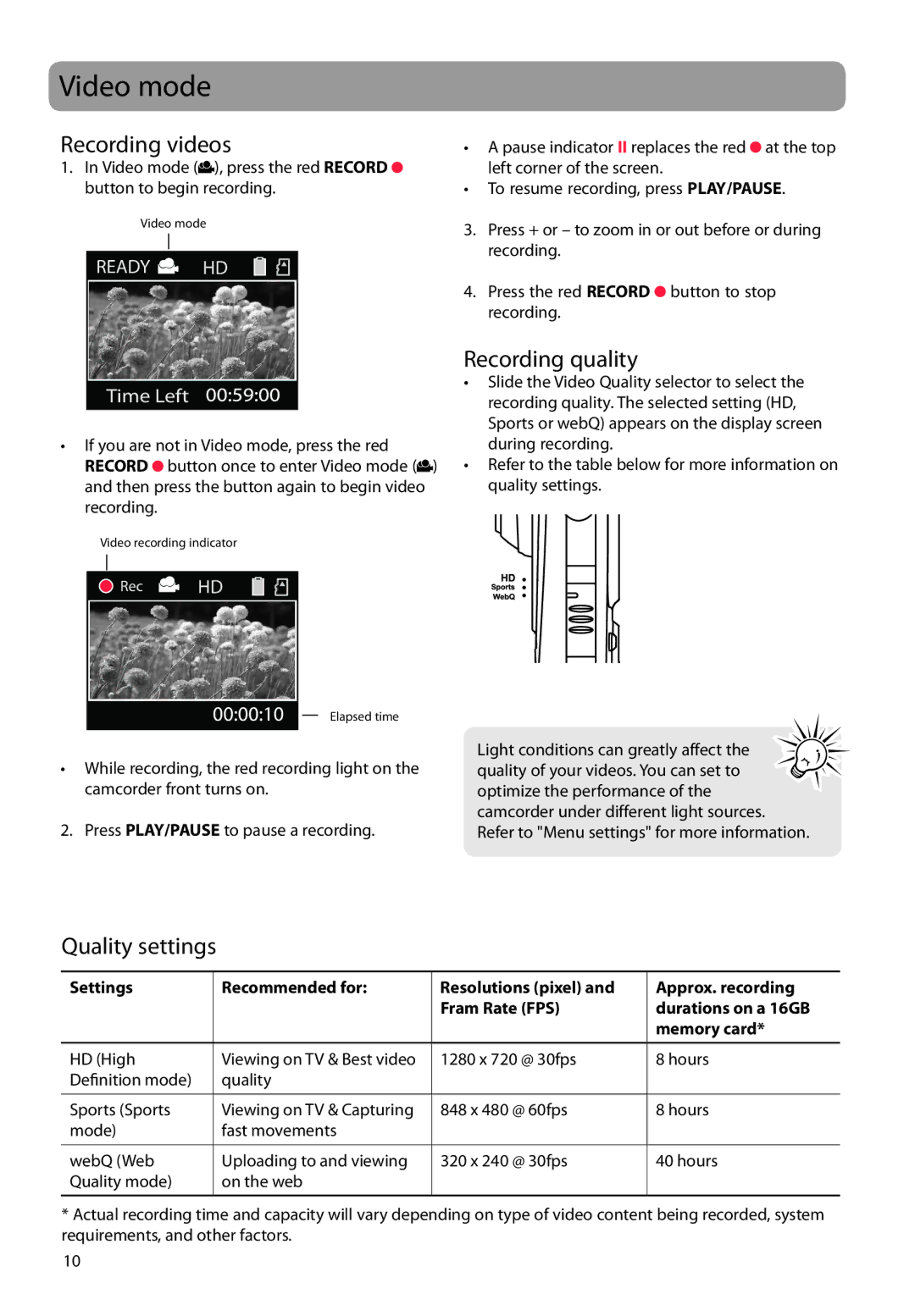Video mode
Recording videos
1.In Video mode (![]() ), press the red RECORD
), press the red RECORD ![]() button to begin recording.
button to begin recording.
Video mode
•If you are not in Video mode, press the red RECORD ![]() button once to enter Video mode (
button once to enter Video mode (![]()
![]() ) and then press the button again to begin video recording.
) and then press the button again to begin video recording.
Video recording indicator
•A pause indicator II replaces the red ![]() at the top left corner of the screen.
at the top left corner of the screen.
•To resume recording, press PLAY/PAUSE.
3.Press + or – to zoom in or out before or during recording.
4.Press the red RECORD ![]() button to stop recording.
button to stop recording.
Recording quality
•Slide the Video Quality selector to select the recording quality. The selected setting (HD, Sports or webQ) appears on the display screen during recording.
•Refer to the table below for more information on quality settings.
Elapsed time
•While recording, the red recording light on the camcorder front turns on.
2. Press PLAY/PAUSE to pause a recording.
Light conditions can greatly affect the quality of your videos. You can set to optimize the performance of the
camcorder under different light sources. Refer to "Menu settings" for more information.
Quality settings
Settings | Recommended for: | Resolutions (pixel) and | Approx. recording |
|
| Fram Rate (FPS) | durations on a 16GB |
|
|
| memory card* |
|
|
|
|
HD (High | Viewing on TV & Best video | 1280 x 720 @ 30fps | 8 hours |
Definition mode) | quality |
|
|
|
|
|
|
Sports (Sports | Viewing on TV & Capturing | 848 x 480 @ 60fps | 8 hours |
mode) | fast movements |
|
|
|
|
|
|
webQ (Web | Uploading to and viewing | 320 x 240 @ 30fps | 40 hours |
Quality mode) | on the web |
|
|
|
|
|
|
*Actual recording time and capacity will vary depending on type of video content being recorded, system requirements, and other factors.
10