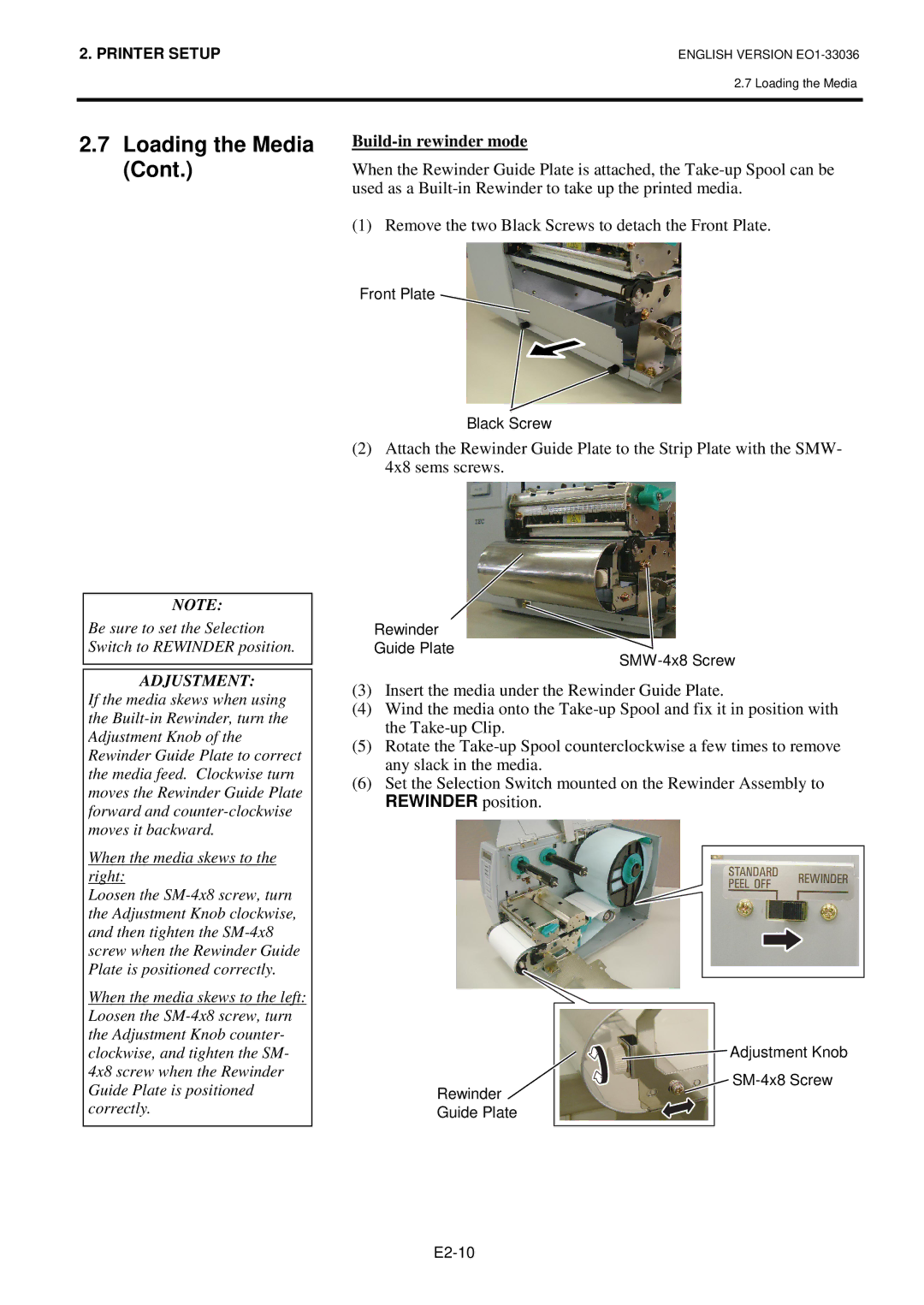2. PRINTER SETUP | ENGLISH VERSION |
2.7 Loading the Media
2.7Loading the Media (Cont.)
NOTE:
Be sure to set the Selection Switch to REWINDER position.
Build-in rewinder mode
When the Rewinder Guide Plate is attached, the
(1) Remove the two Black Screws to detach the Front Plate.
Front Plate
Black Screw
(2)Attach the Rewinder Guide Plate to the Strip Plate with the SMW- 4x8 sems screws.
Rewinder
Guide Plate
ADJUSTMENT:
If the media skews when using the
When the media skews to the right:
Loosen the
When the media skews to the left: Loosen the
(3)Insert the media under the Rewinder Guide Plate.
(4)Wind the media onto the
(5)Rotate the
(6)Set the Selection Switch mounted on the Rewinder Assembly to REWINDER position.
![]() Adjustment Knob
Adjustment Knob
Rewinder
Guide Plate