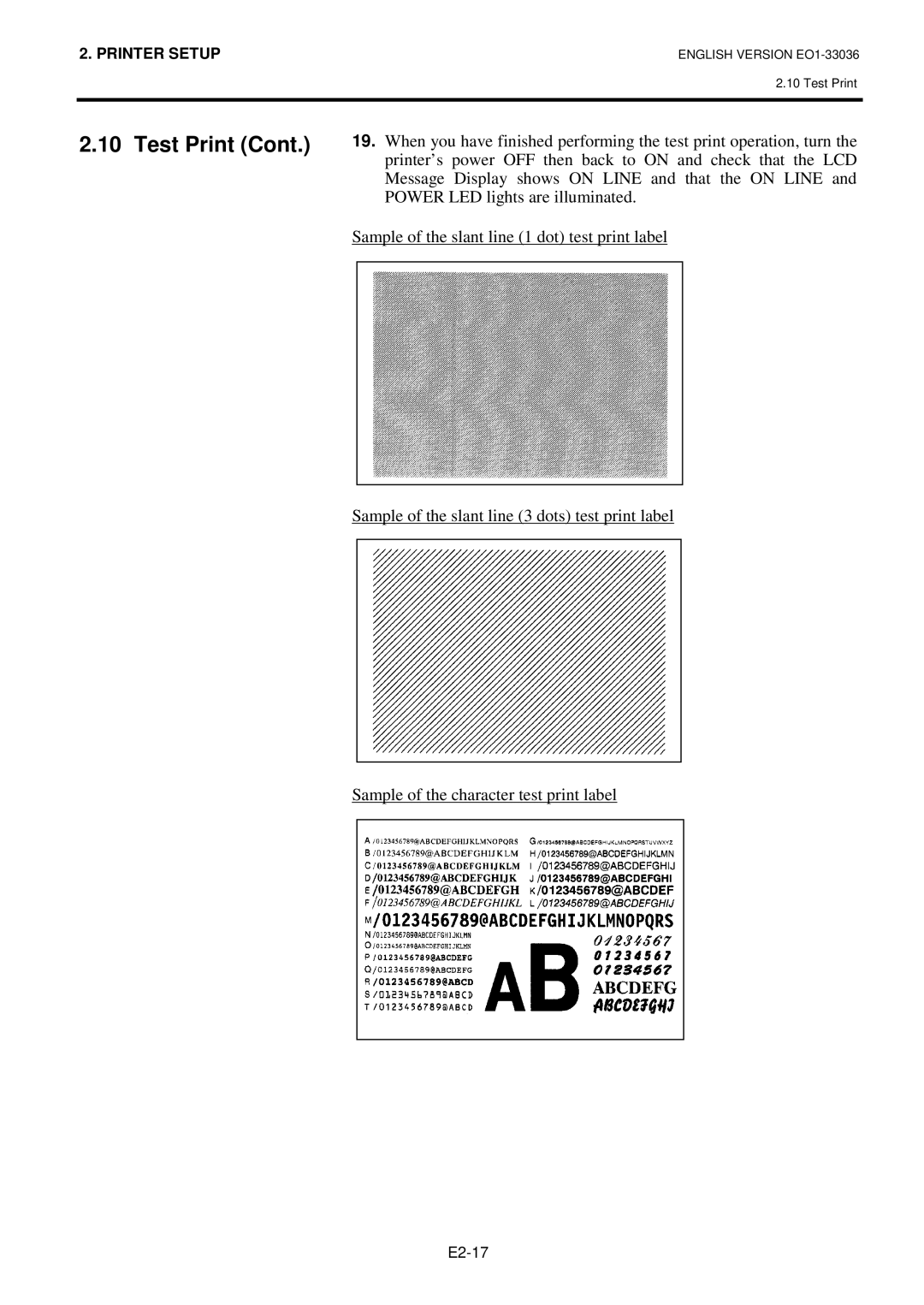2. PRINTER SETUP | ENGLISH VERSION |
| 2.10 Test Print |
|
|
2.10 Test Print (Cont.) | 19. When you have finished performing the test print operation, turn the | ||
|
| printer’s power OFF then back to ON and check that the LCD | |
|
| Message Display shows ON LINE and that the ON LINE and | |
|
| POWER LED lights are illuminated. | |
| Sample of the slant line (1 dot) test print label | ||
|
|
|
|
|
|
|
|
Sample of the slant line (3 dots) test print label
Sample of the character test print label