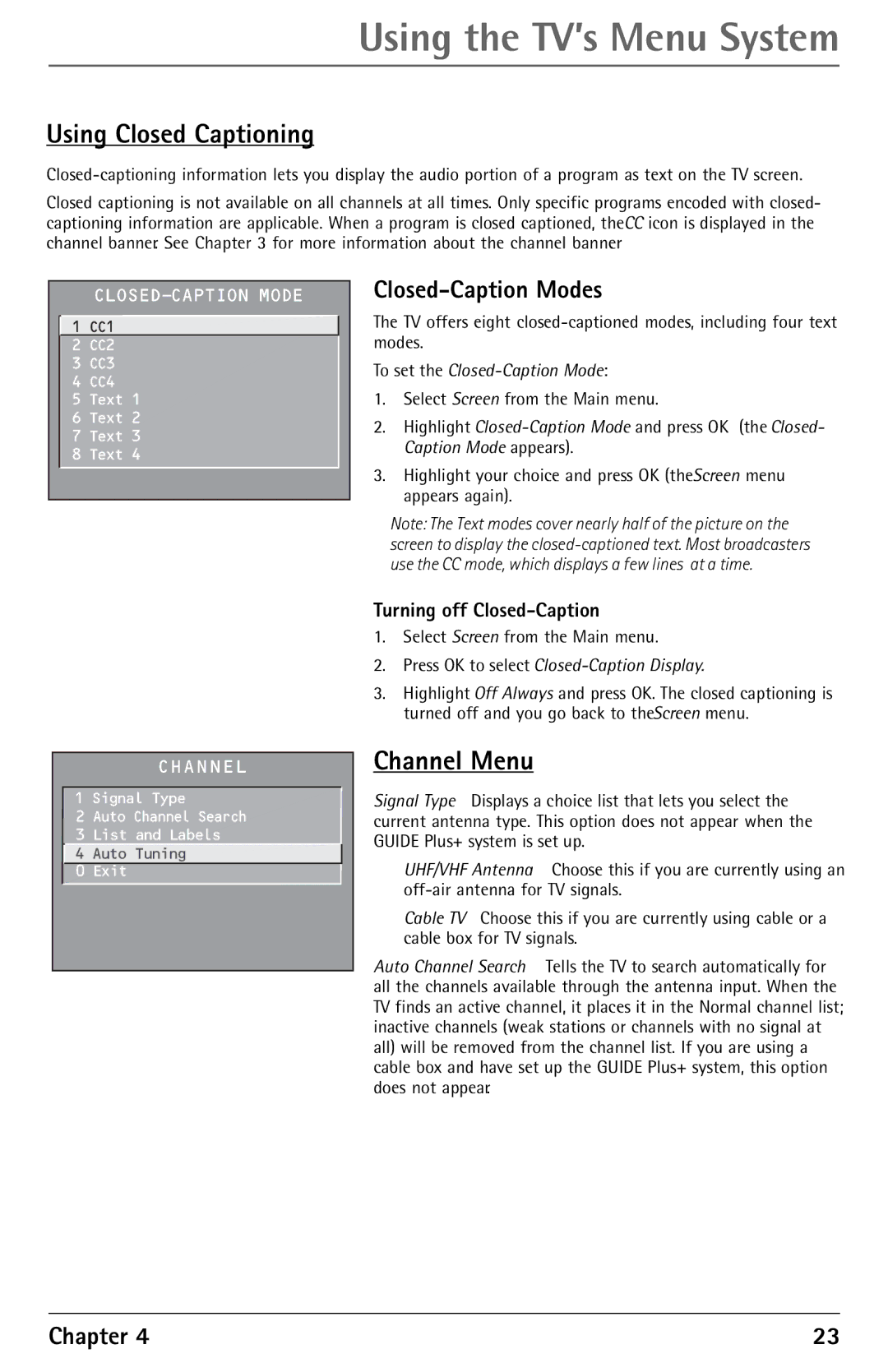F27450 specifications
The RCA F27450 is a notable television model that has garnered attention for its impressive features and capabilities. Designed to deliver a superior viewing experience, it combines modern technologies with user-friendly functionalities, making it a prime choice for entertainment enthusiasts.One of the standout features of the RCA F27450 is its stunning display. With a resolution that supports high definition, this TV delivers vibrant colors and sharp images, making movies, sports, and games come to life. The screen size is generous, providing an immersive viewing environment suitable for large living spaces. The high contrast ratio further enhances the picture quality, allowing for deeper blacks and brighter whites, which greatly improves the overall visual experience.
Connectivity is another strong suit of the RCA F27450. It comes equipped with multiple HDMI ports, allowing users to connect a variety of devices such as gaming consoles, Blu-ray players, and streaming devices. The inclusion of USB ports provides the convenience of playing media directly from thumb drives or external hard drives. Additionally, the television features composite and component input options, ensuring compatibility with older devices.
Audio quality is paramount in any home entertainment system, and the RCA F27450 does not disappoint. It features built-in speakers that produce clear and dynamic sound, enhancing the overall viewing experience. For those seeking an even more immersive audio experience, the TV can easily be connected to external sound systems via the audio output options.
The RCA F27450 is also designed with energy efficiency in mind. It meets industry standards for energy consumption, making it an environmentally conscious choice for consumers who are looking to reduce their carbon footprint while enjoying their favorite shows and movies.
User interface and remote control enhancements ensure that navigating through channels and settings is smooth and intuitive. The TV is equipped with an easy-to-use remote, simplifying access to all available features and settings.
In summary, the RCA F27450 is a well-rounded television model that excels in display quality, connectivity options, and audio performance. Its energy efficiency and user-friendly design make it a practical option for anyone looking to elevate their home entertainment experience. Whether for watching movies, gaming, or streaming content, the RCA F27450 stands as a compelling choice in the competitive landscape of modern televisions.