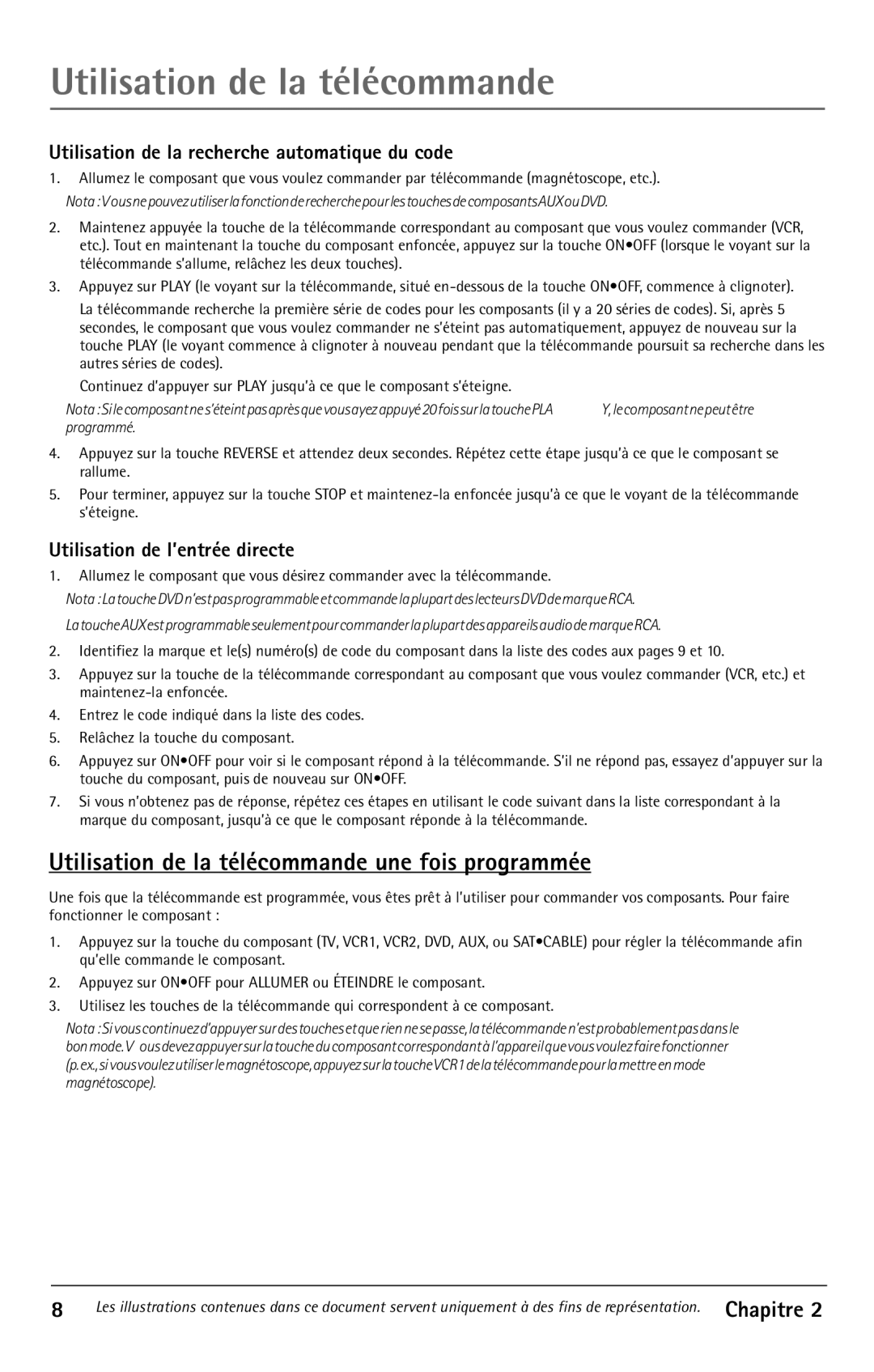F32350, F27350, F32343 specifications
RCA is a prominent brand known for producing a wide range of consumer electronics, including televisions. Among its array of models, the RCA F32343, F27350, and F32350 stand out for their impressive features and technologies, offering consumers a blend of quality and performance.The RCA F32343 is a 32-inch CRT television that showcases the brand's commitment to providing rich picture quality and reliability. It utilizes RCA's proprietary picture enhancement technology, which optimizes color and contrast for a more vibrant viewing experience. The sound system in the F32343 is equally noteworthy, featuring a built-in stereo speaker setup that delivers clear audio. The model is designed with multiple inputs, allowing users to connect various devices such as DVD players and gaming consoles easily.
On the other hand, the RCA F27350 is a 27-inch CRT model that appeals to those seeking a compact yet powerful television. This model is equipped with RCA's Color Enhance Technology, which ensures brighter colors and sharper images. The F27350 also supports multiple aspect ratios, giving viewers the flexibility to watch their favorite shows in the format of their choice. It includes a user-friendly remote control, making it easy to navigate through channels and settings.
Lastly, the RCA F32350 combines a larger 32-inch screen with advanced features suited for those who desire a more immersive viewing experience. This model boasts an improved resolution and contrast ratio, providing clear and crisp images, even in fast-paced scenes. The F32350 is also energy-efficient, incorporating technologies that reduce power consumption without compromising performance. It comes with an array of connectivity options including HDMI, composite, and RF inputs, making it compatible with a wide range of devices.
In summary, the RCA F32343, F27350, and F32350 are robust television options that provide excellent image quality, sound performance, and a variety of features. Each model caters to different needs, whether it be size, technology, or user experience, making RCA a reliable choice in the realm of home entertainment. Whether you are looking for a small, efficient television or a larger model with enhanced features, RCA's offerings continue to uphold the brand's legacy of innovation and quality in consumer electronics.