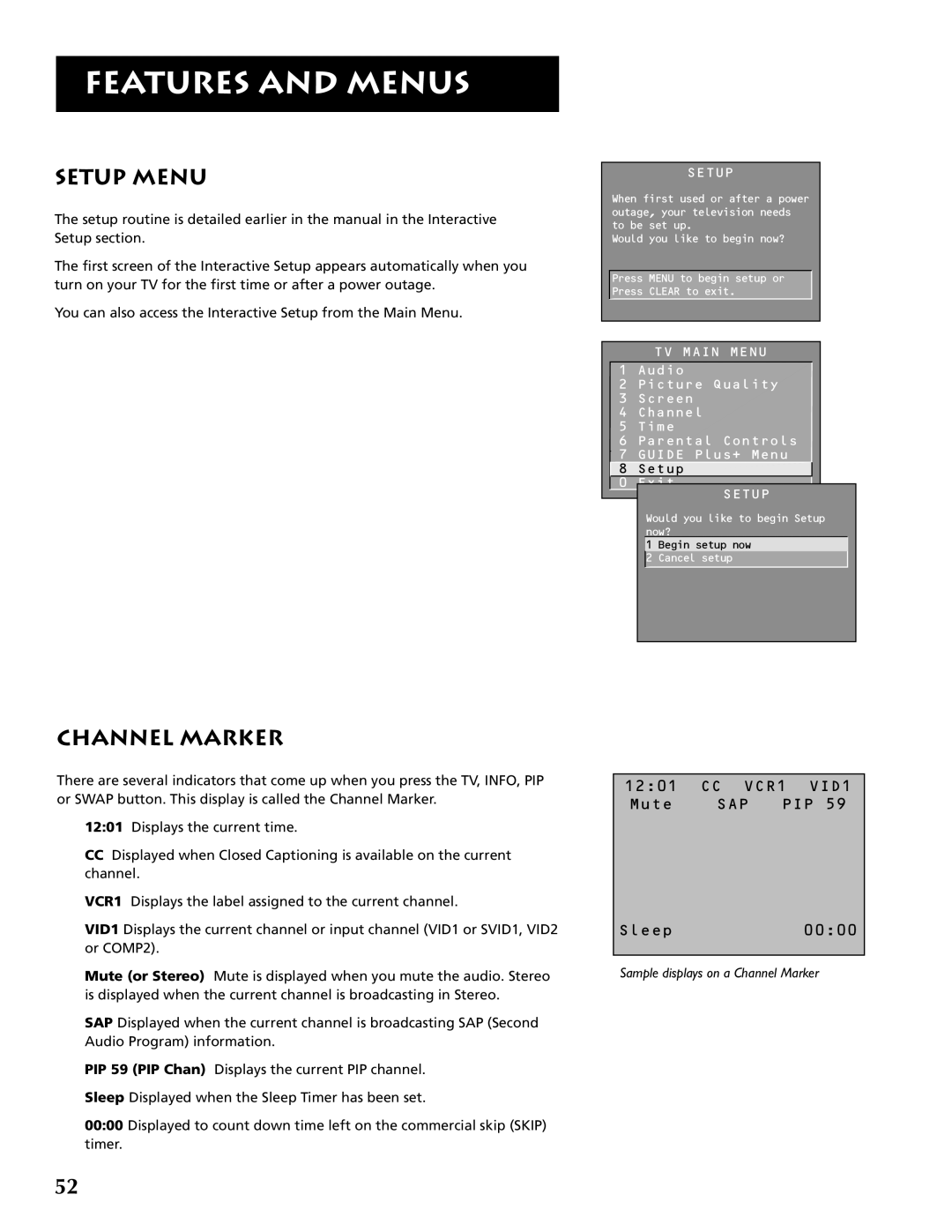FEATURES AND MENUS
SETUP MENU
The setup routine is detailed earlier in the manual in the Interactive Setup section.
The first screen of the Interactive Setup appears automatically when you turn on your TV for the first time or after a power outage.
You can also access the Interactive Setup from the Main Menu.
SETUP
When first used or after a power outage, your television needs to be set up.
Would you like to begin now?
Press MENU to begin setup or Press CLEAR to exit.
TV MAIN MENU
1 Audio
2 Picture Quality
3Screen
4 Channel
5 Time
6 Parental Controls
7 GUIDE Plus+ Menu
8 Setup
0 Exit
SETUP
Would you like to begin Setup now?
1 Begin setup now
2 Cancel setup
CHANNEL MARKER
There are several indicators that come up when you press the TV, INFO, PIP or SWAP button. This display is called the Channel Marker.
12:01 Displays the current time.
CCDisplayed when Closed Captioning is available on the current channel.
VCR1 Displays the label assigned to the current channel.
VID1 Displays the current channel or input channel (VID1 or SVID1, VID2 or COMP2).
Mute (or Stereo) Mute is displayed when you mute the audio. Stereo is displayed when the current channel is broadcasting in Stereo.
SAP Displayed when the current channel is broadcasting SAP (Second Audio Program) information.
PIP 59 (PIP Chan) Displays the current PIP channel.
Sleep Displayed when the Sleep Timer has been set.
00:00 Displayed to count down time left on the commercial skip (SKIP) timer.
12:01 | CC VCR1 VID1 |
Mute | SAP PIP 59 |
Sleep00:00
Sample displays on a Channel Marker
52