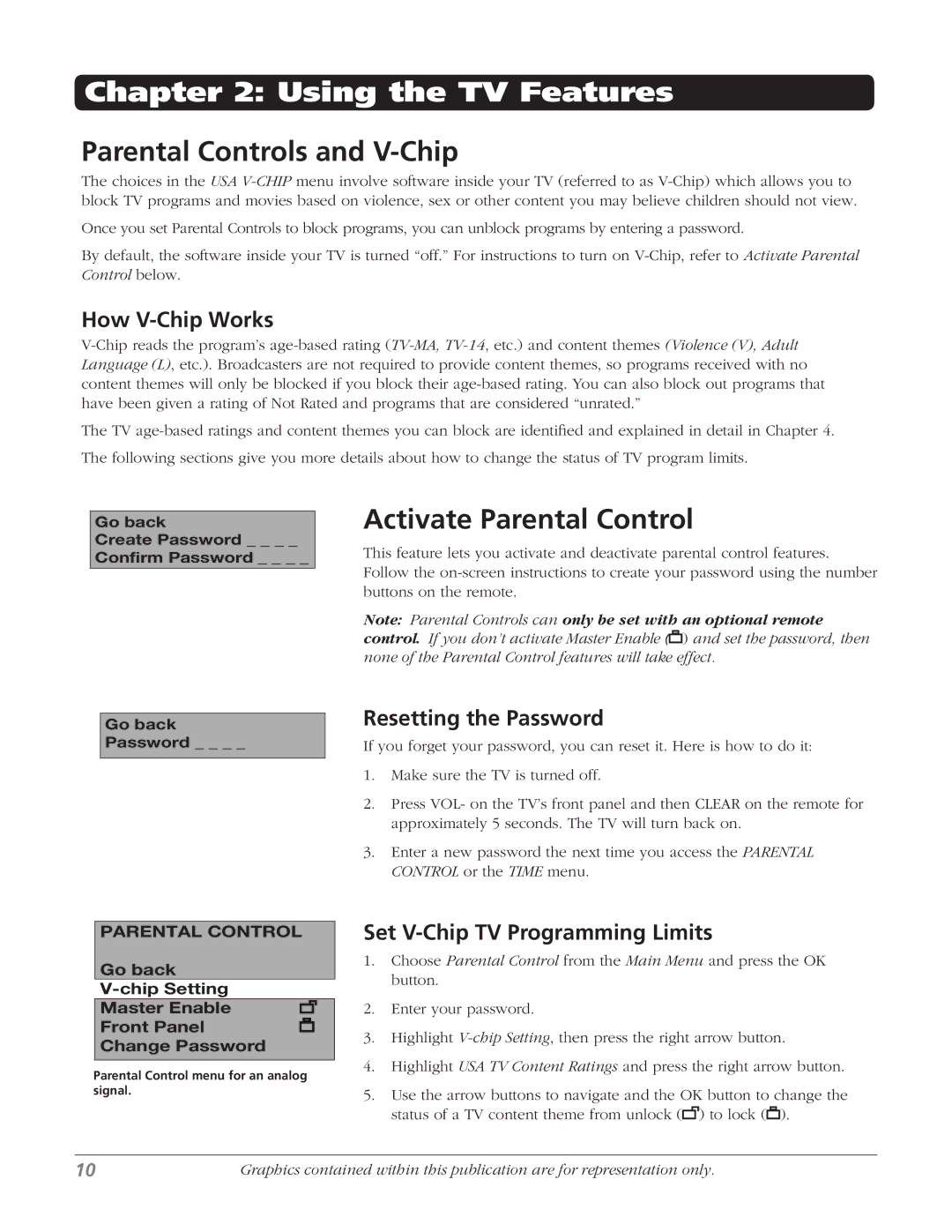J13804CL specifications
The RCA J13804CL is a standout audio component that showcases RCA's commitment to delivering high-quality sound performance combined with modern technology. This device is renowned primarily for its versatile functionality and user-friendly design, making it an ideal choice for both casual listeners and serious audiophiles.One of the main features of the RCA J13804CL is its multi-functional capability. It serves not only as a traditional CD player but also incorporates advanced digital streaming technologies. Users can connect their smart devices via Bluetooth, enabling effortless streaming of music from services like Spotify, Apple Music, and more. This feature reflects the device's adaptability to the changing landscape of audio consumption, where digital connectivity has become essential.
The RCA J13804CL is equipped with a high-fidelity DAC (Digital-to-Analog Converter), which is crucial for producing high-quality sound. The incorporation of this technology allows the device to minimize distortion and enhance the clarity of sound, making it a perfect fit for audiophiles who appreciate detail in their listening experience. The DAC ensures that users can enjoy rich, full sound across a wide range of audio tracks, making every listening session an immersive experience.
In terms of design, the RCA J13804CL boasts a sleek and modern aesthetic, making it an attractive addition to any audio setup. Its intuitive control panel offers users a straightforward navigation experience, allowing for easy playback and track selection. The device is also equipped with a remote control, giving users the convenience to manage their music from a distance without compromising on functionality.
Another noteworthy characteristic of the RCA J13804CL is its compatibility with various audio formats. This versatility means that users can enjoy not only CDs but also formats like MP3, WMA, and WAV, broadening the potential for music enjoyment. Additionally, it comes with USB ports for direct playback, allowing for seamless access to digital music libraries.
Overall, the RCA J13804CL represents a confluence of modern tech and classic audio design principles, providing users with a robust, adaptable, and aesthetically pleasing audio solution. Its combination of Bluetooth connectivity, high fidelity DAC, and multi-format support makes it a compelling choice for anyone looking to expand their audio experience while maintaining quality and ease of use. Whether for personal enjoyment or entertaining guests, the RCA J13804CL is engineered to deliver a superior listening experience.