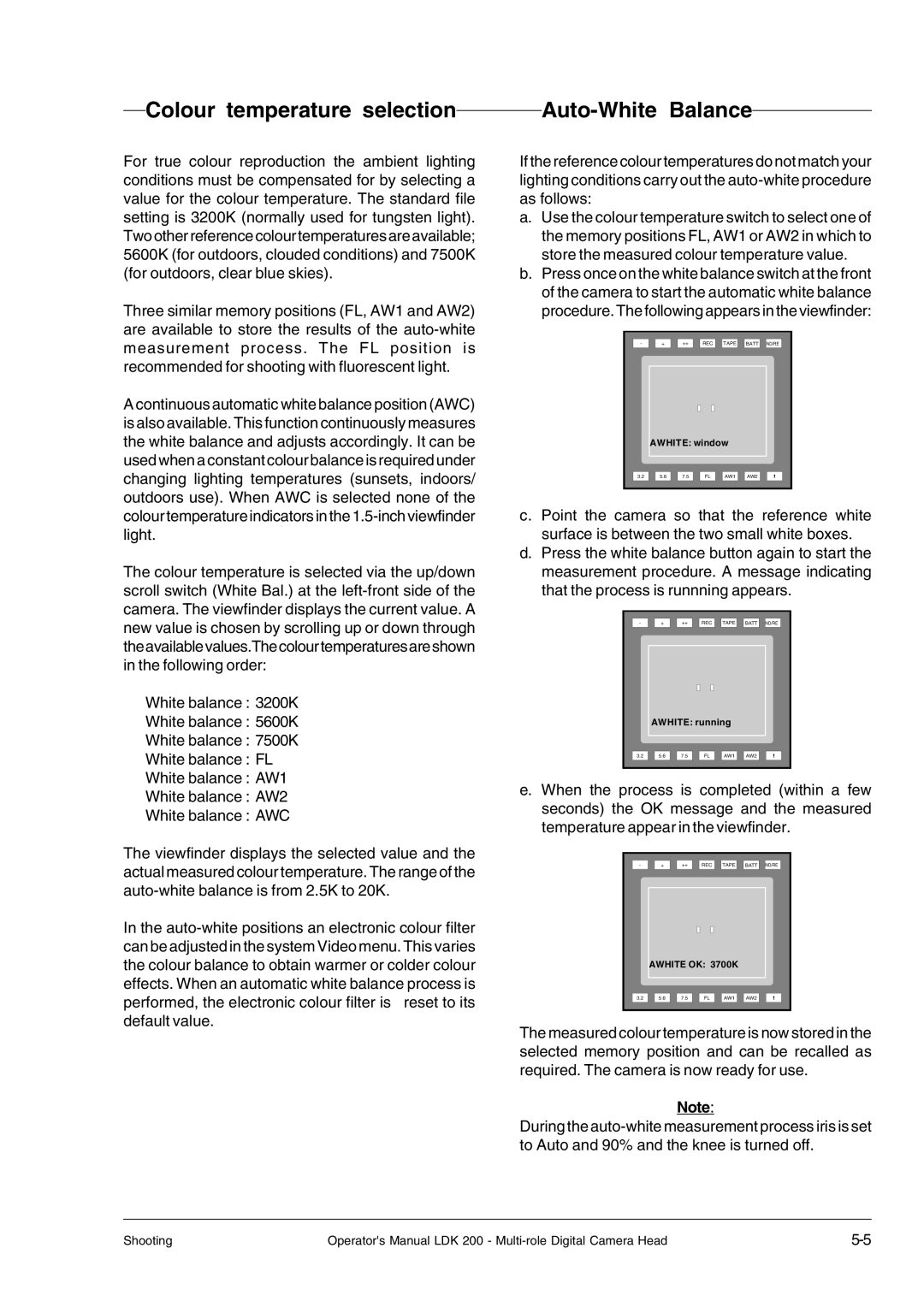LDK 200 specifications
The RCA LDK 200 is a cutting-edge broadcast camera designed to meet the demanding needs of television studios and live event productions. Renowned for its exceptional image quality, versatility, and advanced features, the LDK 200 has established itself as a reliable choice for professionals in the broadcast industry.One of the most notable features of the LDK 200 is its advanced imaging sensor technology. It utilizes a high-performance 2/3-inch CCD sensor, which delivers stunning resolution and detail. This sensor is particularly adept at producing vibrant colors and high dynamic range images, ensuring that every shot is visually compelling. Operating at full HD resolution, the LDK 200 supports 1080p video formats, making it ideal for modern broadcast standards.
Additionally, the LDK 200 incorporates advanced image processing algorithms. These algorithms enhance image clarity, reduce noise, and improve low-light performance. This means that operators can capture high-quality footage even in challenging lighting conditions, which is crucial for events such as concerts or sports where lighting can vary dramatically.
The camera is also designed with flexibility in mind. It features interchangeable lenses, allowing users to switch between wide-angle, telephoto, and other specialty lenses easily. This adaptability makes the LDK 200 suitable for various shooting environments, from studio settings to on-location broadcasts.
Furthermore, the LDK 200 includes robust connectivity options. Its design supports HD-SDI output, enabling seamless integration with existing broadcast infrastructures. The camera can be controlled remotely, facilitating a streamlined workflow, especially in multi-camera setups where coordination is essential.
The LDK 200 also emphasizes user-friendly operation. The camera controls are designed for easy access, which aids operators in adjusting settings quickly during live productions. The ergonomic design contributes to minimizing fatigue during extended shooting sessions, making it ideal for professionals who face long hours on set.
Moreover, the camera system is built to withstand the rigors of professional use. With a durable chassis and a reliable cooling system, the LDK 200 ensures consistent performance, even in demanding environments.
In summary, the RCA LDK 200 stands out in the broadcast market due to its high-quality imaging, flexible design, advanced connectivity, and durable construction. As a trusted tool for broadcast professionals, it combines technology and practicality, making it a top choice for both studio and live event productions. Its innovative features ensure that it remains relevant in the ever-evolving landscape of television and media.