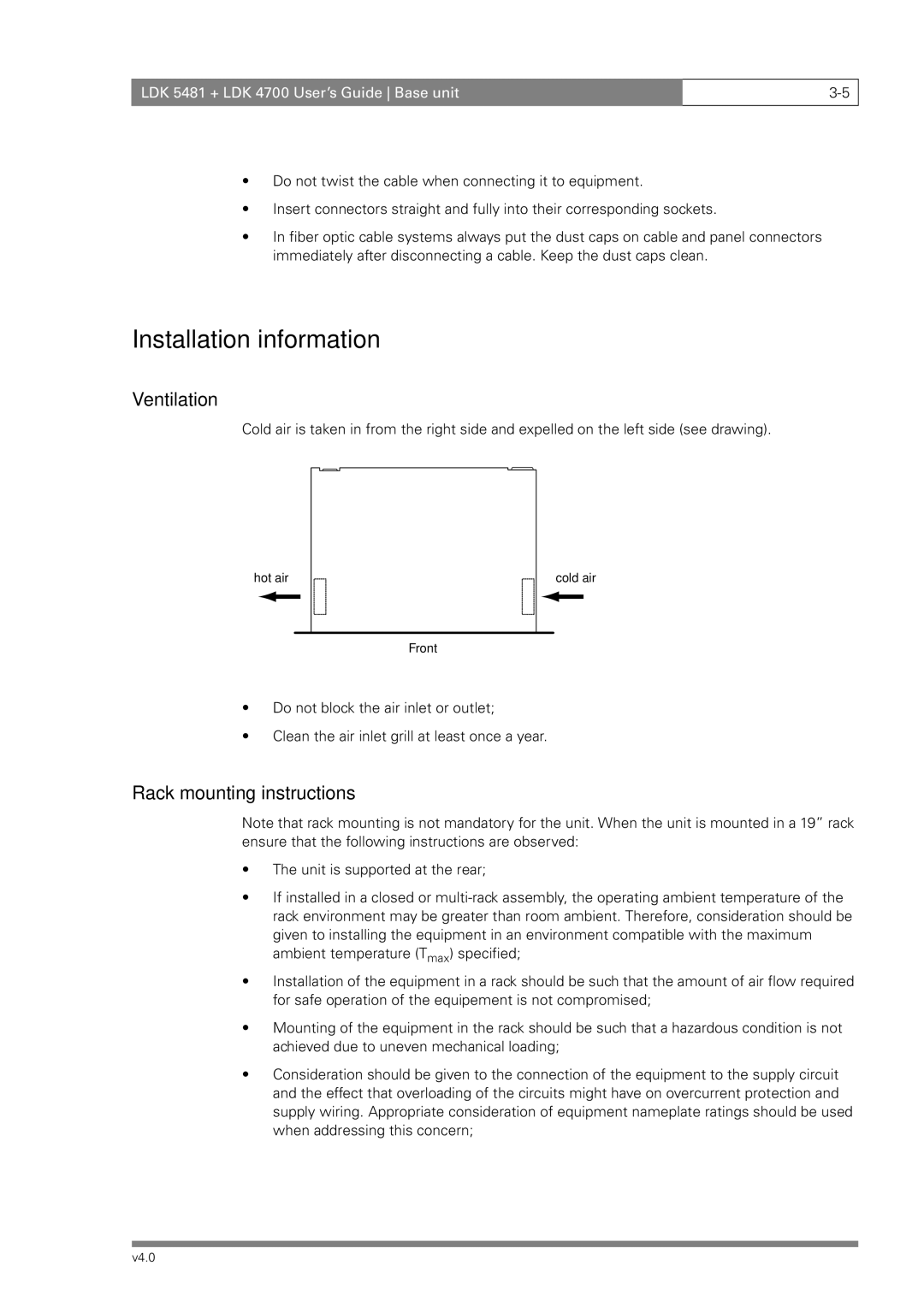LDK 5481 + LDK 4700 User’s Guide Base unit
•Do not twist the cable when connecting it to equipment.
•Insert connectors straight and fully into their corresponding sockets.
•In fiber optic cable systems always put the dust caps on cable and panel connectors immediately after disconnecting a cable. Keep the dust caps clean.
Installation information
Ventilation
Cold air is taken in from the right side and expelled on the left side (see drawing).
hot air
cold air
Front
•Do not block the air inlet or outlet;
•Clean the air inlet grill at least once a year.
Rack mounting instructions
Note that rack mounting is not mandatory for the unit. When the unit is mounted in a 19” rack ensure that the following instructions are observed:
•The unit is supported at the rear;
•If installed in a closed or
•Installation of the equipment in a rack should be such that the amount of air flow required for safe operation of the equipement is not compromised;
•Mounting of the equipment in the rack should be such that a hazardous condition is not achieved due to uneven mechanical loading;
•Consideration should be given to the connection of the equipment to the supply circuit and the effect that overloading of the circuits might have on overcurrent protection and supply wiring. Appropriate consideration of equipment nameplate ratings should be used when addressing this concern;
v4.0