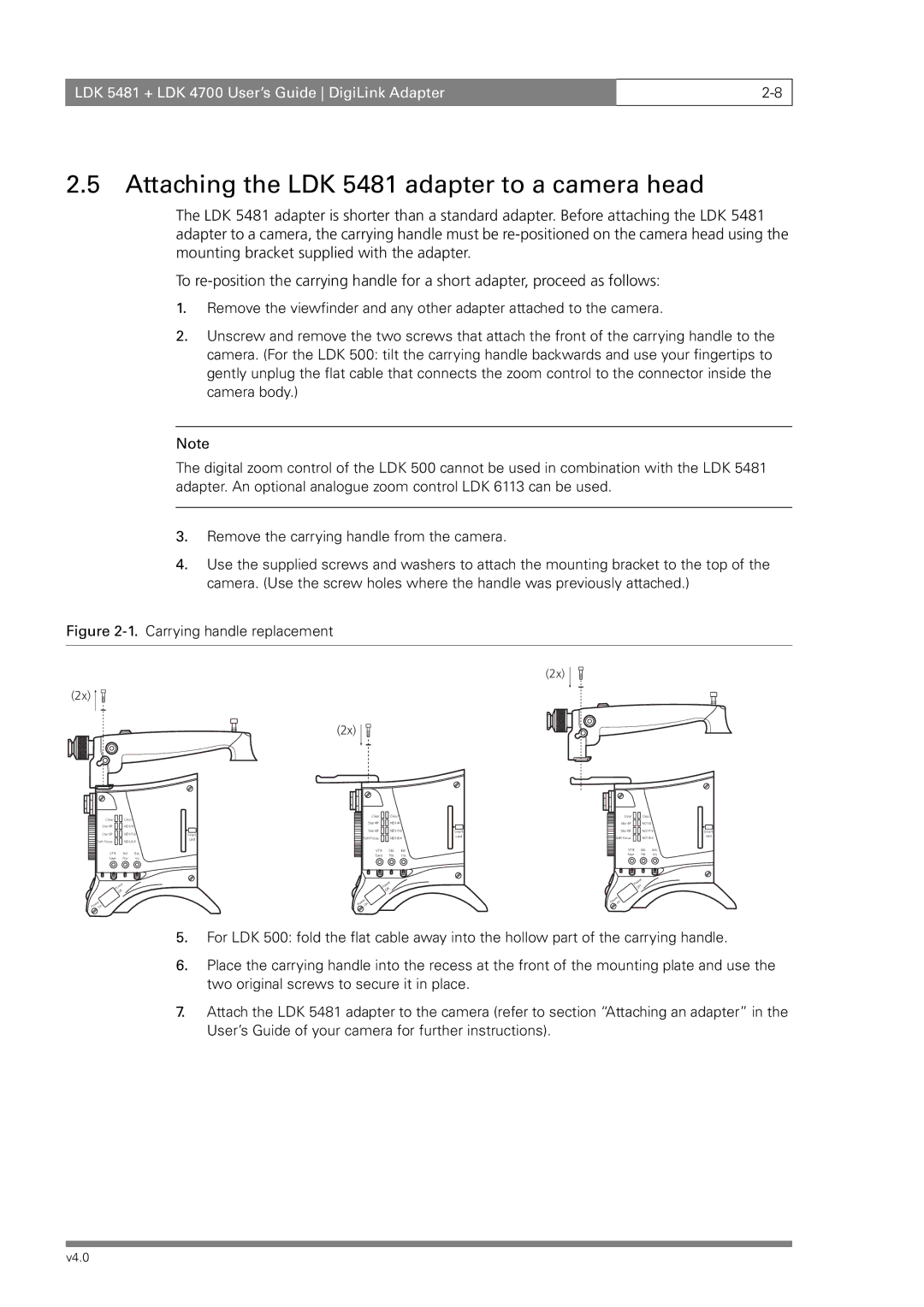LDK 5481 + LDK 4700 User’s Guide DigiLink Adapter
2.5Attaching the LDK 5481 adapter to a camera head
The LDK 5481 adapter is shorter than a standard adapter. Before attaching the LDK 5481 adapter to a camera, the carrying handle must be
To
1.Remove the viewfinder and any other adapter attached to the camera.
2.Unscrew and remove the two screws that attach the front of the carrying handle to the camera. (For the LDK 500: tilt the carrying handle backwards and use your fingertips to gently unplug the flat cable that connects the zoom control to the connector inside the camera body.)
☞Note
The digital zoom control of the LDK 500 cannot be used in combination with the LDK 5481 adapter. An optional analogue zoom control LDK 6113 can be used.
3.Remove the carrying handle from the camera.
4.Use the supplied screws and washers to attach the mounting bracket to the top of the camera. (Use the screw holes where the handle was previously attached.)
Figure 2-1. Carrying handle replacement
(2x) ![]()
![]()
| Clear A | 1 | Clea r |
| |
| Star 4P | B | 2 | ND1/4 |
|
| Star 6P | C | 3 | ND1/1 6 | |
| Soft Focus | D | 4 | ND1/6 4 | |
| VT R |
| Std. | Ext. | |
| Save |
| File | Iris | |
|
|
| er |
| |
|
|
| w |
|
|
|
| Po |
|
| |
|
|
| f |
|
|
|
|
| f |
|
|
|
|
| O |
|
|
er |
|
|
|
| |
ow | n |
|
|
|
|
P | O |
|
|
|
|
(2x)
(2x) ![]()
![]()
| Clear | A | 1 | Clea r |
|
| Clear | A | 1 | Clea r |
|
|
| Star 4P | B | 2 | ND1/4 |
|
| Star 4P | B | 2 | ND1/4 |
|
|
Smart | Star 6P | C | 3 | ND1/1 6 | Smart | Star 6P | C | 3 | ND1/16 | Smart | ||
Soft Focus | D | 4 | ND1/6 4 | card | Soft Focus | D | 4 | ND1/64 | card | |||
card |
|
| ||||||||||
| VT R |
| Std. | Ext. |
| VT R |
| Std. | Ext. |
| ||
| Save |
| File | Iris |
| Save |
| File | Iris |
| ||
|
| Power |
|
|
| Power |
|
| ||||
|
|
|
|
|
| Off |
|
| ||||
|
|
| Off |
|
|
|
|
|
|
|
| |
| PowerOn |
|
|
|
|
| Poweron |
|
|
|
|
|
|
|
|
|
|
|
|
|
|
|
|
| |
5.For LDK 500: fold the flat cable away into the hollow part of the carrying handle.
6.Place the carrying handle into the recess at the front of the mounting plate and use the two original screws to secure it in place.
7.Attach the LDK 5481 adapter to the camera (refer to section “Attaching an adapter” in the User’s Guide of your camera for further instructions).
v4.0