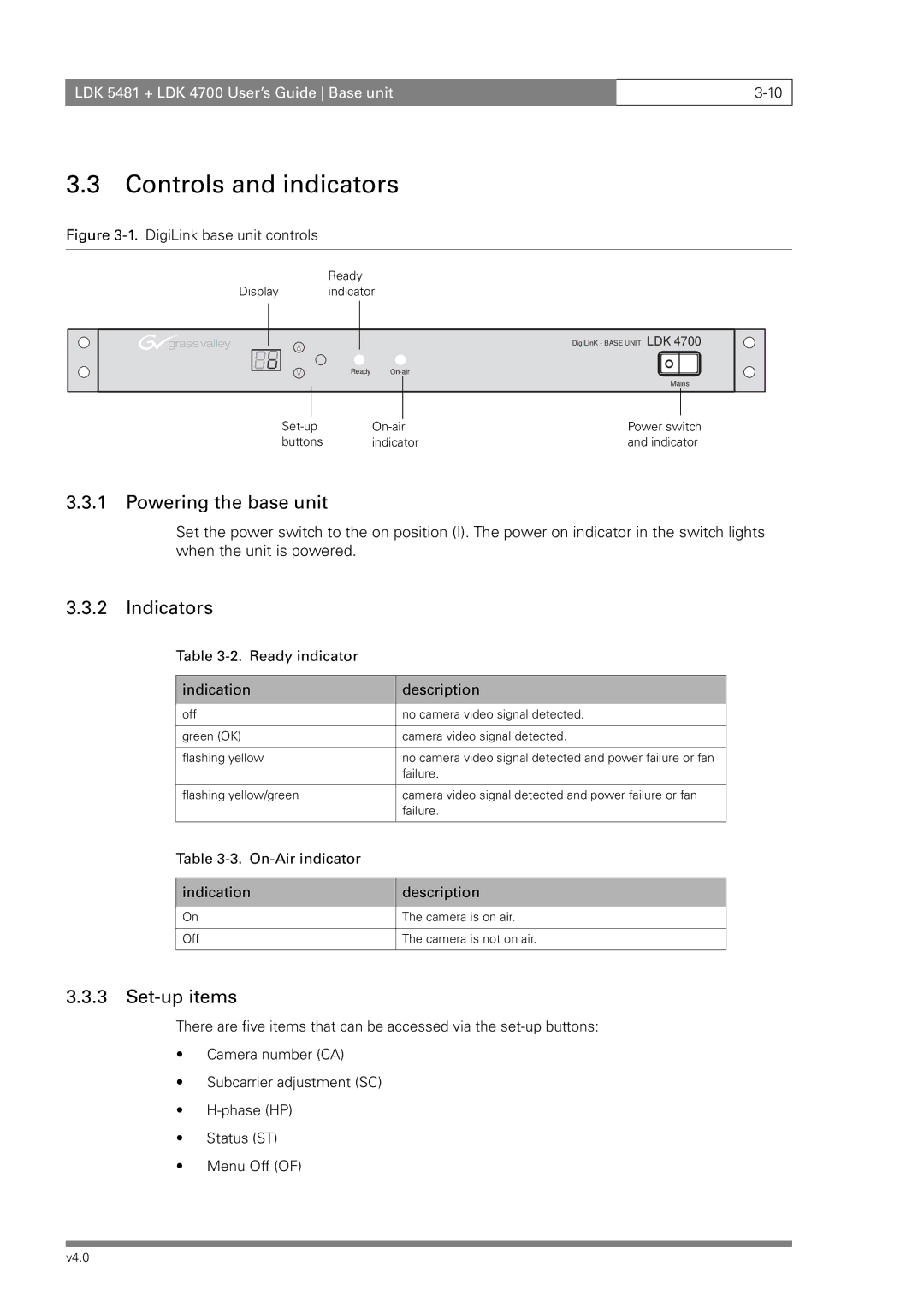LDK 5481 + LDK 4700 User’s Guide Base unit
3.3Controls and indicators
Figure 3-1. DigiLink base unit controls
| Ready |
|
Display | indicator |
|
|
| DigiLinK - BASE UNIT LDK 4700 |
| Ready |
|
|
| Mains |
Power switch | ||
buttons | indicator | and indicator |
3.3.1 Powering the base unit
Set the power switch to the on position (I). The power on indicator in the switch lights when the unit is powered.
3.3.2 Indicators
Table 3-2. Ready indicator
indication | description |
|
|
off | no camera video signal detected. |
|
|
green (OK) | camera video signal detected. |
|
|
flashing yellow | no camera video signal detected and power failure or fan |
| failure. |
|
|
flashing yellow/green | camera video signal detected and power failure or fan |
| failure. |
|
|
Table |
|
indication
On
Off
description
The camera is on air.
The camera is not on air.
3.3.3 Set-up items
There are five items that can be accessed via the
•Camera number (CA)
•Subcarrier adjustment (SC)
•
•Status (ST)
•Menu Off (OF)
v4.0