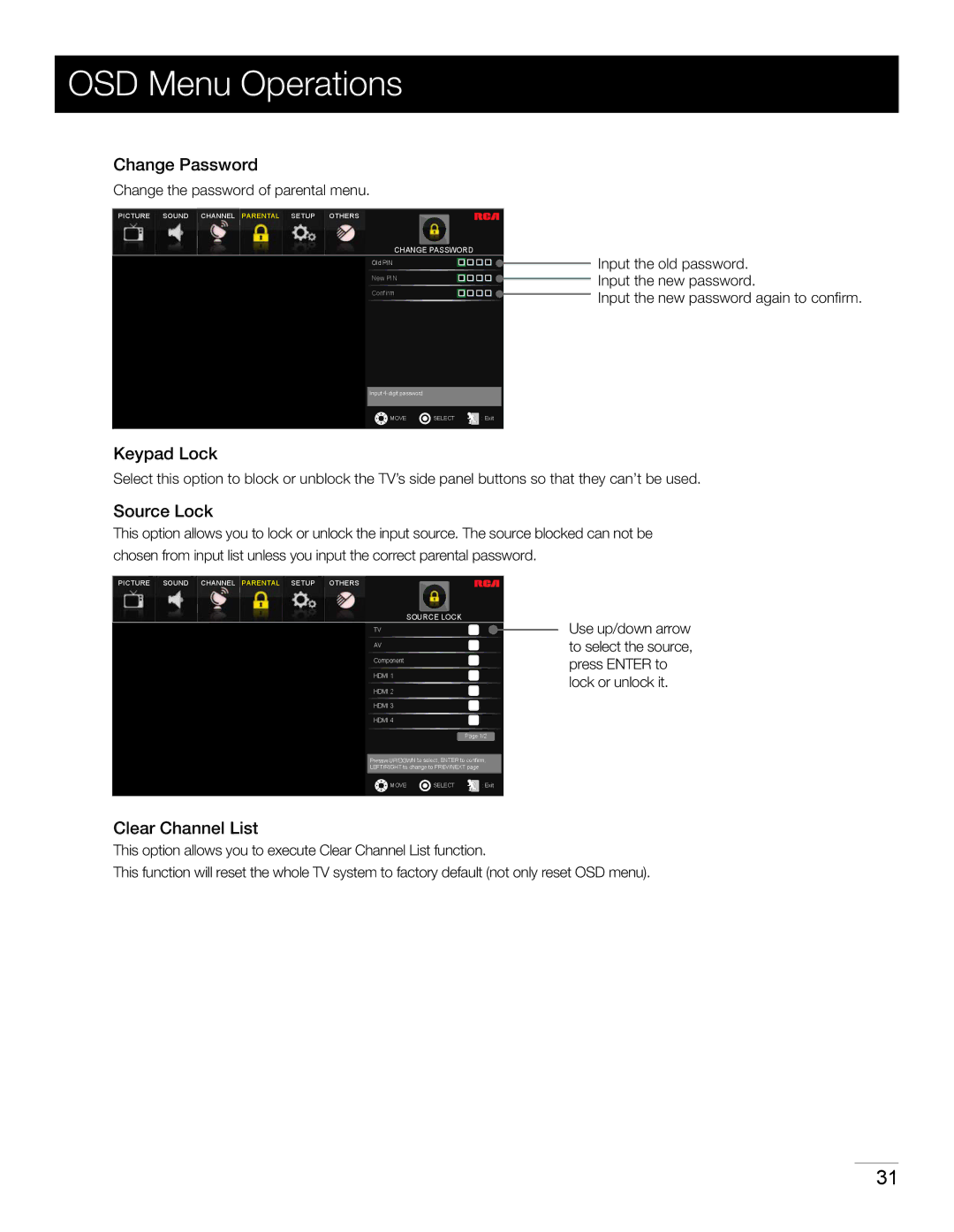OSD Menu Operations
Change Password
Change the password of parental menu.
PICTURE SOUND CHANNEL PARENTAL SETUP OTHERS
CHANGE PASSWORD
Old PIN
New PIN
Confirm
![]()
![]()
![]()
![]()
![]() Input the old password.
Input the old password.
![]()
![]()
![]()
![]()
![]() Input the new password.
Input the new password.
![]()
![]()
![]()
![]()
![]() Input the new password again to confirm.
Input the new password again to confirm.
Input |
|
|
|
|
|
MOVE | SELECT | : Exit |
Keypad Lock
Select this option to block or unblock the TV’s side panel buttons so that they can’t be used.
Source Lock
This option allows you to lock or unlock the input source. The source blocked can not be
chosen from input list unless you input the correct parental password.
PICTURE SOUND CHANNEL PARENTAL SETUP OTHERS
SOURCE LOCK
TV
AV
Component
HDMI 1
HDMI 2
HDMI 3
HDMI 4
|
| Page 1/2 |
| ||
Pressw UP/DOWN to select, ENTER to confirm, | ||
LEFT/RIGHT to change to PREV/NEXT page | ||
MOVE | SELECT | : Exit |
Use up/down arrow to select the source, press ENTER to lock or unlock it.
Clear Channel List
This option allows you to execute Clear Channel List function.
This function will reset the whole TV system to factory default (not only reset OSD menu).
31