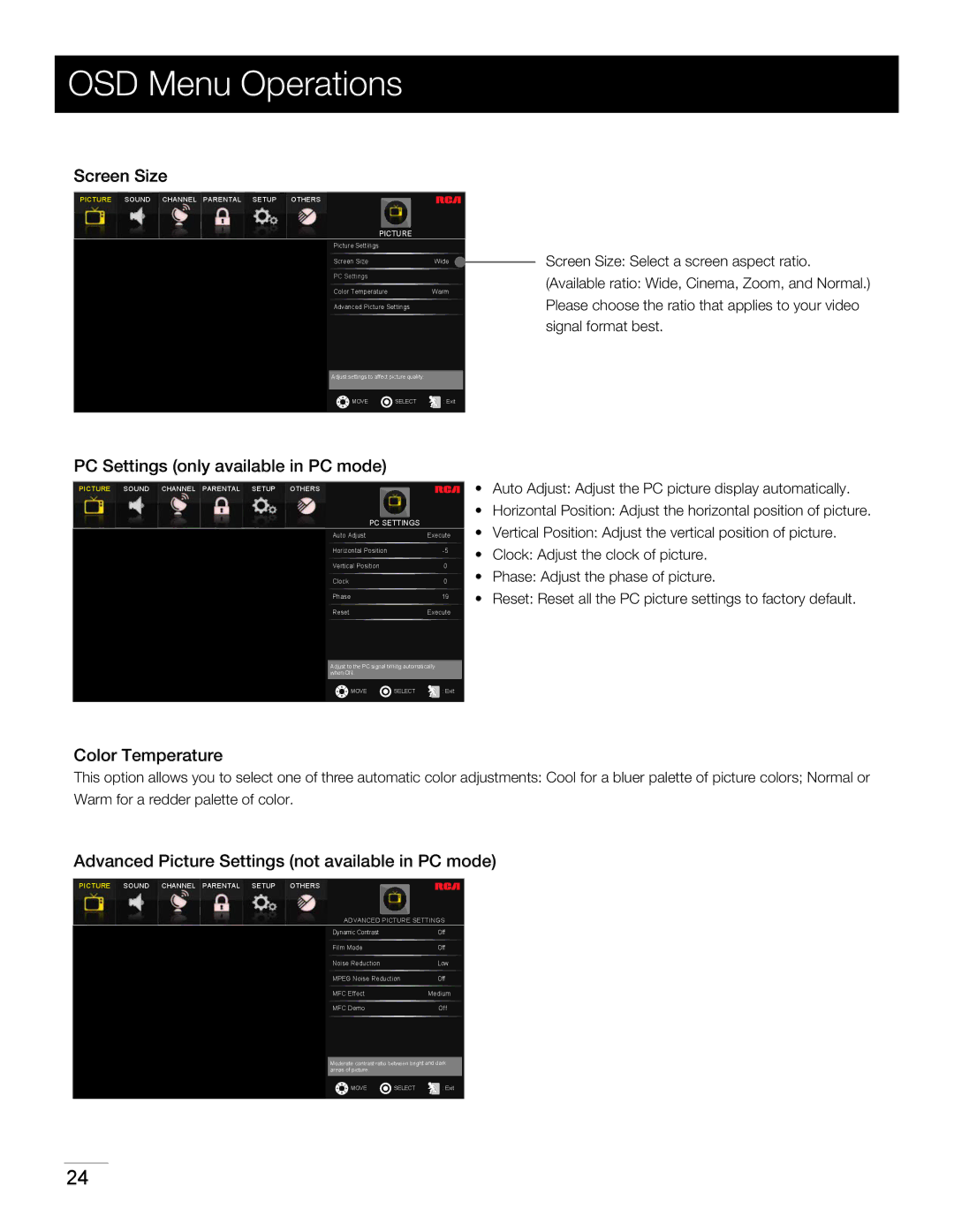OSD Menu Operations
Screen Size
PICTURE SOUND CHANNEL PARENTAL SETUP OTHERS
|
| PICTURE |
|
|
|
|
| Picture Settings |
|
|
|
|
|
| Screen Size |
| Wide |
|
|
|
|
|
|
|
| ||
| PC Settings |
|
|
|
|
|
| Color Temperature | Warm |
|
|
| |
| Advanced Picture Settings |
|
|
|
| |
|
|
|
|
|
| |
| Adjust settings to affect picture quality. |
|
|
|
| |
|
|
|
|
|
|
|
| MOVE | SELECT | : Exit |
|
|
|
Screen Size: Select a screen aspect ratio.
(Available ratio: Wide, Cinema, Zoom, and Normal.) Please choose the ratio that applies to your video signal format best.
PC Settings (only available in PC mode)
PICTURE SOUND CHANNEL PARENTAL SETUP OTHERS
| PC SETTINGS |
|
| |
| Auto Adjust |
| Execute |
|
| Horizontal Position |
|
| |
| Vertical Position |
| 0 |
|
| Clock |
| 0 |
|
| Phase |
| 19 |
|
| Reset |
| Execute |
|
|
|
| ||
| Adjust to the PC signal timing automatically |
| ||
| when ON. |
|
|
|
| MOVE | SELECT | : Exit |
|
•Auto Adjust: Adjust the PC picture display automatically.
•Horizontal Position: Adjust the horizontal position of picture.
•Vertical Position: Adjust the vertical position of picture.
•Clock: Adjust the clock of picture.
•Phase: Adjust the phase of picture.
•Reset: Reset all the PC picture settings to factory default.
Color Temperature
This option allows you to select one of three automatic color adjustments: Cool for a bluer palette of picture colors; Normal or Warm for a redder palette of color.
Advanced Picture Settings (not available in PC mode)
PICTURE SOUND CHANNEL PARENTAL SETUP OTHERS
| ADVANCED PICTURE SETTINGS |
| ||
| Dynamic Contrast |
| Off |
|
| Film Mode |
| Off |
|
| Noise Reduction |
| Low |
|
|
|
|
| |
| MPEG Noise Reduction | Off |
| |
| MFC Effect |
| Medium |
|
|
|
|
|
|
| MFC Demo |
| Off |
|
|
|
| ||
| Moderate contrast ratio between bright and dark |
| ||
| areas of picture. |
|
|
|
| MOVE | SELECT | : Exit |
|
24