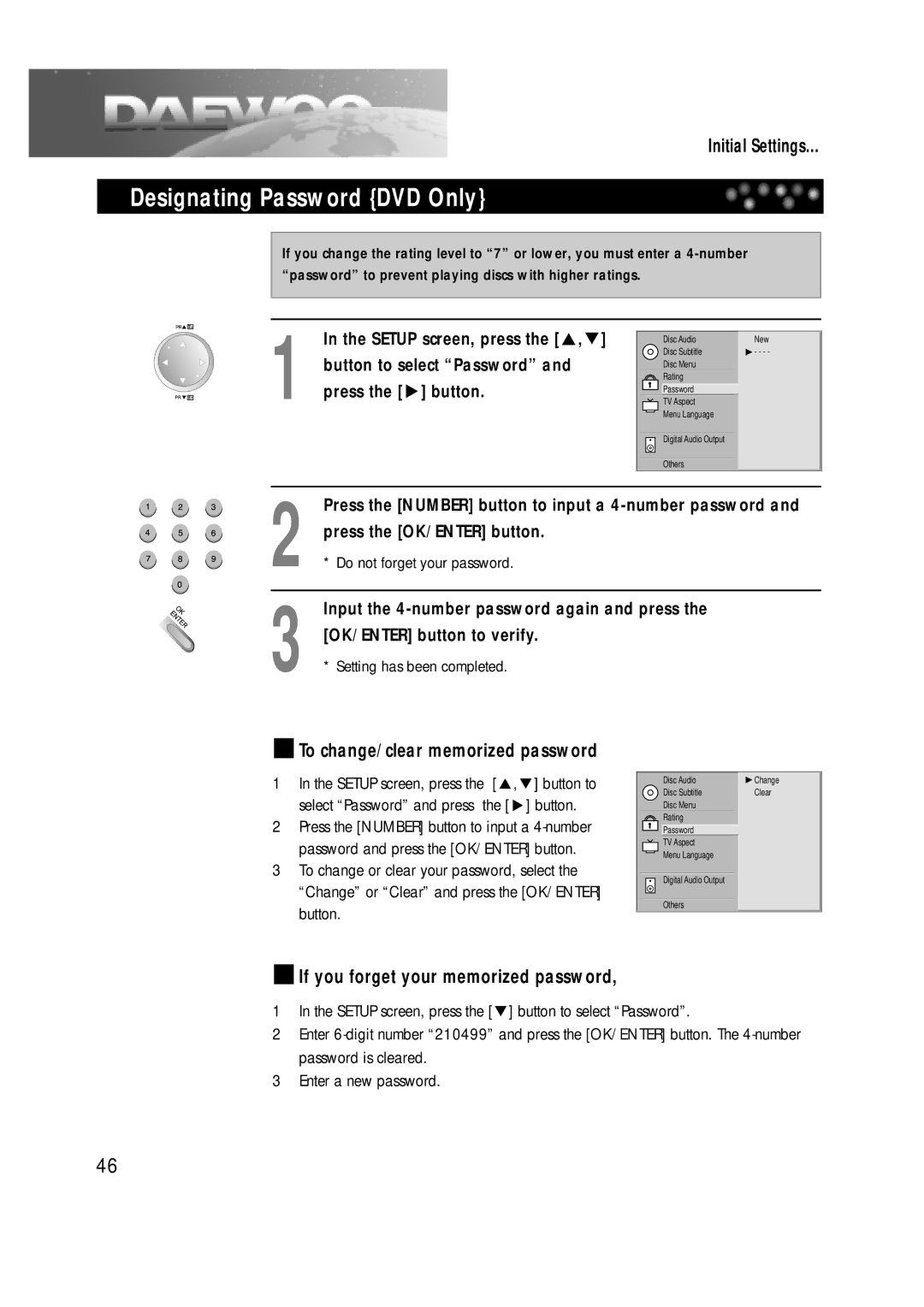Initial Settings...
Designating Password {DVD Only}
If you change the rating level to “7” or lower, you must enter a
1 | In the SETUP screen, press the [ , | ] |
|
button to select “Password” and press the [  ] button.
] button.
Disc Audio | New |
Disc Subtitle | - - - - |
Disc Menu |
|
Rating |
|
Password |
|
TV Aspect |
|
Menu Language |
|
Digital Audio Output
Others
2 | Press the [NUMBER] button to input a |
press the [OK/ENTER] button. | |
* Do not forget your password. | |
3 | Input the |
[OK/ENTER] button to verify. | |
* Setting has been completed. |
 To change/clear memorized password
To change/clear memorized password
1In the SETUP screen, press the [ ![]() ,
, ![]() ] button to select “Password” and press the [
] button to select “Password” and press the [ ![]() ] button.
] button.
2Press the [NUMBER] button to input a
3To change or clear your password, select the
“Change” or “Clear” and press the [OK/ENTER] button.
Disc Audio | Change |
Disc Subtitle | Clear |
Disc Menu |
|
Rating
![]()
![]() Password
Password
TV Aspect
Menu Language
Digital Audio Output
Others
 If you forget your memorized password,
If you forget your memorized password,
1In the SETUP screen, press the [ ![]() ] button to select “Password”.
] button to select “Password”.
2Enter
3Enter a new password.
46