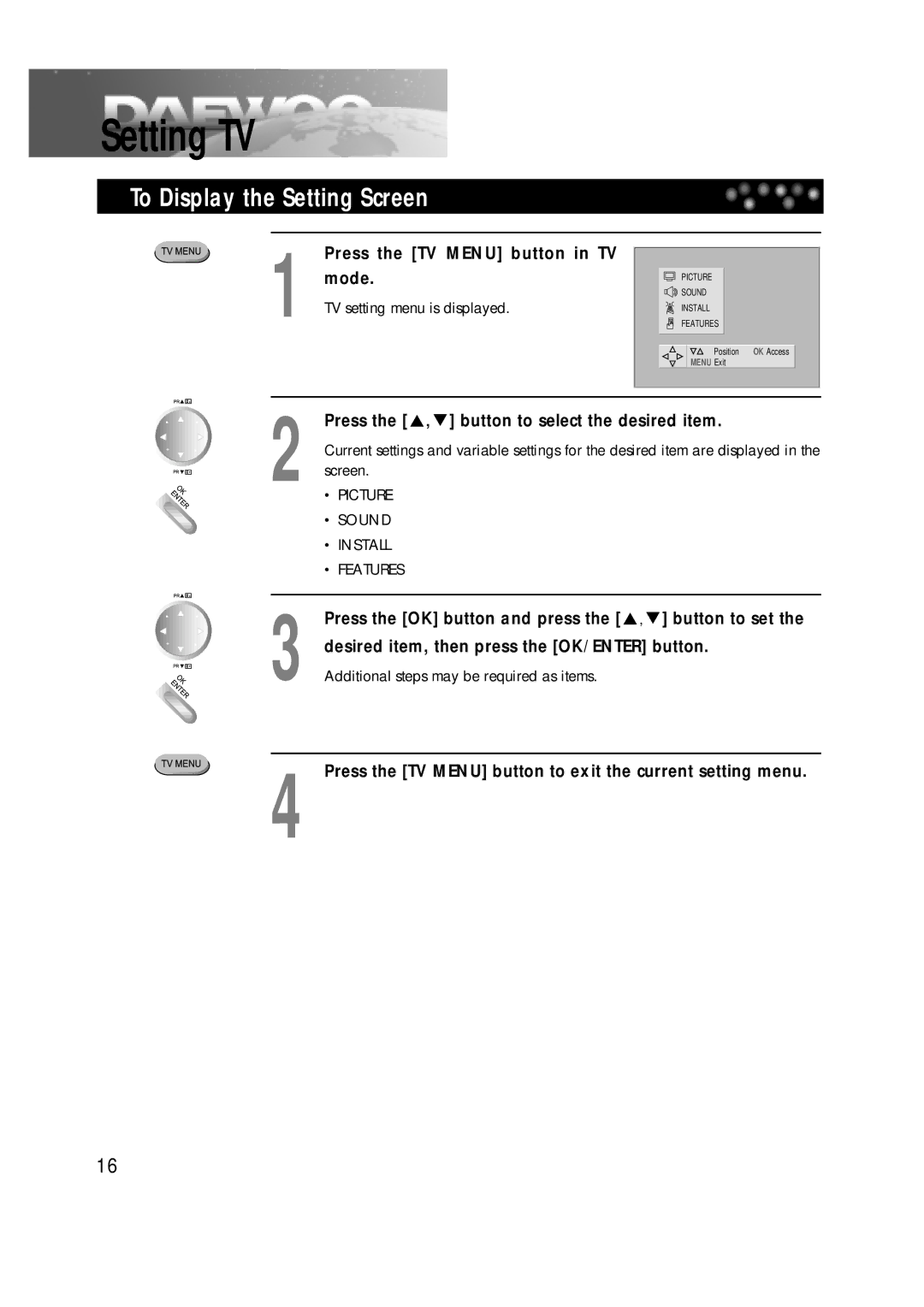Setting TV
To Display the Setting Screen
1 Press the [TV MENU] button in TV mode.
TV setting menu is displayed.
PICTURE
SOUND
INSTALL
FEATURES
Position OK Access
MENU Exit
2 | Press the [ , | ] button to select the desired item. |
|
Current settings and variable settings for the desired item are displayed in the screen.
•PICTURE
•SOUND
•INSTALL
•FEATURES
3 Press the [OK] button and press the [ ![]() ,
, ![]() ] button to set the desired item, then press the [OK/ENTER] button.
] button to set the desired item, then press the [OK/ENTER] button.
Additional steps may be required as items.
4 Press the [TV MENU] button to exit the current setting menu.
16