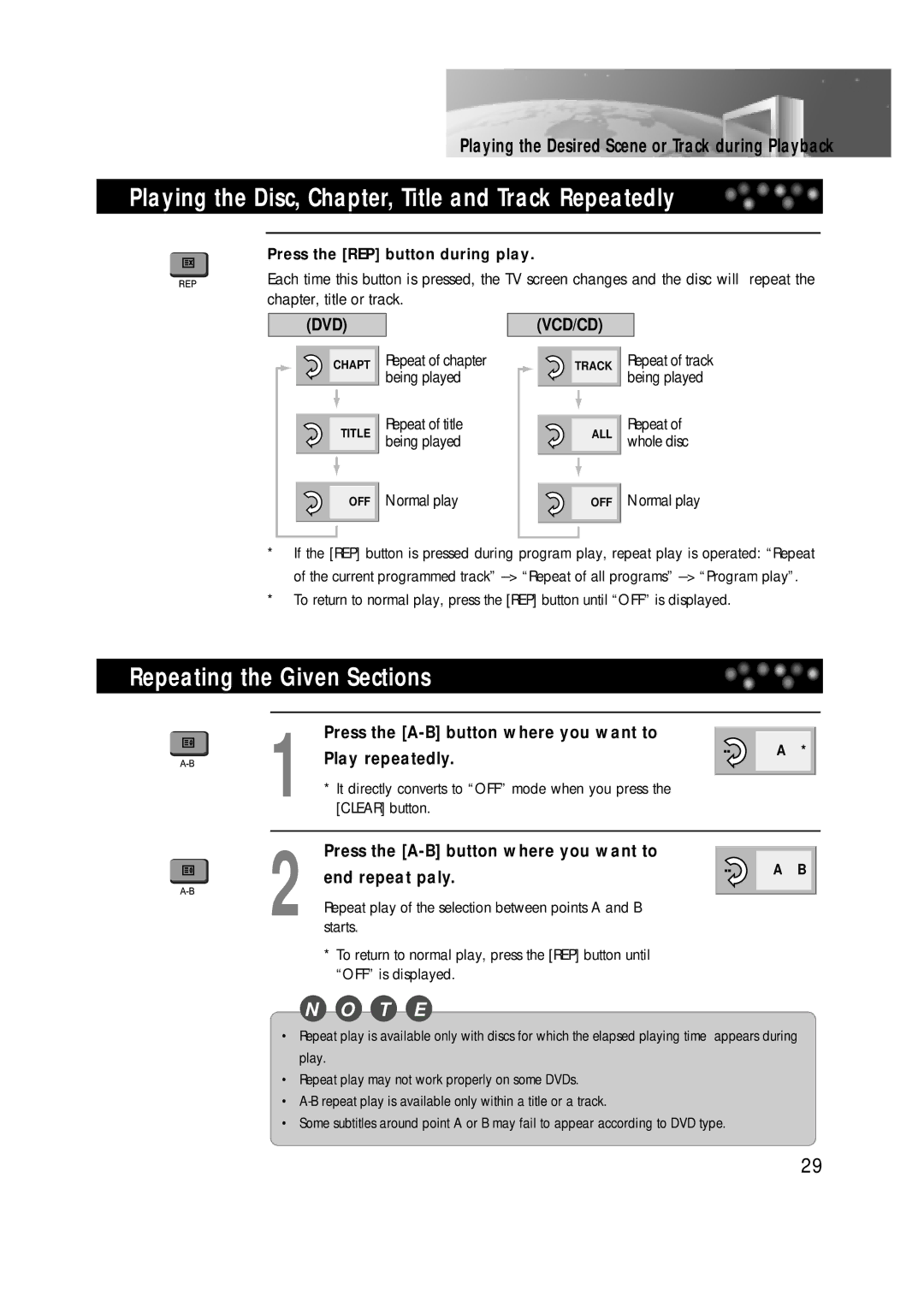Playing the Desired Scene or Track during Playback
Playing the Disc, Chapter, Title and Track Repeatedly
Press the [REP] button during play.
Each time this button is pressed, the TV screen changes and the disc will repeat the chapter, title or track.
(DVD)
(VCD/CD)
|
|
| CHAPT | Repeat of chapter | |
|
|
|
|
| being played |
|
|
|
|
| Repeat of title |
|
|
|
|
| |
|
|
|
|
| |
|
|
|
| TITLE | |
|
|
|
| being played | |
|
|
|
|
| |
|
|
|
|
| Normal play |
|
|
|
|
| |
|
|
|
|
| |
|
|
|
| OFF | |
|
|
|
|
|
|
|
|
|
|
|
|
|
|
|
|
|
|
| TRACK | Repeat of track |
|
| being played |
Repeat of
ALL | whole disc |
|
OFF  Normal play
Normal play
*If the [REP] button is pressed during program play, repeat play is operated: “Repeat of the current programmed track”
*To return to normal play, press the [REP] button until “OFF” is displayed.
Repeating the Given Sections
1 | Press the |
Play repeatedly. | |
* It directly converts to “OFF” mode when you press the | |
[CLEAR] button. |
2 Press the [A-B] button where you want to end repeat paly.
Repeat play of the selection between points A and B starts.
*To return to normal play, press the [REP] button until “OFF” is displayed.
A *
A B
N O T E
•Repeat play is available only with discs for which the elapsed playing time appears during play.
•Repeat play may not work properly on some DVDs.
•
•Some subtitles around point A or B may fail to appear according to DVD type.
29