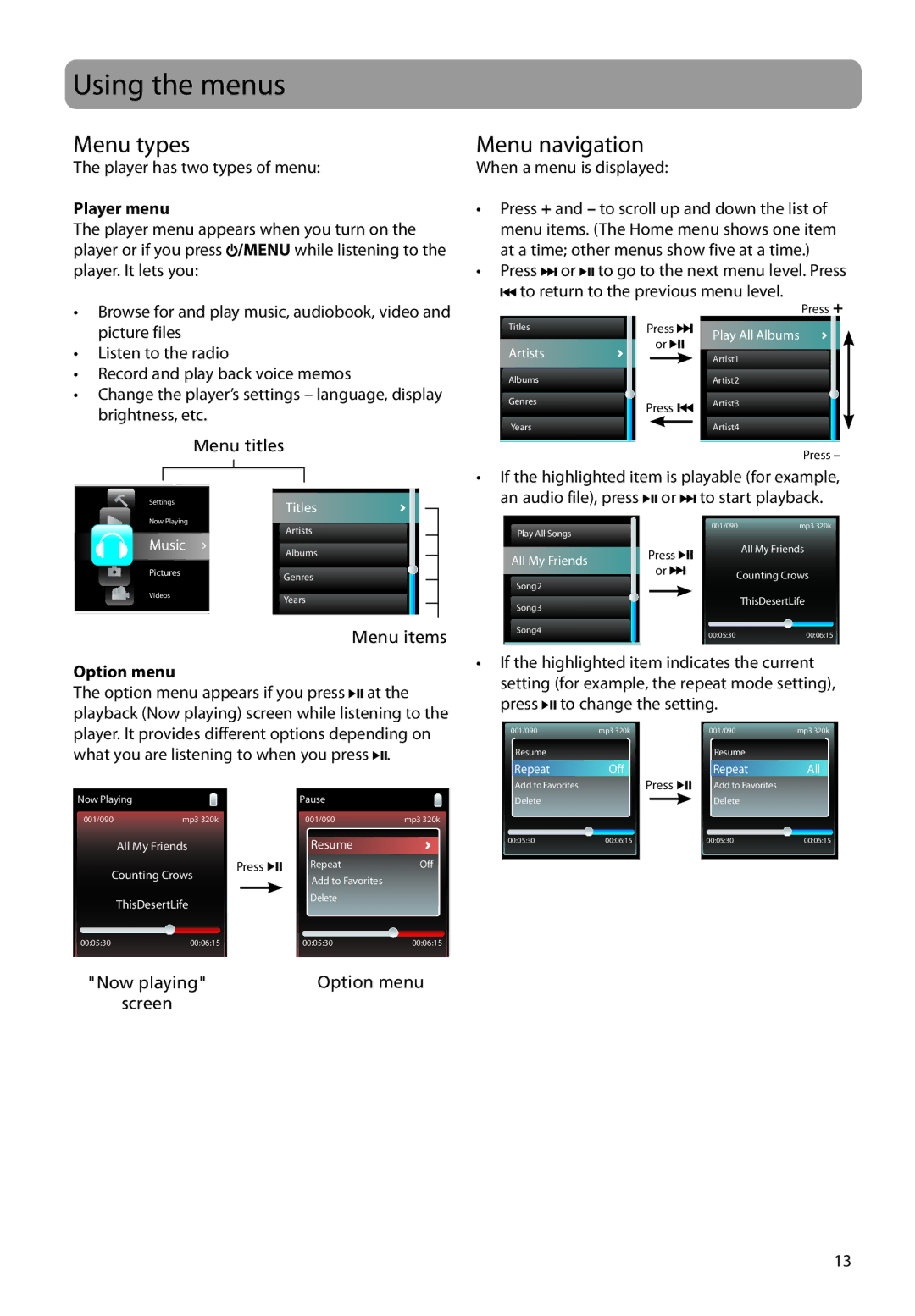Using the menus
Menu types
The player has two types of menu:
Player menu
The player menu appears when you turn on the player or if you press ![]() /MENU while listening to the player. It lets you:
/MENU while listening to the player. It lets you:
•Browse for and play music, audiobook, video and picture files
•Listen to the radio
•Record and play back voice memos
•Change the player’s settings – language, display brightness, etc.
Menu titles
Settings
Titles
Now Playing
Menu navigation
When a menu is displayed:
•Press + and – to scroll up and down the list of menu items. (The Home menu shows one item at a time; other menus show five at a time.)
•Press ![]()
![]() or
or ![]()
![]() to go to the next menu level. Press
to go to the next menu level. Press ![]()
![]() to return to the previous menu level.
to return to the previous menu level.
Press +
Titles | Press |
| Play All Albums | ||||||
|
| ||||||||
|
| or |
|
|
|
|
| ||
Artists |
|
|
|
|
|
| Artist1 | ||
|
|
| |||||||
|
|
|
|
|
|
|
| ||
Albums |
|
|
|
|
|
|
|
| |
|
|
|
|
|
|
|
| Artist2 | |
Genres | Press |
|
|
|
|
|
| Artist3 | |
|
|
|
|
| |||||
YearsArtist4
Press –
•If the highlighted item is playable (for example, an audio file), press ![]()
![]() or
or ![]()
![]() to start playback.
to start playback.
001/090 | mp3 320k |
Music
Artists
Albums
Play All Songs |
|
|
|
|
|
All My Friends | Press |
|
|
| All My Friends |
|
|
|
|
PicturesGenres
Videos
Years
Menu items
Option menu
The option menu appears if you press ![]()
![]()
![]() at the playback (Now playing) screen while listening to the player. It provides different options depending on what you are listening to when you press
at the playback (Now playing) screen while listening to the player. It provides different options depending on what you are listening to when you press ![]()
![]() .
.
Now Playing |
| Pause |
|
001/090 | mp3 320k | 001/090 | mp3 320k |
| All My Friends |
|
|
| ResumeAll My Friends |
| ||
| Press |
|
|
| Repeat | Off | ||
|
|
| ||||||
| Counting Crows |
|
|
| Counting Crows | |||
|
|
|
|
|
|
| Add to Favorites |
|
| ThisDesertLife |
|
|
| Delete ThisDesertLife |
| ||
00:05:30 | 00:06:15 |
|
| 00:05:30 | 00:06:15 | |||
"Now playing" |
|
|
| Option menu | ||||
| screen |
|
|
|
|
| ||
| or |
|
| Counting Crows | |
|
| ||||
Song2 |
|
|
|
|
|
Song3 |
|
|
|
| ThisDesertLife |
|
|
|
|
| |
Song4 | 00:05:30 | 00:06:15 | |||
| |||||
•If the highlighted item indicates the current setting (for example, the repeat mode setting), press ![]()
![]() to change the setting.
to change the setting.
001/090 | mp3 320k |
|
|
|
|
|
|
| 001/090 | mp3 320k |
Resume |
|
|
|
|
|
|
|
| Resume |
|
All My Friends |
|
|
|
|
|
|
| All My Friends | ||
Repeat | Off |
|
|
|
|
|
|
| Repeat | All |
Counting Crows | Press |
|
|
|
| Counting Crows | ||||
Add to Favorites |
|
|
|
|
| Add to Favorites |
| |||
DeleteThisDesertLife |
|
|
|
|
|
|
| DeleteThisDesertLife | ||
|
|
|
|
|
|
| ||||
00:05:30 | 00:06:15 |
|
|
|
|
|
|
| 00:05:30 | 00:06:15 |
|
|
|
|
|
|
|
|
|
|
|
13