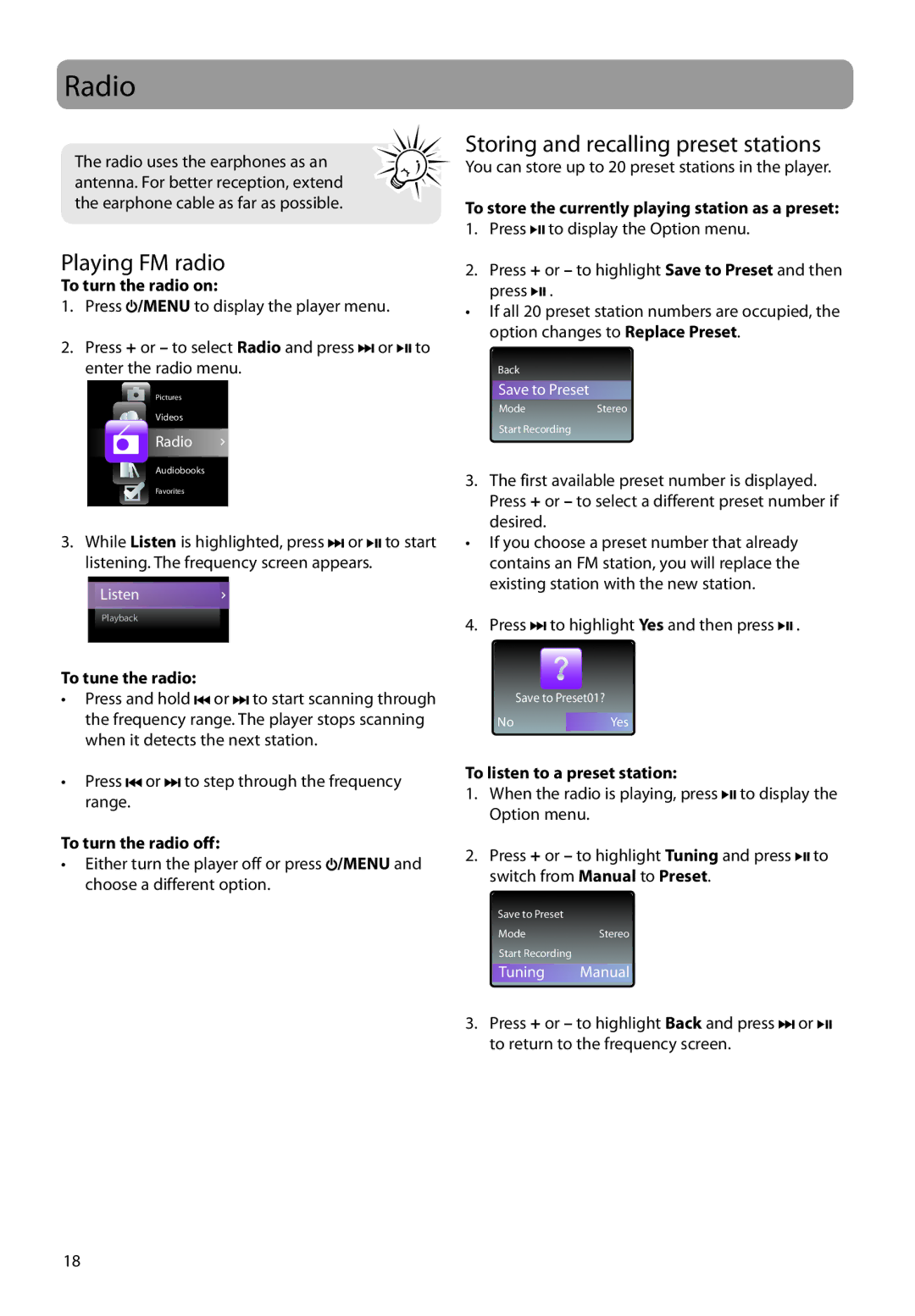Radio
The radio uses the earphones as an antenna. For better reception, extend the earphone cable as far as possible.
Playing FM radio
To turn the radio on:
1.Press ![]() /MENU to display the player menu.
/MENU to display the player menu.
2.Press + or – to select Radio and press ![]()
![]() or
or ![]()
![]() to enter the radio menu.
to enter the radio menu.
Pictures
Videos
Radio
Audiobooks
Favorites
3. While Listen is highlighted, press ![]()
![]() or
or ![]()
![]() to start listening. The frequency screen appears.
to start listening. The frequency screen appears.
Radio
Listen
Playback
To tune the radio:
•Press and hold ![]()
![]() or
or ![]()
![]() to start scanning through the frequency range. The player stops scanning when it detects the next station.
to start scanning through the frequency range. The player stops scanning when it detects the next station.
•Press ![]()
![]() or
or ![]()
![]() to step through the frequency range.
to step through the frequency range.
To turn the radio off:
•Either turn the player off or press ![]() /MENU and choose a different option.
/MENU and choose a different option.
Storing and recalling preset stations
You can store up to 20 preset stations in the player.
To store the currently playing station as a preset:
1.Press ![]()
![]()
![]() to display the Option menu.
to display the Option menu.
2.Press + or – to highlight Save to Preset and then
press ![]()
![]() .
.
•If all 20 preset station numbers are occupied, the option changes to Replace Preset.
Back
Save to Preset
ModeStereo
Start Recording
3.The first available preset number is displayed. Press + or – to select a different preset number if
desired.
•If you choose a preset number that already contains an FM station, you will replace the existing station with the new station.
4. Press ![]()
![]() to highlight Yes and then press
to highlight Yes and then press ![]()
![]() .
.
Save to Preset01?
NoYes
To listen to a preset station:
1.When the radio is playing, press ![]()
![]() to display the Option menu.
to display the Option menu.
2.Press + or – to highlight Tuning and press ![]()
![]() to switch from Manual to Preset.
to switch from Manual to Preset.
Save to Preset
ModeStereo
Start Recording
Tuning Manual
3.Press + or – to highlight Back and press ![]()
![]() or
or ![]()
![]() to return to the frequency screen.
to return to the frequency screen.
18