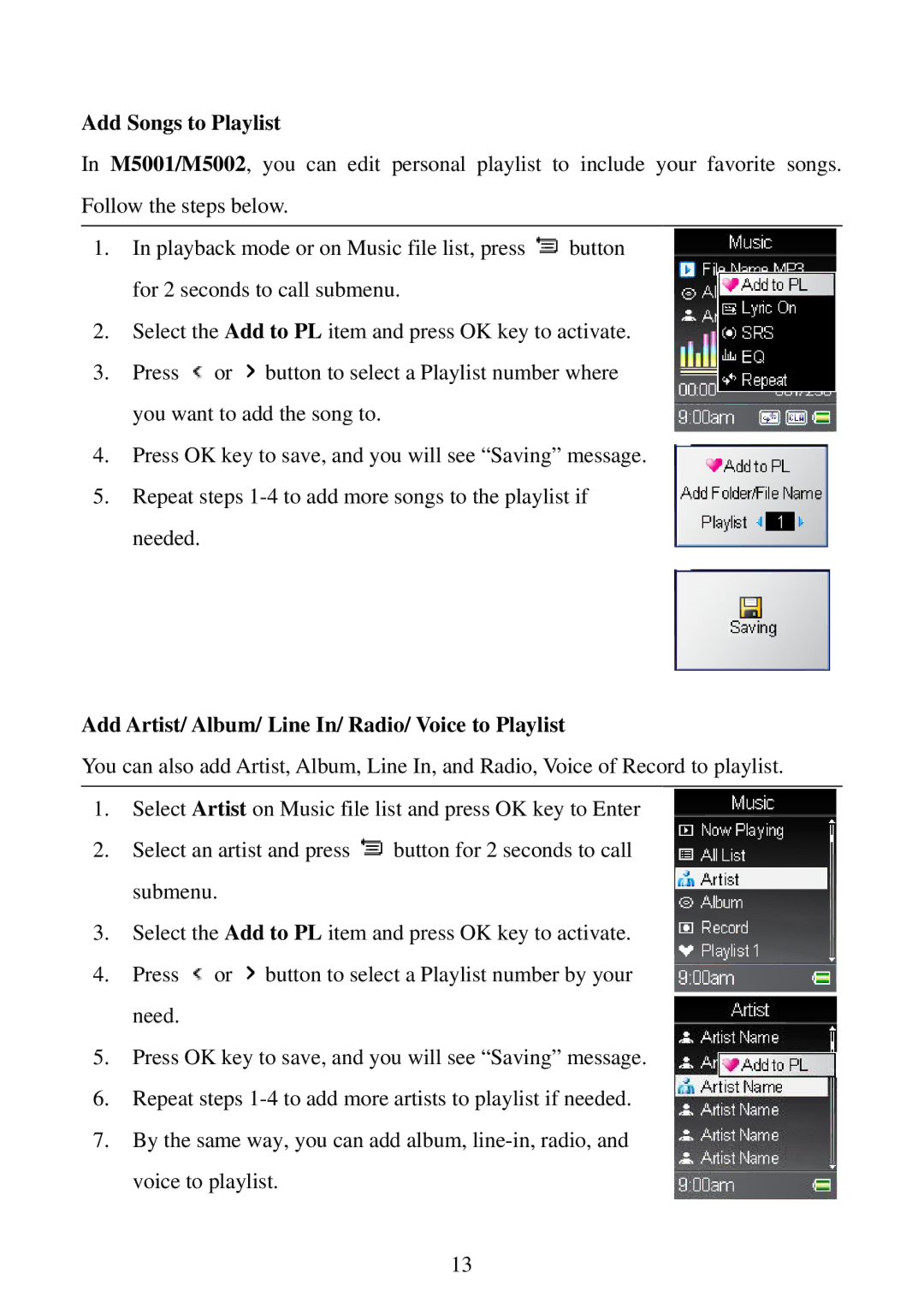Add Songs to Playlist
In M5001/M5002, you can edit personal playlist to include your favorite songs. Follow the steps below.
1.In playback mode or on Music file list, press ![]() button for 2 seconds to call submenu.
button for 2 seconds to call submenu.
2.Select the Add to PL item and press OK key to activate.
3.Press ![]() or
or ![]() button to select a Playlist number where you want to add the song to.
button to select a Playlist number where you want to add the song to.
4.Press OK key to save, and you will see “Saving” message.
5.Repeat steps
Add Artist/ Album/ Line In/ Radio/ Voice to Playlist
You can also add Artist, Album, Line In, and Radio, Voice of Record to playlist.
1.Select Artist on Music file list and press OK key to Enter
2.Select an artist and press ![]() button for 2 seconds to call submenu.
button for 2 seconds to call submenu.
3.Select the Add to PL item and press OK key to activate.
4.Press ![]() or
or ![]() button to select a Playlist number by your need.
button to select a Playlist number by your need.
5.Press OK key to save, and you will see “Saving” message.
6.Repeat steps
7.By the same way, you can add album,
13