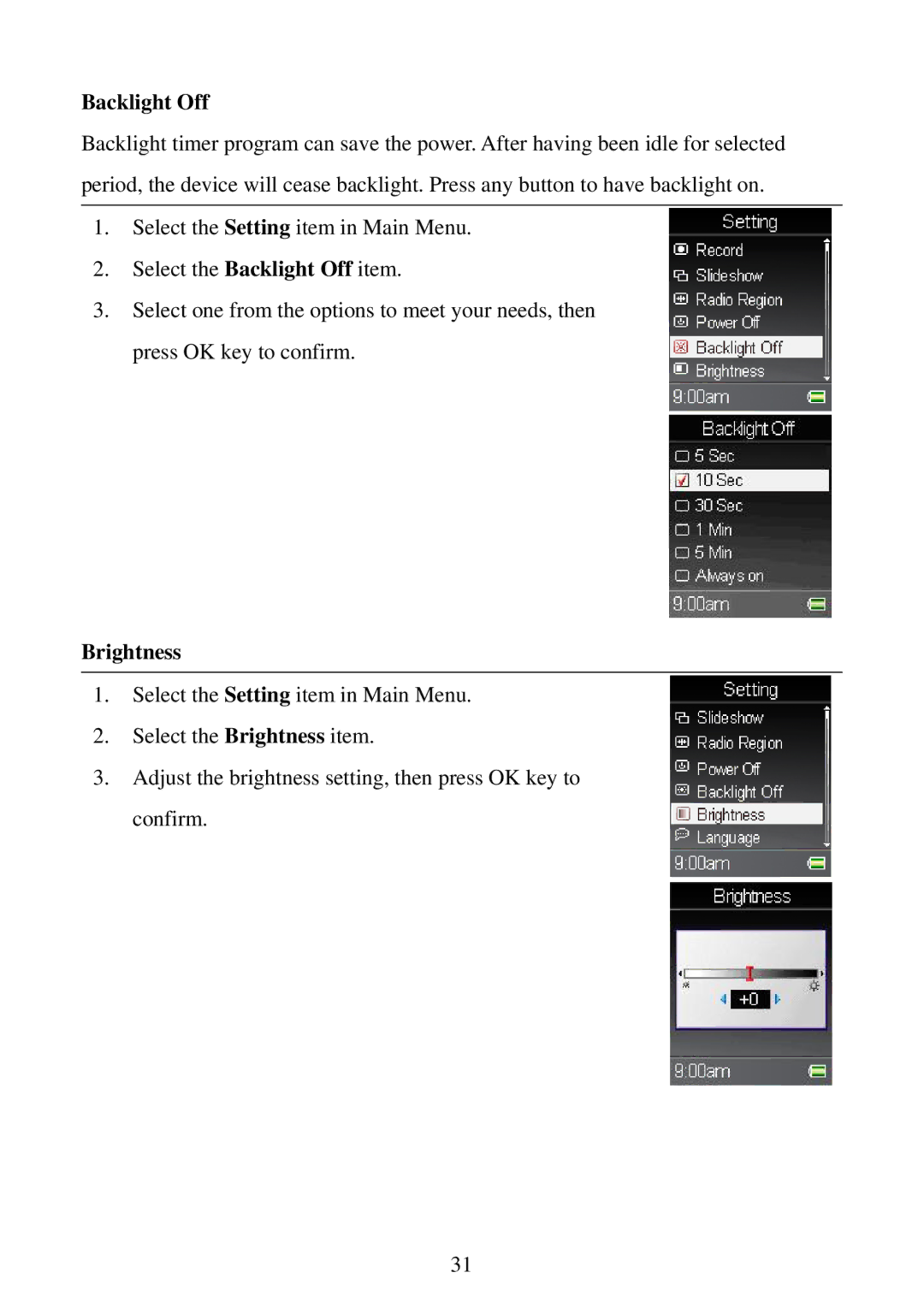Backlight Off
Backlight timer program can save the power. After having been idle for selected period, the device will cease backlight. Press any button to have backlight on.
1.Select the Setting item in Main Menu.
2.Select the Backlight Off item.
3.Select one from the options to meet your needs, then press OK key to confirm.
Brightness
1.Select the Setting item in Main Menu.
2.Select the Brightness item.
3.Adjust the brightness setting, then press OK key to confirm.
31