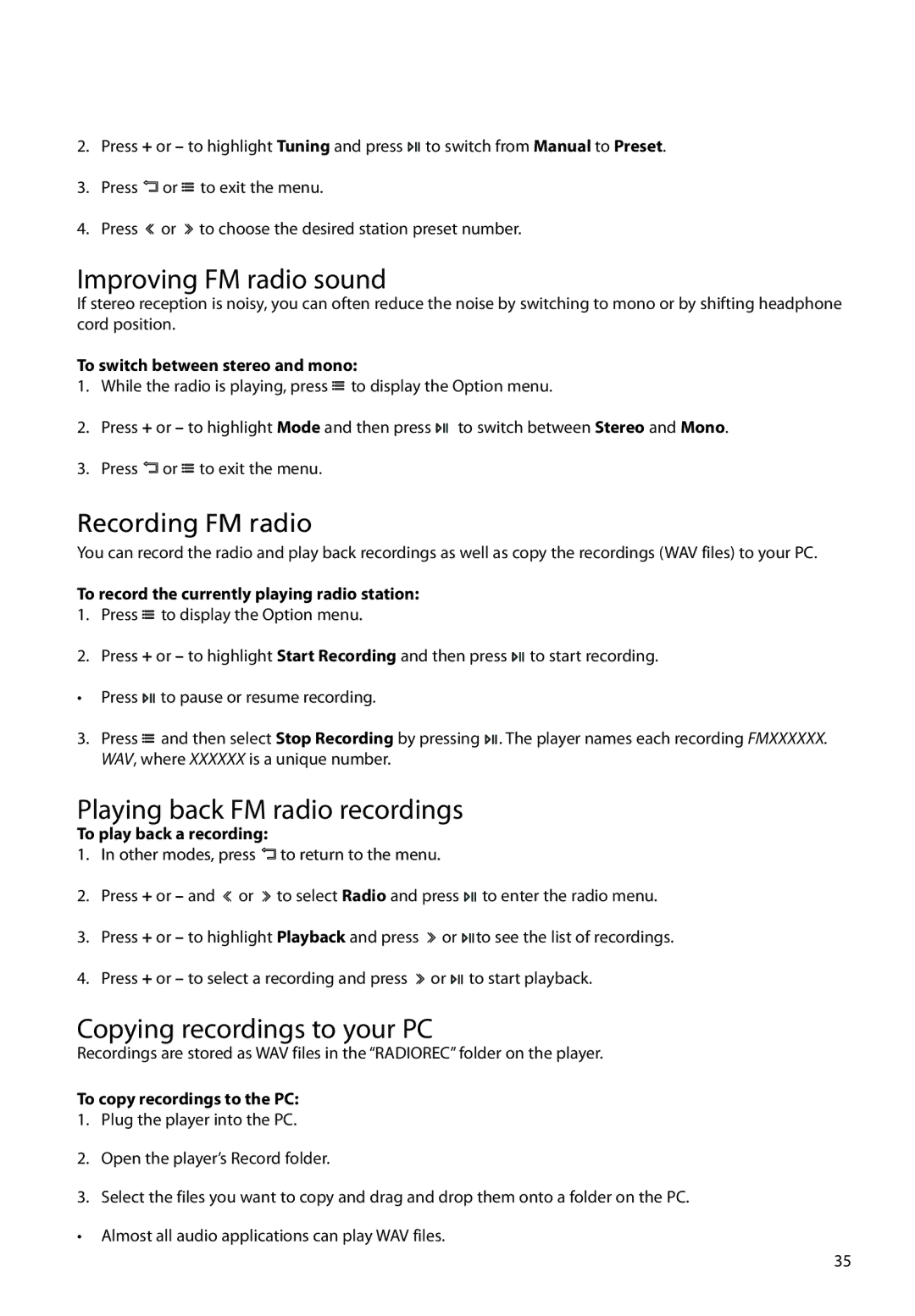2.Press + or – to highlight Tuning and press ![]()
![]()
![]() to switch from Manual to Preset.
to switch from Manual to Preset.
3.Press ![]()
![]() or
or ![]() to exit the menu.
to exit the menu.
4.Press ![]() or
or ![]() to choose the desired station preset number.
to choose the desired station preset number.
Improving FM radio sound
If stereo reception is noisy, you can often reduce the noise by switching to mono or by shifting headphone cord position.
To switch between stereo and mono:
1.While the radio is playing, press ![]() to display the Option menu.
to display the Option menu.
2.Press + or – to highlight Mode and then press ![]()
![]()
![]() to switch between Stereo and Mono.
to switch between Stereo and Mono.
3.Press ![]()
![]() or
or ![]() to exit the menu.
to exit the menu.
Recording FM radio
You can record the radio and play back recordings as well as copy the recordings (WAV files) to your PC.
To record the currently playing radio station:
1.Press ![]() to display the Option menu.
to display the Option menu.
2.Press + or – to highlight Start Recording and then press ![]()
![]()
![]() to start recording.
to start recording.
•Press ![]()
![]()
![]() to pause or resume recording.
to pause or resume recording.
3.Press ![]() and then select Stop Recording by pressing
and then select Stop Recording by pressing ![]()
![]()
![]() . The player names each recording FMXXXXXX. WAV, where XXXXXX is a unique number.
. The player names each recording FMXXXXXX. WAV, where XXXXXX is a unique number.
Playing back FM radio recordings
To play back a recording:
1.In other modes, press ![]()
![]() to return to the menu.
to return to the menu.
2.Press + or – and ![]() or
or ![]() to select Radio and press
to select Radio and press ![]()
![]()
![]() to enter the radio menu.
to enter the radio menu.
3.Press + or – to highlight Playback and press ![]() or
or ![]()
![]()
![]() to see the list of recordings.
to see the list of recordings.
4.Press + or – to select a recording and press ![]() or
or ![]()
![]()
![]() to start playback.
to start playback.
Copying recordings to your PC
Recordings are stored as WAV files in the “RADIOREC” folder on the player.
To copy recordings to the PC:
1.Plug the player into the PC.
2.Open the player’s Record folder.
3.Select the files you want to copy and drag and drop them onto a folder on the PC.
• Almost all audio applications can play WAV files.
35