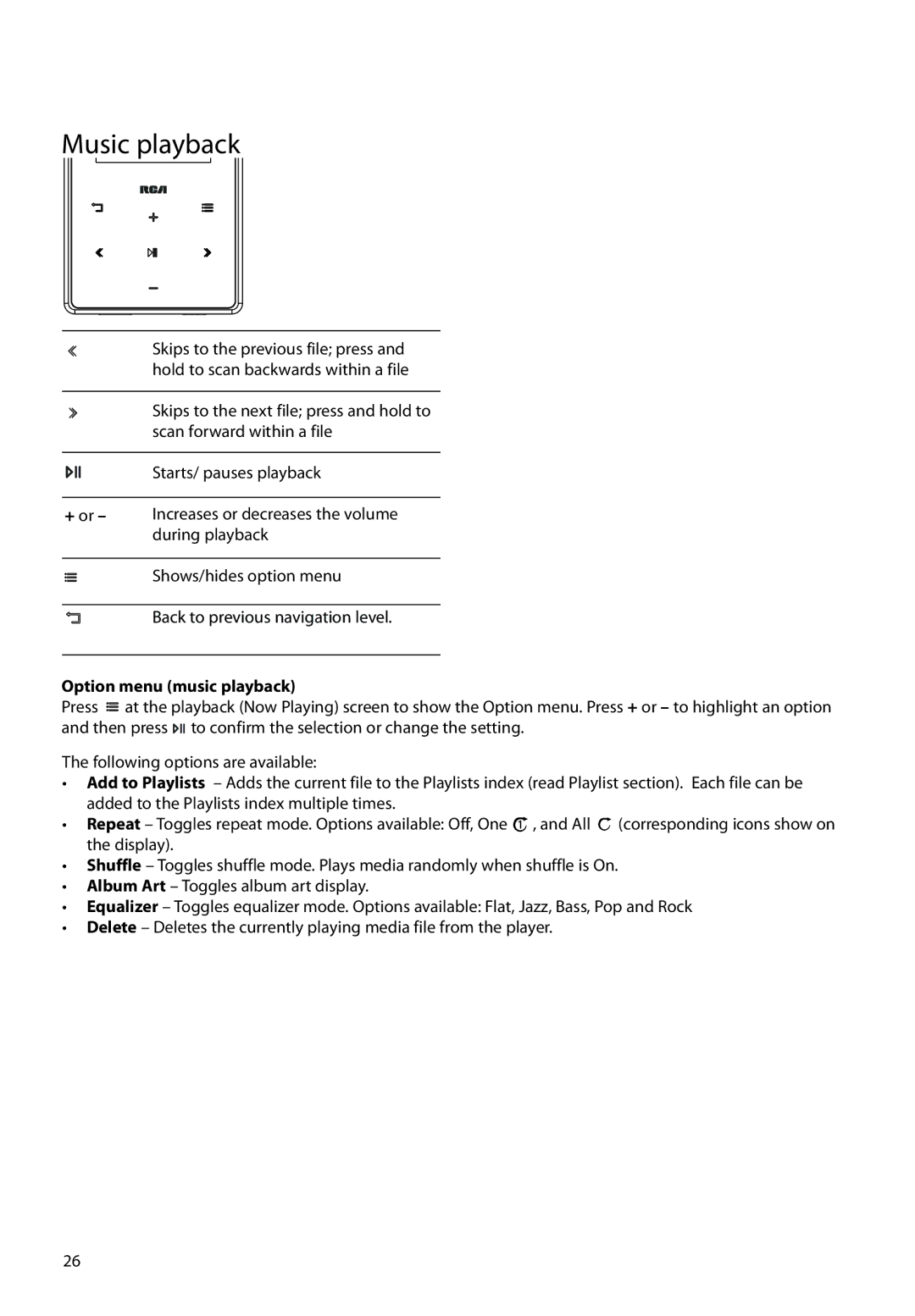Music playback
Skips to the previous file; press and hold to scan backwards within a file
Skips to the next file; press and hold to scan forward within a file
Starts/ pauses playback
+or – Increases or decreases the volume during playback
Shows/hides option menu
Back to previous navigation level.
Option menu (music playback)
Press ![]() at the playback (Now Playing) screen to show the Option menu. Press + or – to highlight an option and then press
at the playback (Now Playing) screen to show the Option menu. Press + or – to highlight an option and then press ![]()
![]()
![]() to confirm the selection or change the setting.
to confirm the selection or change the setting.
The following options are available:
•Add to Playlists – Adds the current file to the Playlists index (read Playlist section). Each file can be added to the Playlists index multiple times.
•Repeat – Toggles repeat mode. Options available: Off, One 1![]() , and All
, and All ![]() (corresponding icons show on the display).
(corresponding icons show on the display).
•Shuffle – Toggles shuffle mode. Plays media randomly when shuffle is On.
•Album Art – Toggles album art display.
•Equalizer – Toggles equalizer mode. Options available: Flat, Jazz, Bass, Pop and Rock
•Delete – Deletes the currently playing media file from the player.
26