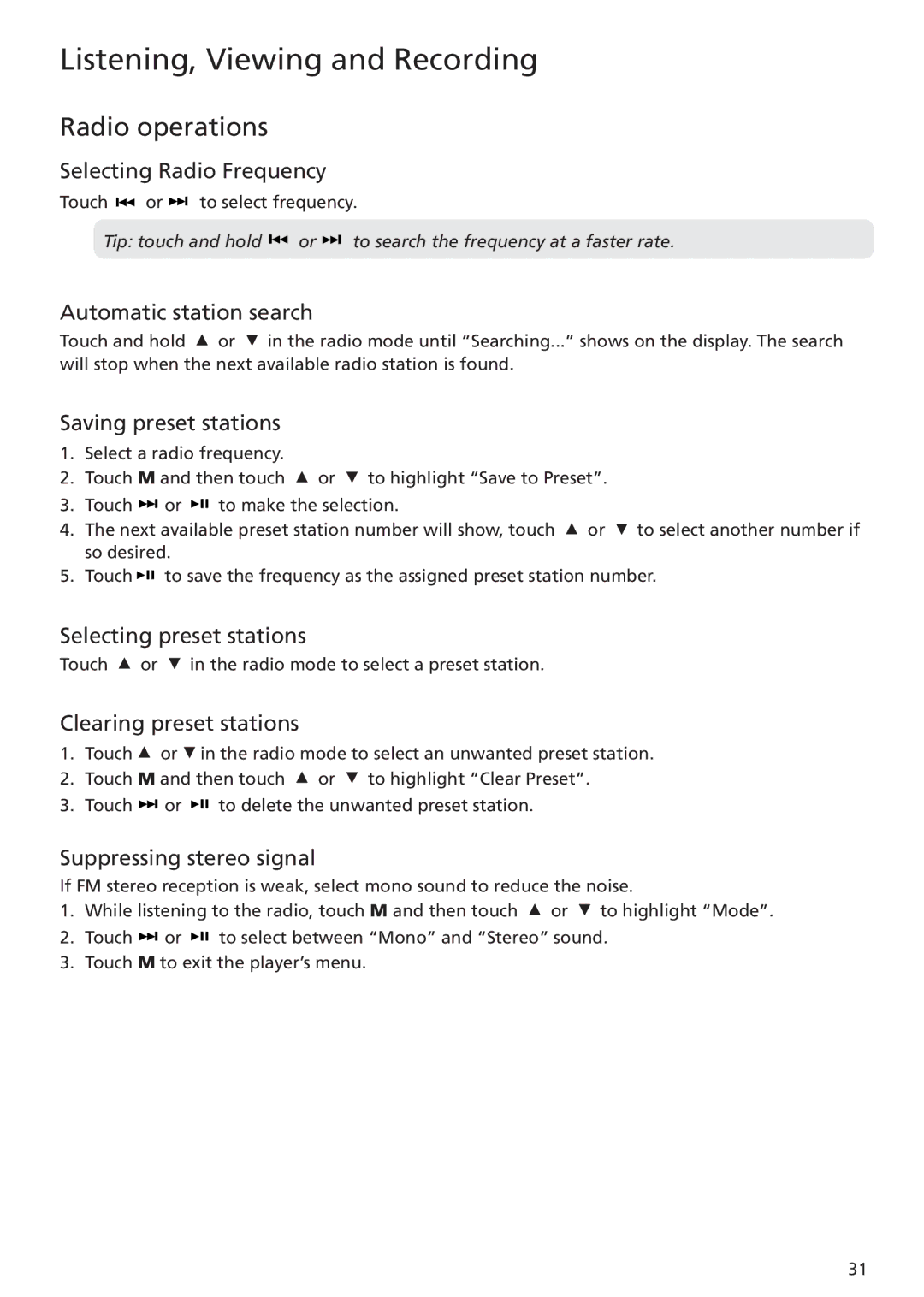Listening, Viewing and Recording
Radio operations
Selecting Radio Frequency
Touch ![]()
![]() or
or ![]()
![]() to select frequency.
to select frequency.
Tip: touch and hold ![]()
![]() or
or ![]()
![]() to search the frequency at a faster rate.
to search the frequency at a faster rate.
Automatic station search
Touch and hold ![]() or
or ![]() in the radio mode until ÒSearching...Ó shows on the display. The search will stop when the next available radio station is found.
in the radio mode until ÒSearching...Ó shows on the display. The search will stop when the next available radio station is found.
Saving preset stations
1.Select a radio frequency.
2.Touch M and then touch ![]() or
or ![]() to highlight ÒSave to PresetÓ.
to highlight ÒSave to PresetÓ.
3.Touch ![]()
![]() or
or ![]()
![]()
![]() to make the selection.
to make the selection.
4.The next available preset station number will show, touch ![]() or
or ![]() to select another number if so desired.
to select another number if so desired.
5.Touch ![]()
![]()
![]() to save the frequency as the assigned preset station number.
to save the frequency as the assigned preset station number.
Selecting preset stations
Touch ![]() or
or ![]() in the radio mode to select a preset station.
in the radio mode to select a preset station.
Clearing preset stations
1.Touch ![]() or
or ![]() in the radio mode to select an unwanted preset station.
in the radio mode to select an unwanted preset station.
2.Touch M and then touch ![]() or
or ![]() to highlight ÒClear PresetÓ.
to highlight ÒClear PresetÓ.
3.Touch ![]()
![]() or
or ![]()
![]()
![]() to delete the unwanted preset station.
to delete the unwanted preset station.
Suppressing stereo signal
If FM stereo reception is weak, select mono sound to reduce the noise.
1.While listening to the radio, touch M and then touch ![]() or
or ![]() to highlight ÒModeÓ.
to highlight ÒModeÓ.
2.Touch ![]()
![]() or
or ![]()
![]()
![]() to select between ÒMonoÓ and ÒStereoÓ sound.
to select between ÒMonoÓ and ÒStereoÓ sound.
3.Touch M to exit the playerÕs menu.
31