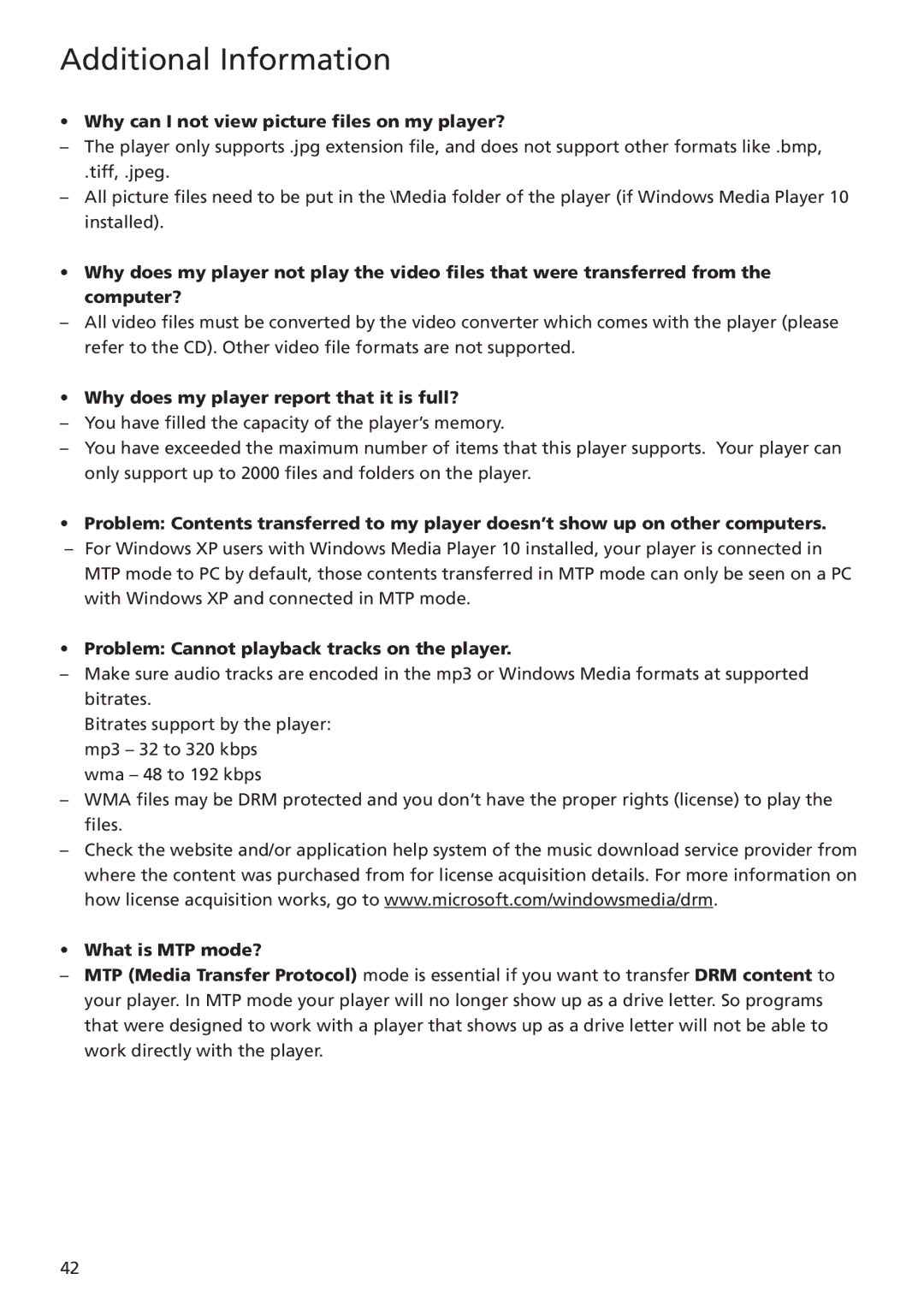Additional Information
• Why can I not view picture files on my player?
ÐThe player only supports .jpg extension file, and does not support other formats like .bmp,
.tiff, .jpeg.
ÐAll picture files need to be put in the \Media folder of the player (if Windows Media Player 10 installed).
¥Why does my player not play the video files that were transferred from the computer?
ÐAll video files must be converted by the video converter which comes with the player (please refer to the CD). Other video file formats are not supported.
• Why does my player report that it is full?
ÐYou have filled the capacity of the playerÕs memory.
ÐYou have exceeded the maximum number of items that this player supports. Your player can only support up to 2000 files and folders on the player.
•Problem: Contents transferred to my player doesn’t show up on other computers.
ÐFor Windows XP users with Windows Media Player 10 installed, your player is connected in MTP mode to PC by default, those contents transferred in MTP mode can only be seen on a PC with Windows XP and connected in MTP mode.
•Problem: Cannot playback tracks on the player.
ÐMake sure audio tracks are encoded in the mp3 or Windows Media formats at supported bitrates.
Bitrates support by the player: mp3 Ð 32 to 320 kbps
wma Ð 48 to 192 kbps
ÐWMA files may be DRM protected and you donÕt have the proper rights (license) to play the files.
ÐCheck the website and/or application help system of the music download service provider from where the content was purchased from for license acquisition details. For more information on how license acquisition works, go to www.microsoft.com/windowsmedia/drm.
• What is MTP mode?
ÐMTP (Media Transfer Protocol) mode is essential if you want to transfer DRM content to your player. In MTP mode your player will no longer show up as a drive letter. So programs that were designed to work with a player that shows up as a drive letter will not be able to work directly with the player.
42