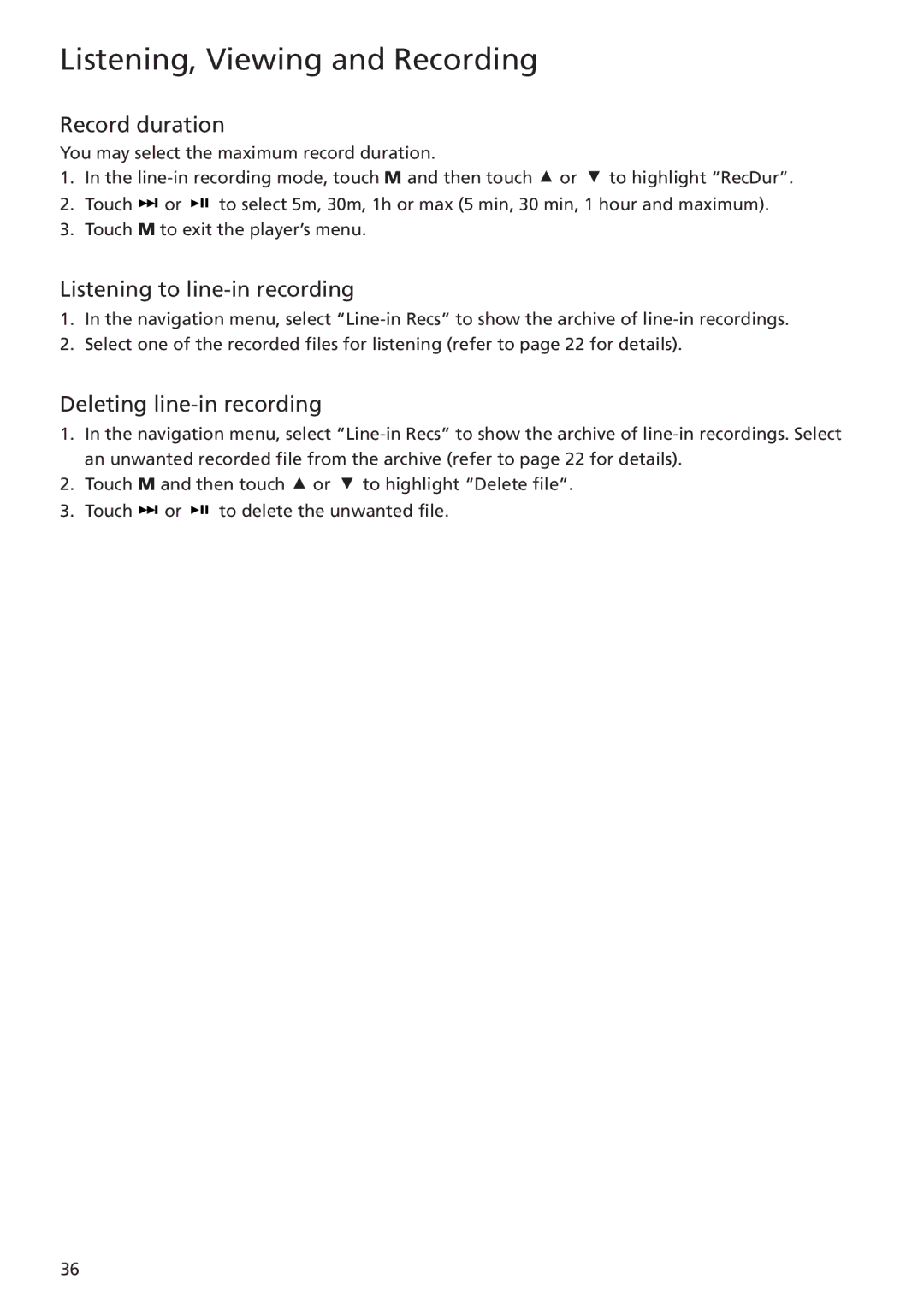Listening, Viewing and Recording
Record duration
You may select the maximum record duration.
1.In the ![]() or
or ![]() to highlight ÒRecDurÓ.
to highlight ÒRecDurÓ.
2.Touch ![]()
![]() or
or ![]()
![]()
![]() to select 5m, 30m, 1h or max (5 min, 30 min, 1 hour and maximum).
to select 5m, 30m, 1h or max (5 min, 30 min, 1 hour and maximum).
3.Touch M to exit the playerÕs menu.
Listening to line-in recording
1.In the navigation menu, select
2.Select one of the recorded files for listening (refer to page 22 for details).
Deleting line-in recording
1.In the navigation menu, select
2.Touch M and then touch ![]() or
or ![]() to highlight ÒDelete fileÓ.
to highlight ÒDelete fileÓ.
3.Touch ![]()
![]() or
or ![]()
![]()
![]() to delete the unwanted file.
to delete the unwanted file.
36