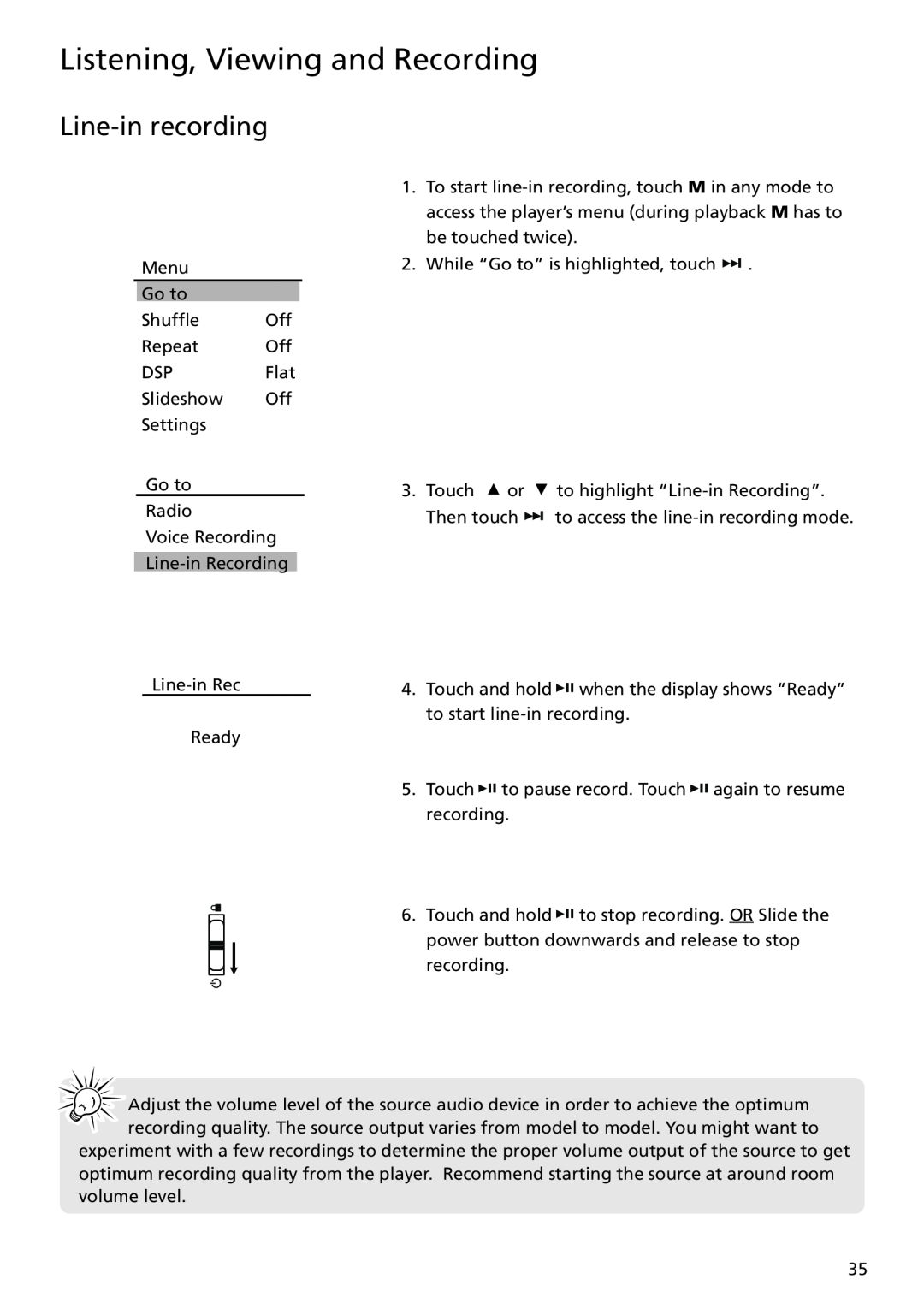MC5102, MC5104 specifications
The RCA MC5104 is well-regarded for its unique combination of features and technologies, making it a standout choice for various audio applications. This versatile compact disc player is designed to deliver exceptional sound quality while maintaining ease of use, making it an attractive option for both audiophiles and casual listeners alike.One of the main features of the RCA MC5104 is its high-fidelity audio output, which is made possible by its advanced digital-to-analog converter (DAC). This DAC ensures that the sound playback is crisp and clear, capturing the nuances of the original recordings. The player supports multiple audio formats, providing flexibility for users who enjoy a diverse range of music, from classical to contemporary pop.
The MC5104 also comes equipped with user-friendly controls, allowing for seamless navigation through CD tracks with ease. The intuitive interface enables users to quickly find and select their favorite songs, enhancing the overall listening experience. The player is designed with an ergonomic layout, making it comfortable to operate even during extended listening sessions.
Another noteworthy aspect of the RCA MC5104 is its durability. Built with high-quality materials, the player is designed to withstand the rigors of everyday use while maintaining performance integrity. Its robust construction ensures longevity, making it a worthwhile investment for those seeking reliable audio equipment.
Additionally, the RCA MC5104 features an integrated equalizer, which allows users to customize their sound preferences. With several preset modes, users can adjust the audio output to suit their individual tastes, whether they prefer a bass-heavy sound or a more balanced audio profile. This customization is particularly beneficial for differing room acoustics or specific genres of music.
In conclusion, the RCA MC5104 stands out as a versatile and functional audio device. With its high-quality sound output, user-friendly controls, durable design, and customizable equalizer, it caters to a wide range of audio needs. Whether used for a casual listening session at home or an intimate gathering with friends, the RCA MC5104 consistently delivers impressive audio performance, making it a worthy choice for anyone looking to enhance their music experience.