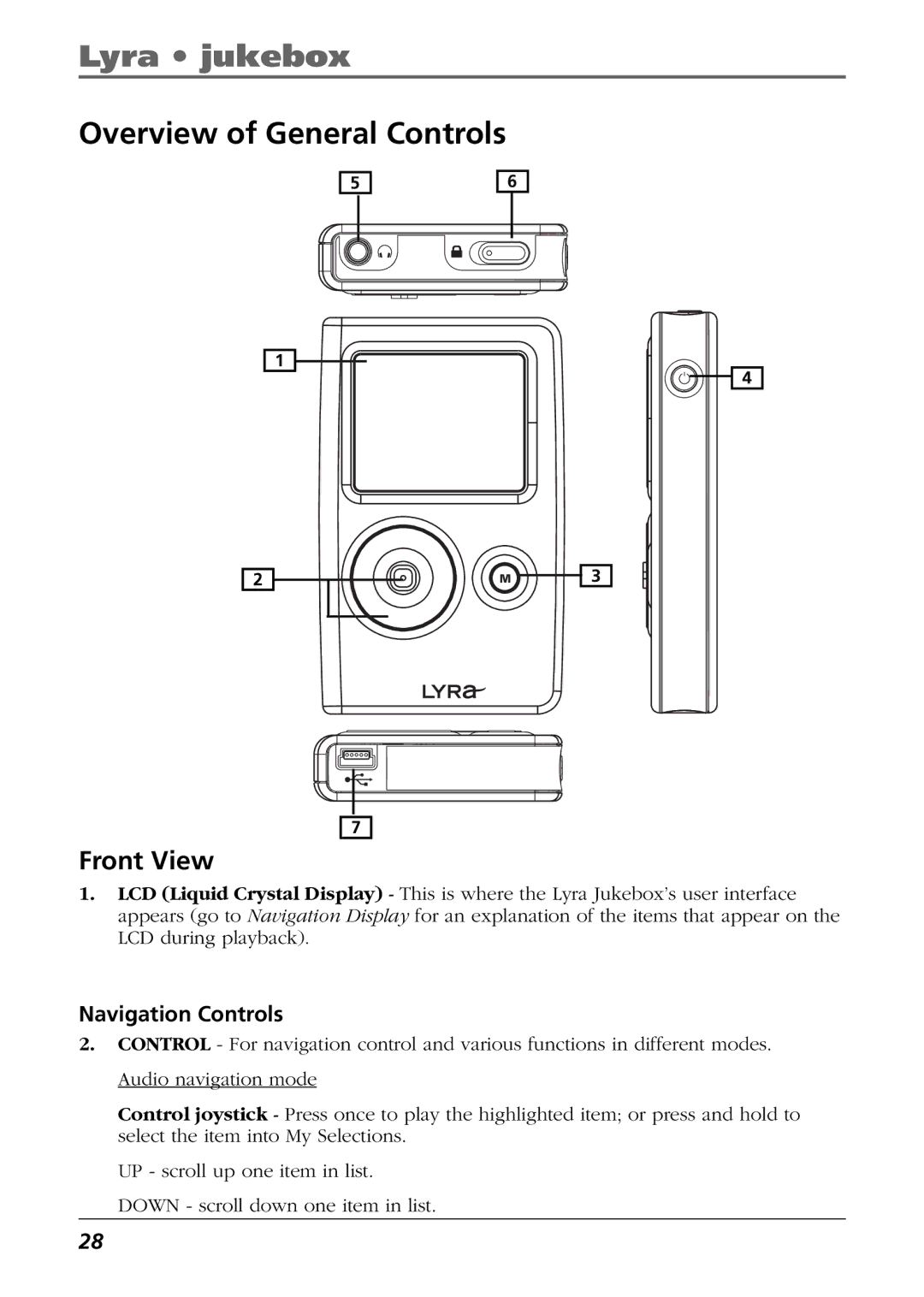Lyra • jukebox
Overview of General Controls
5 |
| 6 |
| ||
|
|
|
|
|
|
|
|
|
|
|
|
|
|
|
|
|
|
1
2 | M | 3 |
4
7 |
Front View
1.LCD (Liquid Crystal Display) - This is where the Lyra JukeboxÕs user interface appears (go to Navigation Display for an explanation of the items that appear on the LCD during playback).
Navigation Controls
2.CONTROL - For navigation control and various functions in different modes. Audio navigation mode
Control joystick - Press once to play the highlighted item; or press and hold to select the item into My Selections.
UP - scroll up one item in list. DOWN - scroll down one item in list.
28