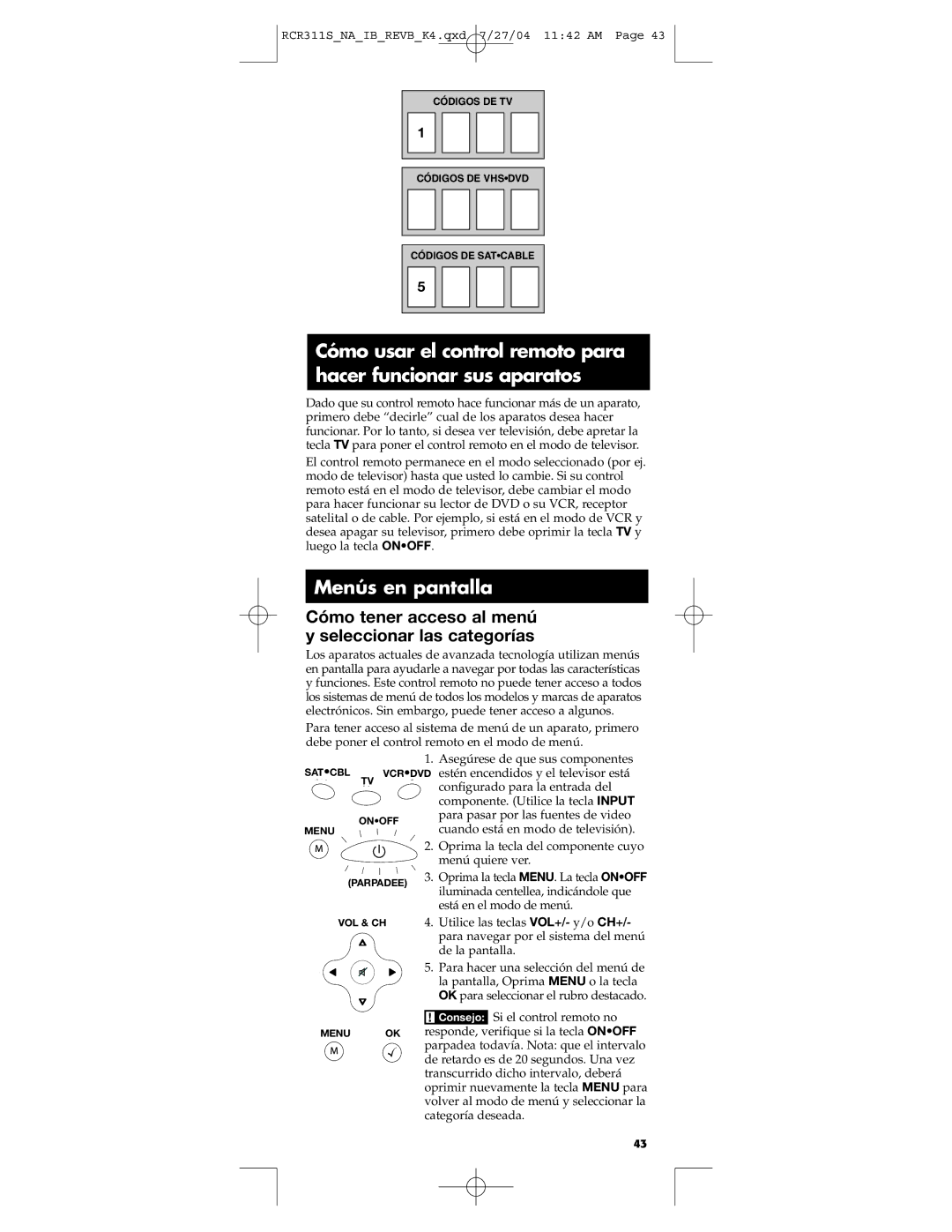RCR311S specifications
The RCA RCR311S is a versatile and user-friendly universal remote control that serves as a convenient solution for managing multiple electronic devices within your home. With the increasing number of gadgets in modern households, the need for a consolidated remote control has never been more vital. The RCA RCR311S meets this need by allowing users to control up to three devices simultaneously, including televisions, DVD players, cable boxes, and more.One of the standout features of the RCA RCR311S is its intuitive design. The remote is equipped with an easy-to-read button layout, making it accessible for users of all ages. The prominent device selection buttons help streamline the usage process, ensuring that users can switch between devices without fumbling through complex menus. Its lightweight yet durable construction adds to its appeal, ensuring that it can withstand the rigors of daily use.
The RCA RCR311S utilizes advanced infrared technology to transmit commands effectively to a wide range of devices. This allows for reliable communication between the remote and the devices, ensuring quick response times and seamless operation. The remote is designed to be compatible with most major brands and models, making it an ideal choice for nearly any household.
Another notable characteristic of the RCA RCR311S is its simplicity in setup and programming. Users can easily program the remote to control their devices by following straightforward on-screen prompts or using the code search feature. The remote comes preloaded with a vast array of codes, ensuring that users can quickly find the correct one for their specific devices. Additionally, a dedicated help button assists users in troubleshooting any issues that may arise during setup.
Furthermore, the RCA RCR311S incorporates energy-saving features, such as an automatic shut-off function that conserves battery life when the remote is not in use. This extends the lifespan of the batteries, reducing the need for frequent replacements and making it a more eco-friendly option.
Overall, the RCA RCR311S stands out as a reliable and efficient universal remote control. Its combination of user-friendly design, robust compatibility, and straightforward programming makes it a practical choice for anyone looking to simplify their entertainment experience. Whether you're a tech-savvy user or a beginner, the RCA RCR311S promises to enhance your control over your home entertainment setup.