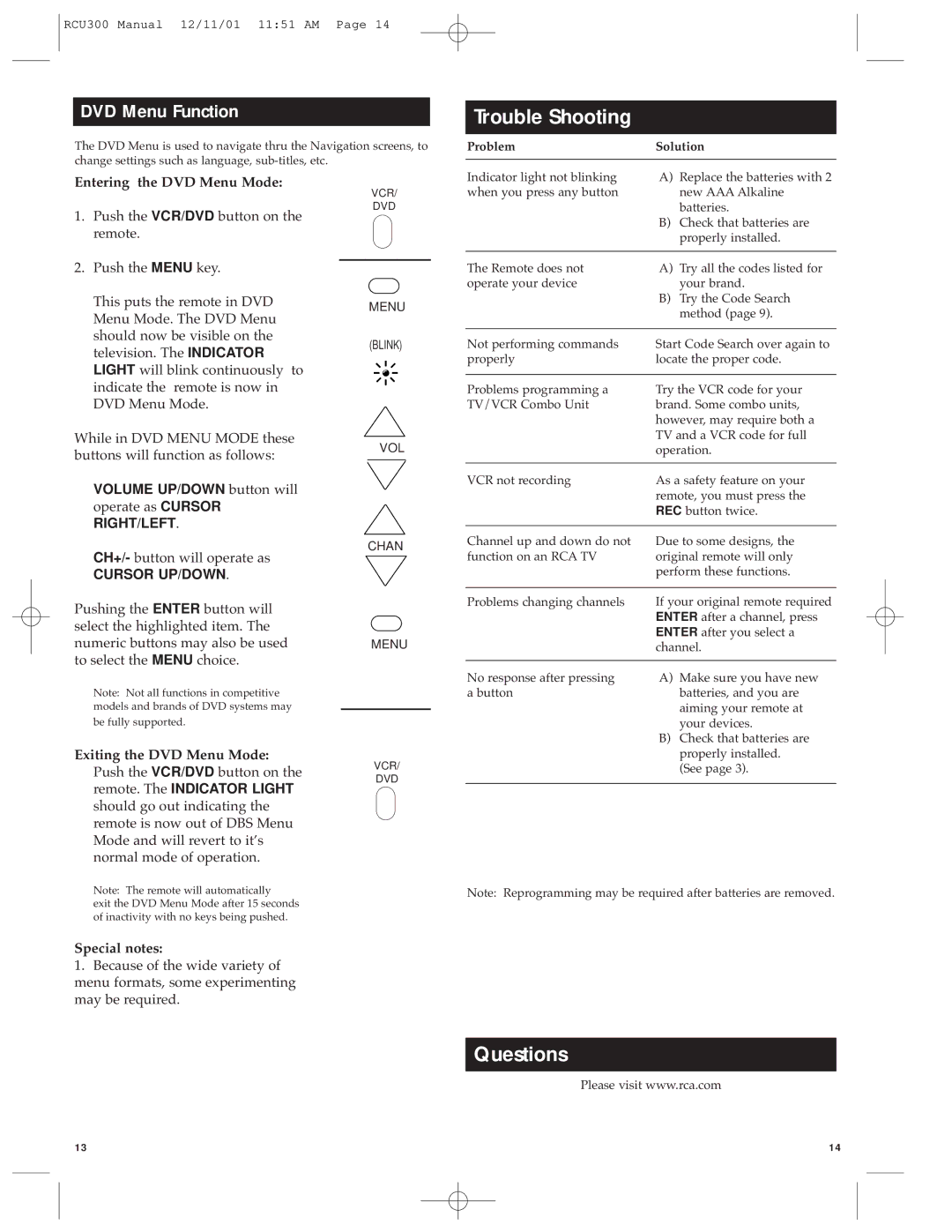RCU300 Manual 12/11/01 11:51 AM Page 14
DVD Menu Function
The DVD Menu is used to navigate thru the Navigation screens, to change settings such as language,
Entering the DVD Menu Mode:
VCR/
DVD
1.Push the VCR/DVD button on the remote.
2.Push the MENU key.
This puts the remote in DVD | MENU | |
Menu Mode. The DVD Menu | ||
| ||
should now be visible on the | (BLINK) | |
television. The INDICATOR | ||
| ||
LIGHT will blink continuously | to | |
indicate the remote is now in |
| |
DVD Menu Mode. |
| |
While in DVD MENU MODE these | ||
buttons will function as follows: | VOL | |
| ||
VOLUME UP/DOWN button will | ||
operate as CURSOR |
| |
RIGHT/LEFT. |
| |
CH+/- button will operate as | CHAN | |
| ||
CURSOR UP/DOWN. |
| |
Pushing the ENTER button will |
| |
select the highlighted item. The |
| |
numeric buttons may also be used | MENU | |
to select the MENU choice. |
| |
Note: Not all functions in competitive models and brands of DVD systems may be fully supported.
Exiting the DVD Menu Mode:
Push the VCR/DVD button on the | VCR/ | |
DVD | ||
remote. The INDICATOR LIGHT | ||
| ||
should go out indicating the |
| |
remote is now out of DBS Menu |
| |
Mode and will revert to it’s |
| |
normal mode of operation. |
|
Note: The remote will automatically
exit the DVD Menu Mode after 15 seconds of inactivity with no keys being pushed.
Special notes:
1.Because of the wide variety of menu formats, some experimenting may be required.
Trouble Shooting
Problem | Solution | |
|
|
|
Indicator light not blinking | A) | Replace the batteries with 2 |
when you press any button |
| new AAA Alkaline |
|
| batteries. |
| B) | Check that batteries are |
|
| properly installed. |
|
|
|
The Remote does not | A) | Try all the codes listed for |
operate your device |
| your brand. |
| B) | Try the Code Search |
|
| method (page 9). |
|
| |
Not performing commands | Start Code Search over again to | |
properly | locate the proper code. | |
|
| |
Problems programming a | Try the VCR code for your | |
TV/VCR Combo Unit | brand. Some combo units, | |
| however, may require both a | |
| TV and a VCR code for full | |
| operation. | |
|
| |
VCR not recording | As a safety feature on your | |
| remote, you must press the | |
| REC button twice. | |
|
| |
Channel up and down do not | Due to some designs, the | |
function on an RCA TV | original remote will only | |
| perform these functions. | |
|
| |
Problems changing channels | If your original remote required | |
| ENTER after a channel, press | |
| ENTER after you select a | |
| channel. | |
|
|
|
No response after pressing | A) | Make sure you have new |
a button |
| batteries, and you are |
|
| aiming your remote at |
|
| your devices. |
| B) | Check that batteries are |
|
| properly installed. |
|
| (See page 3). |
|
|
|
Note: Reprogramming may be required after batteries are removed.
Questions
Please visit www.rca.com
13 | 14 |