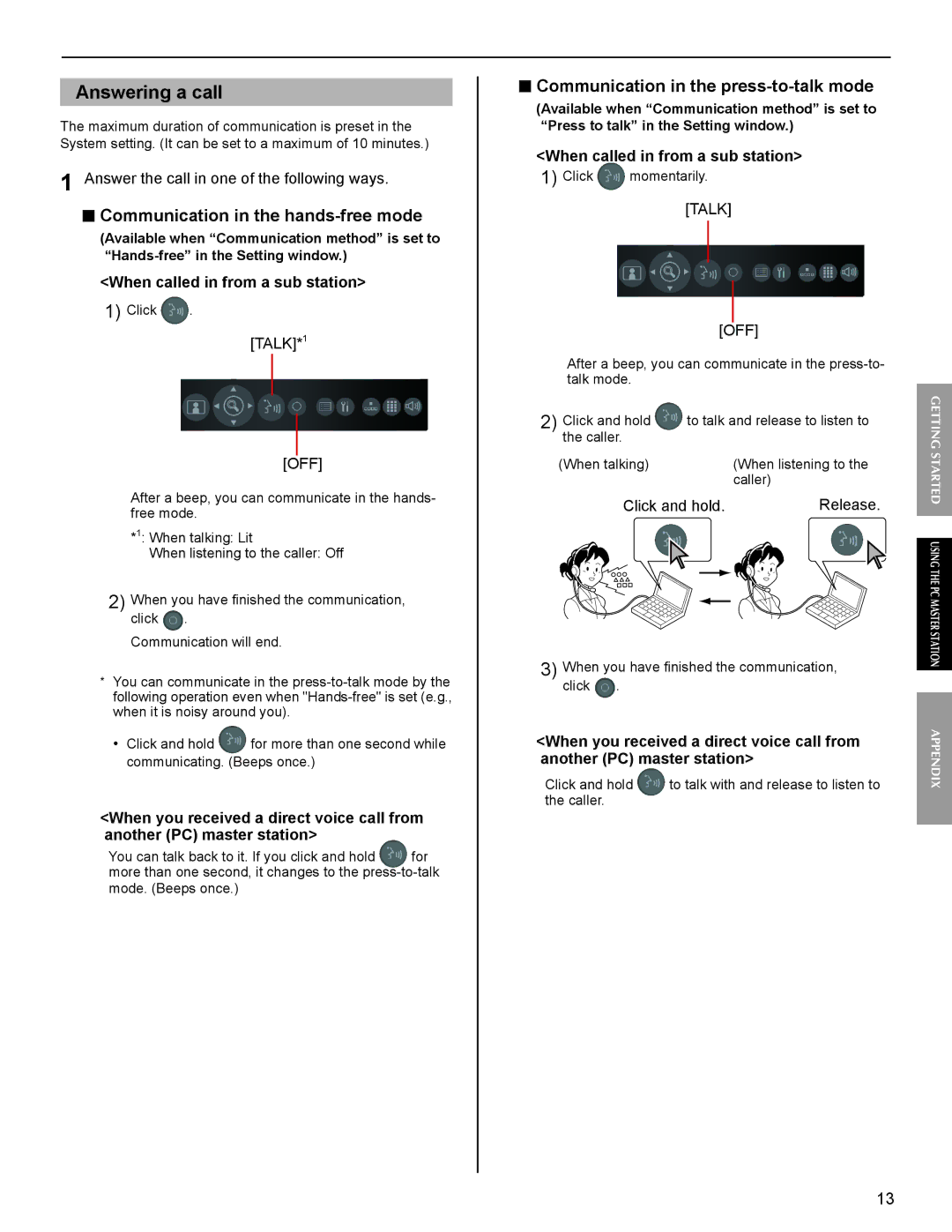Answering a call
The maximum duration of communication is preset in the System setting. (It can be set to a maximum of 10 minutes.)
1 Answer the call in one of the following ways.
■Communication in the hands-free mode
(Available when “Communication method” is set to
<When called in from a sub station>
1)Click ![]() .
.
[TALK]*1
[OFF]
After a beep, you can communicate in the hands- free mode.
*1: When talking: Lit
When listening to the caller: Off
2)When you have finished the communication, click ![]() .
.
Communication will end.
*You can communicate in the
• Click and hold ![]() for more than one second while communicating. (Beeps once.)
for more than one second while communicating. (Beeps once.)
<When you received a direct voice call from another (PC) master station>
You can talk back to it. If you click and hold for more than one second, it changes to the
■Communication in the press-to-talk mode
(Available when “Communication method” is set to “Press to talk” in the Setting window.)
<When called in from a sub station>
1) Click | momentarily. |
[TALK]
[OFF]
After a beep, you can communicate in the
2) Click and hold | to talk and release to listen to | ||||
the caller. |
|
|
|
|
|
(When talking) |
|
|
|
| (When listening to the |
|
|
|
|
| caller) |
Click and hold. | Release. | ||||
|
|
|
|
|
|
|
|
|
|
|
|
3)When you have finished the communication, click ![]() .
.
<When you received a direct voice call from another (PC) master station>
Click and hold | to talk with and release to listen to |
the caller. |
|
GETTING STARTED USING THE PC MASTER STATIONAPPENDIX
13