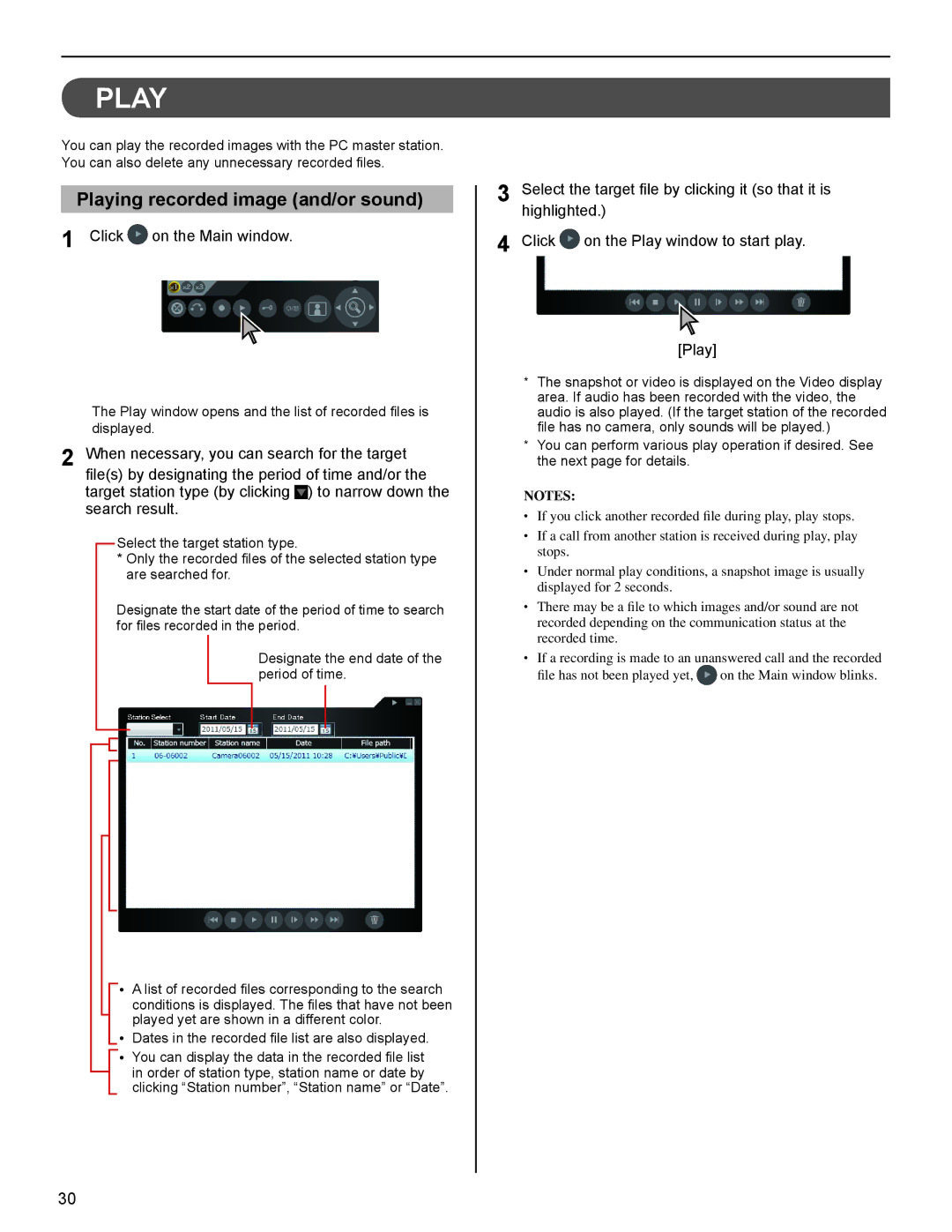PLAY
You can play the recorded images with the PC master station. You can also delete any unnecessary recorded files.
Playing recorded image (and/or sound)
1 Click | on the Main window. |
The Play window opens and the list of recorded files is displayed.
2 When necessary, you can search for the target file(s) by designating the period of time and/or the target station type (by clicking ![]() ) to narrow down the search result.
) to narrow down the search result.
Select the target station type.
*Only the recorded files of the selected station type are searched for.
Designate the start date of the period of time to search for files recorded in the period.
Designate the end date of the period of time.
•A list of recorded files corresponding to the search conditions is displayed. The files that have not been played yet are shown in a different color.
•Dates in the recorded file list are also displayed.
•You can display the data in the recorded file list in order of station type, station name or date by clicking “Station number”, “Station name” or “Date”.
3 Select the target file by clicking it (so that it is highlighted.)
4 Click | on the Play window to start play. |
[Play]
*The snapshot or video is displayed on the Video display area. If audio has been recorded with the video, the audio is also played. (If the target station of the recorded file has no camera, only sounds will be played.)
*You can perform various play operation if desired. See the next page for details.
NOTES:
•If you click another recorded file during play, play stops.
•If a call from another station is received during play, play stops.
•Under normal play conditions, a snapshot image is usually displayed for 2 seconds.
•There may be a file to which images and/or sound are not recorded depending on the communication status at the recorded time.
•If a recording is made to an unanswered call and the recorded
file has not been played yet, ![]() on the Main window blinks.
on the Main window blinks.
30