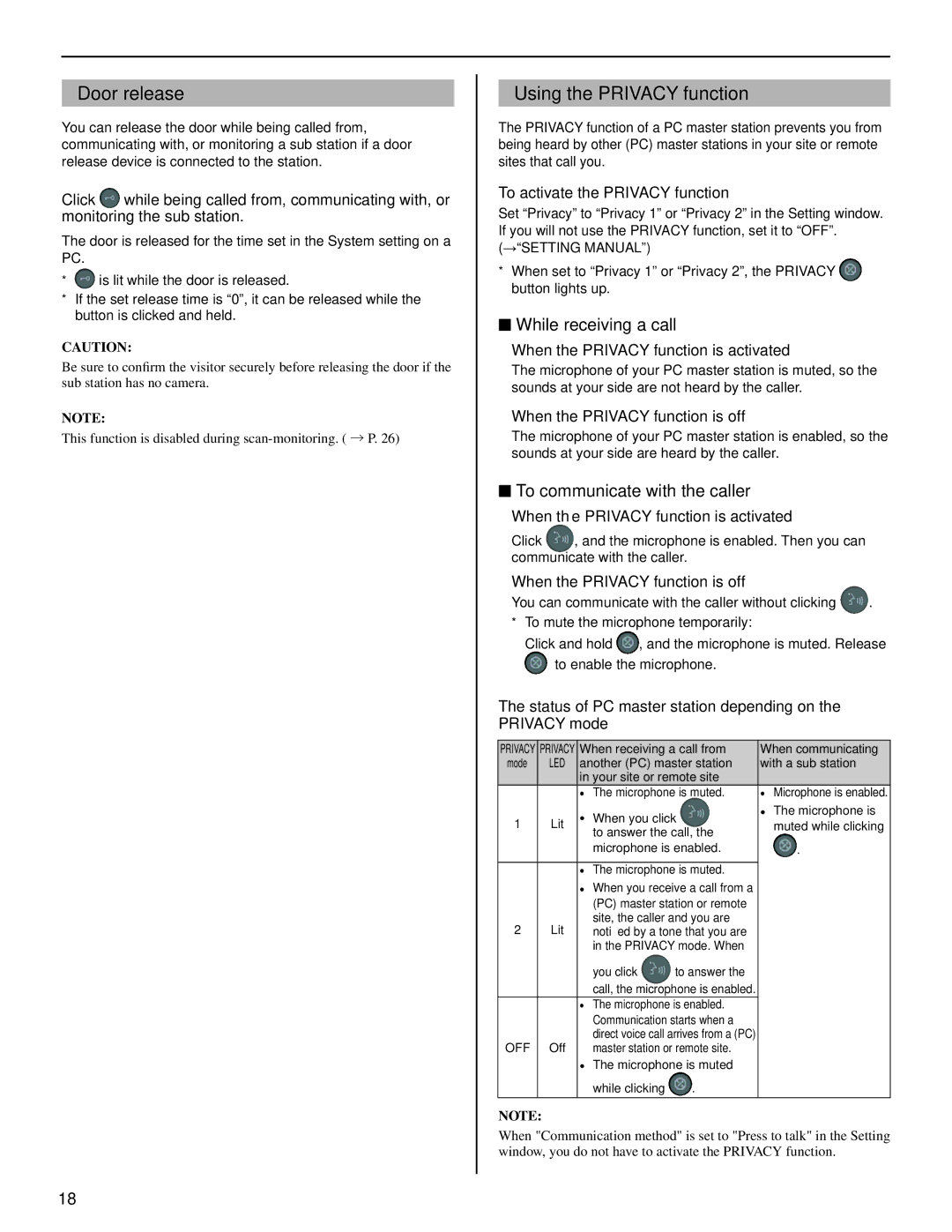Door release
You can release the door while being called from, communicating with, or monitoring a sub station if a door release device is connected to the station.
Click while being called from, communicating with, or monitoring the sub station.
The door is released for the time set in the System setting on a PC.
*![]() is lit while the door is released.
is lit while the door is released.
*If the set release time is “0”, it can be released while the button is clicked and held.
CAUTION:
Be sure to confirm the visitor securely before releasing the door if the sub station has no camera.
NOTE:
This function is disabled during
Using the PRIVACY function
The PRIVACY function of a PC master station prevents you from being heard by other (PC) master stations in your site or remote sites that call you.
To activate the PRIVACY function
Set “Privacy” to “Privacy 1” or “Privacy 2” in the Setting window. If you will not use the PRIVACY function, set it to “OFF”. (→“SETTING MANUAL”)
*When set to “Privacy 1” or “Privacy 2”, the PRIVACY button lights up.
■While receiving a call
•When the PRIVACY function is activated
The microphone of your PC master station is muted, so the sounds at your side are not heard by the caller.
•When the PRIVACY function is off
The microphone of your PC master station is enabled, so the sounds at your side are heard by the caller.
■To communicate with the caller
• When the PRIVACY function is activated
Click , and the microphone is enabled. Then you can communicate with the caller.
• When the PRIVACY function is off
You can communicate with the caller without clicking | . |
* To mute the microphone temporarily: |
|
Click and hold ![]() , and the microphone is muted. Release to enable the microphone.
, and the microphone is muted. Release to enable the microphone.
The status of PC master station depending on the PRIVACY mode
PRIVACY PRIVACY When receiving a call from | When communicating | ||||
mode | LED | another (PC) master station | with a sub station | ||
|
| in your site or remote site |
|
| |
|
| • | The microphone is muted. | • | Microphone is enabled. |
1 | Lit | • | When you click | • | The microphone is |
| muted while clicking | ||||
|
|
| to answer the call, the |
|
|
|
|
| microphone is enabled. |
| . |
|
|
|
|
|
|
|
| • | The microphone is muted. |
|
|
|
| • | When you receive a call from a |
|
|
|
|
| (PC) master station or remote |
|
|
|
|
| site, the caller and you are |
|
|
2Lit notified by a tone that you are in the PRIVACY mode. When
| you click | to answer the |
| call, the microphone is enabled. | |
• | The microphone is enabled. | |
| Communication starts when a | |
OFF Off | direct voice call arrives from a (PC) | |
master station or remote site. | ||
• | The microphone is muted | |
| while clicking | . |
NOTE:
When "Communication method" is set to "Press to talk" in the Setting window, you do not have to activate the PRIVACY function.
18