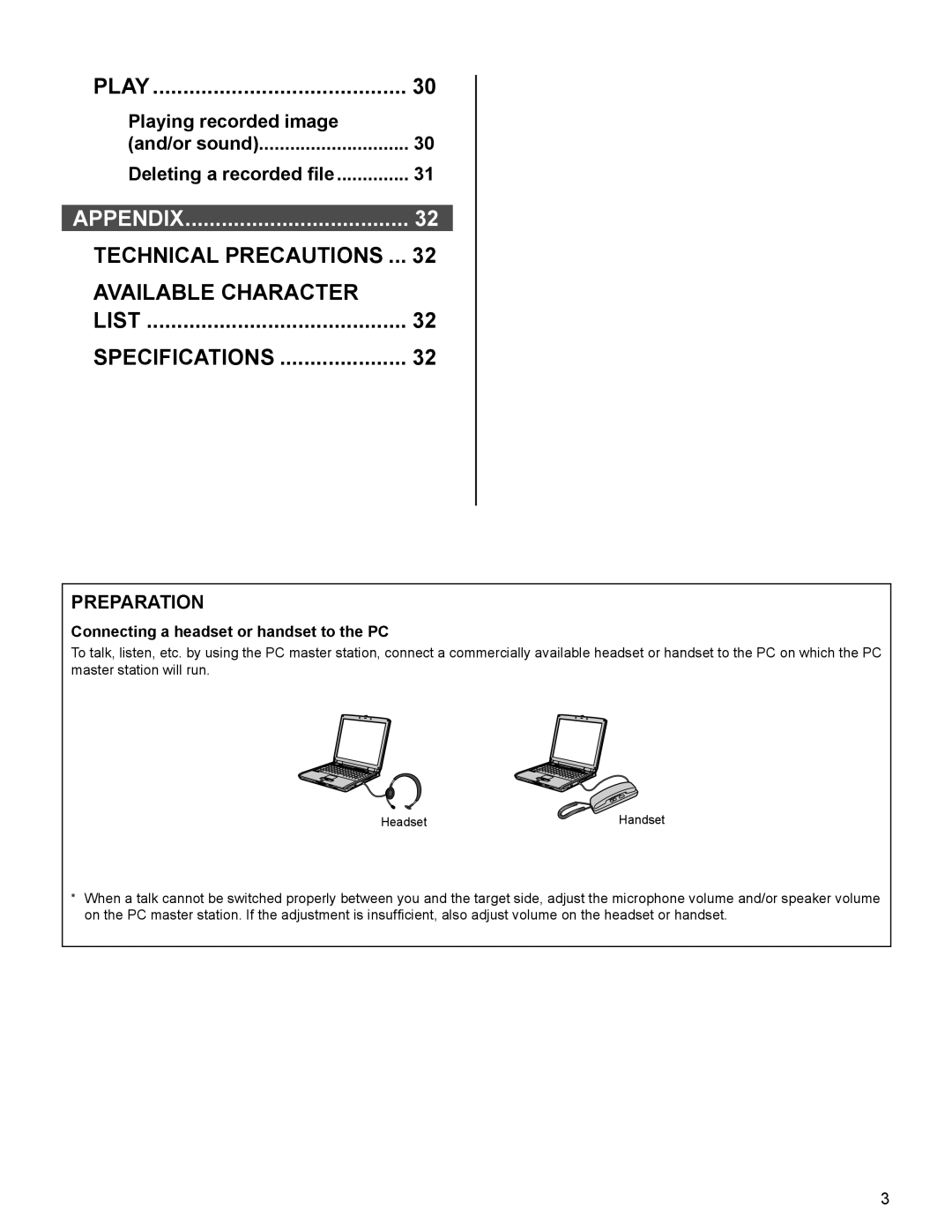PLAY | 30 |
Playing recorded image |
|
(and/or sound) | 30 |
Deleting a recorded file | 31 |
APPENDIX | 32 |
TECHNICAL PRECAUTIONS ... | 32 |
AVAILABLE CHARACTER |
|
LIST | 32 |
SPECIFICATIONS | 32 |
PREPARATION
Connecting a headset or handset to the PC
To talk, listen, etc. by using the PC master station, connect a commercially available headset or handset to the PC on which the PC master station will run.
Headset | Handset |
*When a talk cannot be switched properly between you and the target side, adjust the microphone volume and/or speaker volume on the PC master station. If the adjustment is insufficient, also adjust volume on the headset or handset.
3