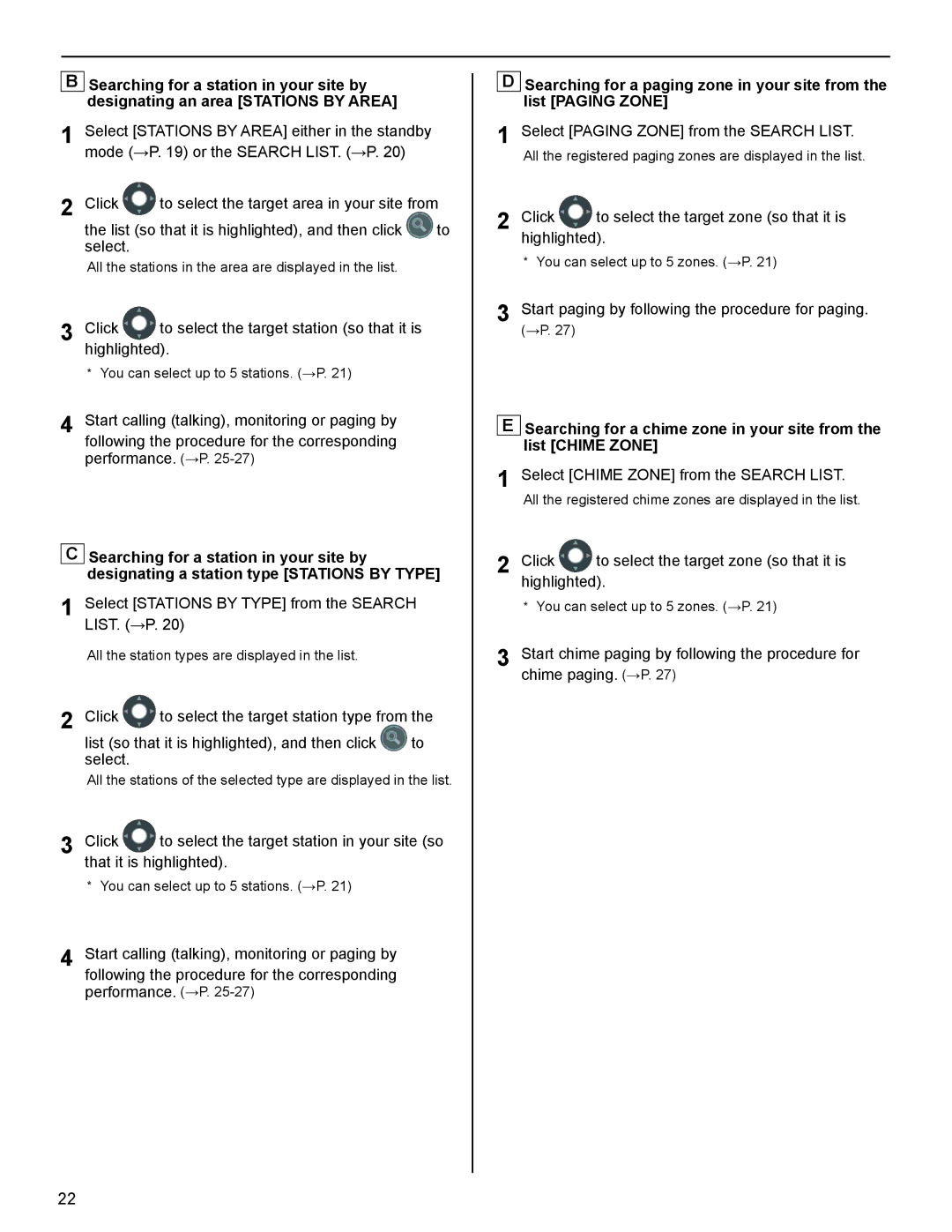BSearching for a station in your site by designating an area [STATIONS BY AREA]
1Select [STATIONS BY AREA] either in the standby mode (→P. 19) or the SEARCH LIST. (→P. 20)
2Click ![]() to select the target area in your site from
to select the target area in your site from
the list (so that it is highlighted), and then click | to |
select. |
|
All the stations in the area are displayed in the list.
3 Click ![]() to select the target station (so that it is highlighted).
to select the target station (so that it is highlighted).
*You can select up to 5 stations. (→P. 21)
4 Start calling (talking), monitoring or paging by following the procedure for the corresponding performance. (→P.
CSearching for a station in your site by designating a station type [STATIONS BY TYPE]
1Select [STATIONS BY TYPE] from the SEARCH LIST. (→P. 20)
All the station types are displayed in the list.
2 Click | to select the target station type from the | |
list (so that it is highlighted), and then click | to | |
select. |
|
|
All the stations of the selected type are displayed in the list.
3 Click ![]() to select the target station in your site (so that it is highlighted).
to select the target station in your site (so that it is highlighted).
*You can select up to 5 stations. (→P. 21)
4 Start calling (talking), monitoring or paging by following the procedure for the corresponding performance. (→P.
D Searching for a paging zone in your site from the list [PAGING ZONE]
1 Select [PAGING ZONE] from the SEARCH LIST.
All the registered paging zones are displayed in the list.
2 Click  to select the target zone (so that it is highlighted).
to select the target zone (so that it is highlighted).
*You can select up to 5 zones. (→P. 21)
3 Start paging by following the procedure for paging.
(→P. 27)
E Searching for a chime zone in your site from the list [CHIME ZONE]
1 Select [CHIME ZONE] from the SEARCH LIST.
All the registered chime zones are displayed in the list.
2 Click ![]() to select the target zone (so that it is highlighted).
to select the target zone (so that it is highlighted).
*You can select up to 5 zones. (→P. 21)
3 Start chime paging by following the procedure for chime paging. (→P. 27)
22