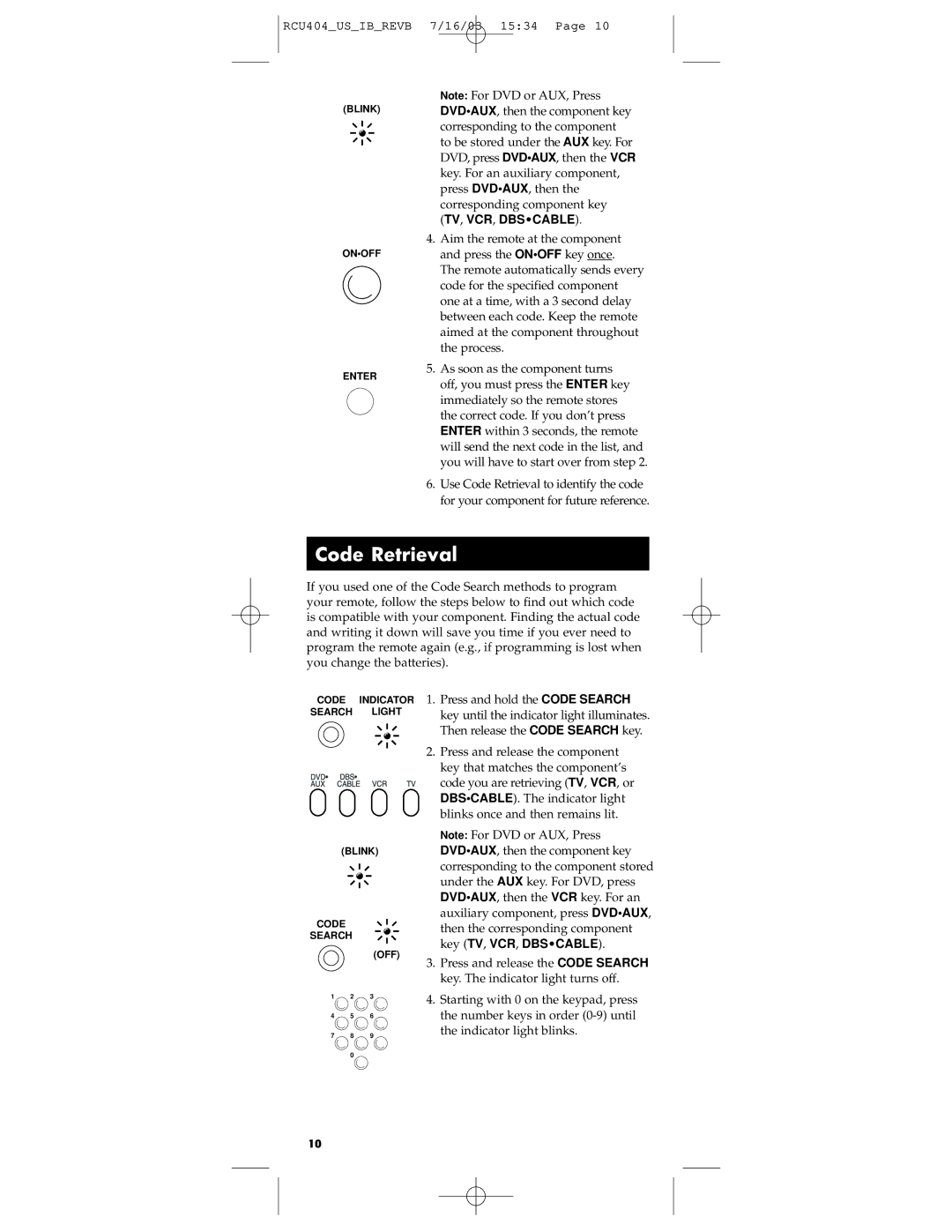RCU404 specifications
The RCA RCU404 Universal Remote Control is a versatile and user-friendly device designed to simplify the management of multiple home entertainment components. This remote control can operate up to four different devices, including TVs, DVD players, VCRs, and audio equipment, making it an ideal solution for households with various electronic devices.One of the standout features of the RCA RCU404 is its advanced programming capabilities. The device supports both direct code entry and automatic code search methods, enabling users to easily link it to their specific devices. This flexibility ensures compatibility with a wide range of brands and models, allowing seamless control without the clutter of multiple remotes.
The RCU404 is designed with user comfort in mind. Its ergonomic layout includes clearly labeled buttons that are easy to read and operate, even in low-light conditions. The remote features a straightforward design that reduces the learning curve for new users, ensuring that anyone in the household can quickly become proficient in its use. Additionally, its lightweight construction makes it easy to handle, enhancing the overall user experience.
Another noteworthy characteristic of the RCA RCU404 is its ability to control a vast array of functions. The remote includes dedicated buttons for essential features such as volume control, channel surfing, and navigation through menus, providing a comprehensive solution for managing media playback. The inclusion of a memory feature allows settings to be retained even after the device is powered down, ensuring convenience for frequent users.
The RCA RCU404 also employs innovative technologies to enhance its performance. It uses infrared signals to communicate with devices, ensuring a reliable connection from various angles within the room. This feature helps eliminate the need for line-of-sight positioning, enabling users to control their devices from different locations within their living space.
In summary, the RCA RCU404 Universal Remote Control is an excellent choice for anyone seeking to streamline their home entertainment setup. Its ability to operate multiple devices, combined with user-friendly programming options and a thoughtful design, makes it a popular choice for those looking to simplify their media experience. With the RCA RCU404, managing entertainment has never been easier.