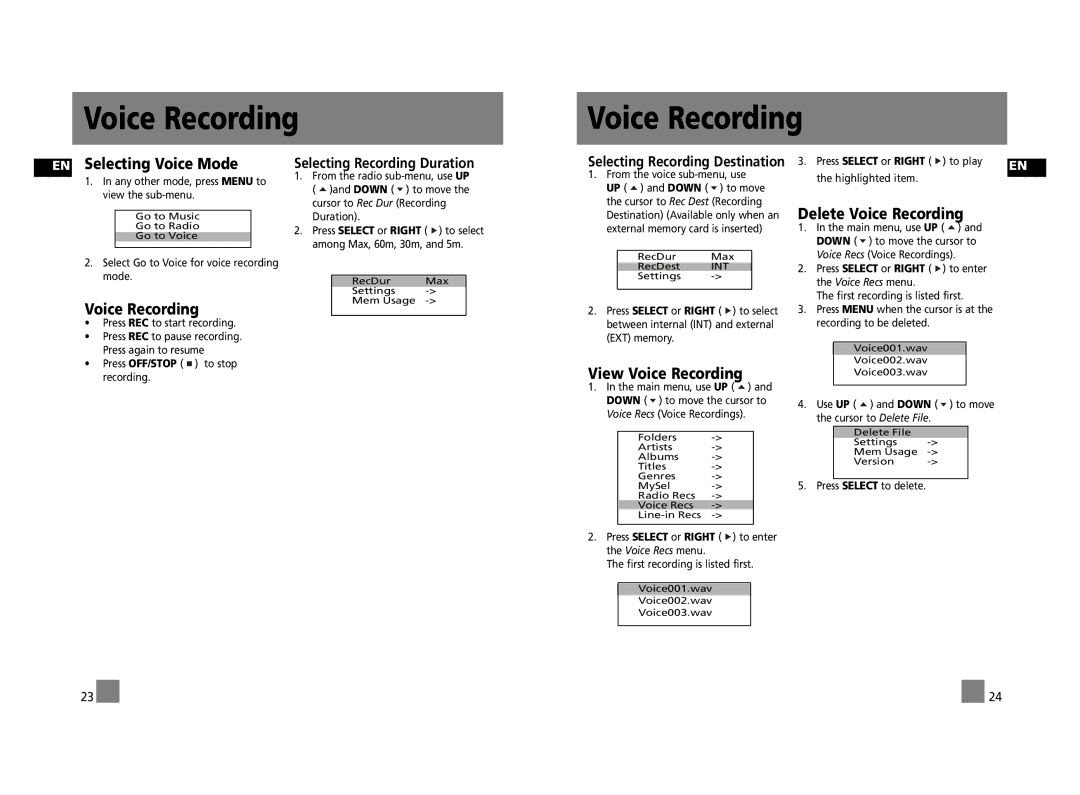Voice Recording
Voice Recording
EN Selecting Voice Mode
1.In any other mode, press MENU to view the
Go to Music
Go to Radio
Go to Voice
2.Select Go to Voice for voice recording mode.
Voice Recording
Selecting Recording Duration
1.From the radio ![]() )and DOWN (
)and DOWN ( ![]() ) to move the cursor to Rec Dur (Recording Duration).
) to move the cursor to Rec Dur (Recording Duration).
2.Press SELECT or RIGHT ( ![]() ) to select among Max, 60m, 30m, and 5m.
) to select among Max, 60m, 30m, and 5m.
RecDur Max
Settings
Mem Usage
Selecting Recording Destination
1.From the voice ![]() ) and DOWN (
) and DOWN ( ![]() ) to move the cursor to Rec Dest (Recording Destination) (Available only when an external memory card is inserted)
) to move the cursor to Rec Dest (Recording Destination) (Available only when an external memory card is inserted)
RecDur Max
RecDest INT
Settings
2. Press SELECT or RIGHT ( ) to select |
3. Press SELECT or RIGHT ( ) to play |
| |
EN | ||
the highlighted item. | ||
|
Delete Voice Recording
1. | In the main menu, use UP ( ) and |
| DOWN ( ) to move the cursor to |
| Voice Recs (Voice Recordings). |
2. | Press SELECT or RIGHT ( ) to enter |
| the Voice Recs menu. |
| The first recording is listed first. |
3. | Press MENU when the cursor is at the |
•Press REC to start recording.
•Press REC to pause recording. Press again to resume
•Press OFF/STOP ( ![]() ) to stop recording.
) to stop recording.
between internal (INT) and external |
(EXT) memory. |
View Voice Recording
1.In the main menu, use UP ( ![]() ) and DOWN (
) and DOWN ( ![]() ) to move the cursor to Voice Recs (Voice Recordings).
) to move the cursor to Voice Recs (Voice Recordings).
Folders | |
Artists | |
Albums | |
Titles | |
Genres | |
MySel | |
Radio Recs | |
Voice Recs | |
|
|
recording to be deleted. |
Voice001.wav
Voice002.wav
Voice003.wav
4.Use UP ( ![]() ) and DOWN (
) and DOWN ( ![]() ) to move the cursor to Delete File.
) to move the cursor to Delete File.
Delete File
Settings
Mem Usage
Version
5. Press SELECT to delete.
2.Press SELECT or RIGHT ( ![]() ) to enter the Voice Recs menu.
) to enter the Voice Recs menu.
The first recording is listed first.
Voice001.wav
Voice002.wav
Voice003.wav
23 |
|
|
| 24 |