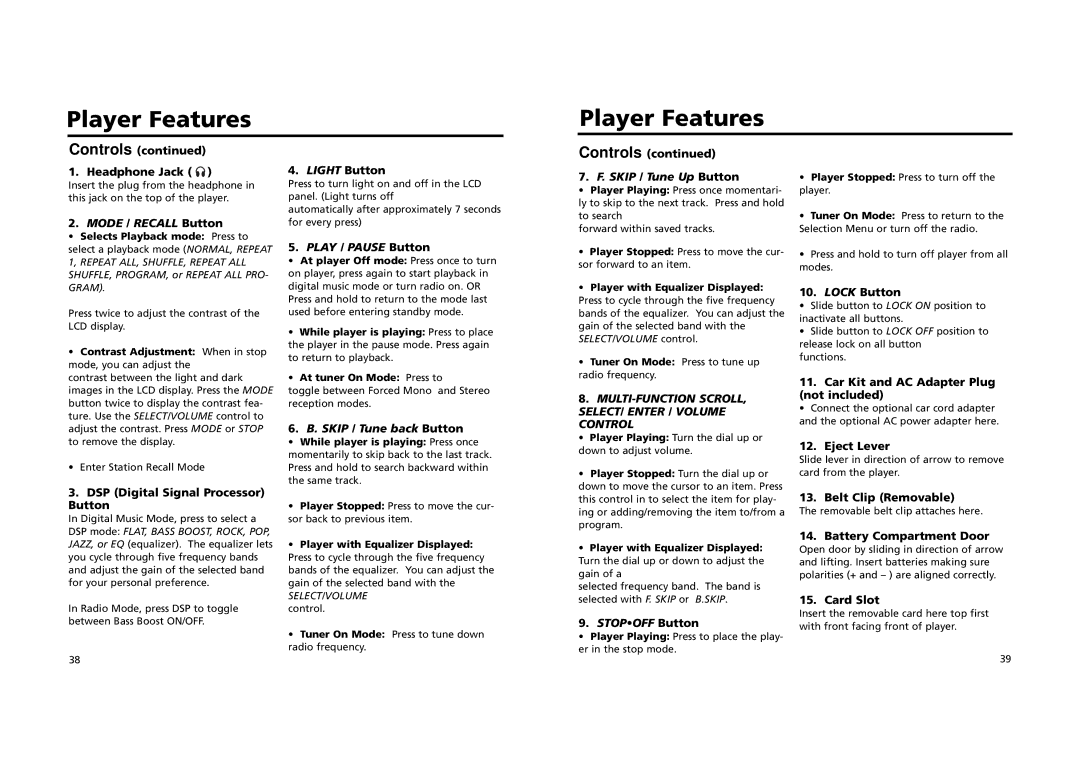Player Features
Player Features
Controls (continued)
1. Headphone Jack (  )
)
Insert the plug from the headphone in this jack on the top of the player.
2.MODE / RECALL Button
•Selects Playback mode: Press to select a playback mode (NORMAL, REPEAT 1, REPEAT ALL, SHUFFLE, REPEAT ALL SHUFFLE, PROGRAM, or REPEAT ALL PRO- GRAM).
Press twice to adjust the contrast of the LCD display.
•Contrast Adjustment: When in stop mode, you can adjust the
contrast between the light and dark images in the LCD display. Press the MODE button twice to display the contrast fea- ture. Use the SELECT/VOLUME control to adjust the contrast. Press MODE or STOP to remove the display.
•Enter Station Recall Mode
4. LIGHT Button
Press to turn light on and off in the LCD panel. (Light turns off
automatically after approximately 7 seconds for every press)
5.PLAY / PAUSE Button
•At player Off mode: Press once to turn on player, press again to start playback in digital music mode or turn radio on. OR Press and hold to return to the mode last used before entering standby mode.
•While player is playing: Press to place the player in the pause mode. Press again to return to playback.
•At tuner On Mode: Press to
toggle between Forced Mono and Stereo reception modes.
6.B. SKIP / Tune back Button
•While player is playing: Press once momentarily to skip back to the last track. Press and hold to search backward within the same track.
Controls (continued)
7.F. SKIP / Tune Up Button
•Player Playing: Press once momentari- ly to skip to the next track. Press and hold to search
forward within saved tracks.
•Player Stopped: Press to move the cur- sor forward to an item.
•Player with Equalizer Displayed:
Press to cycle through the five frequency bands of the equalizer. You can adjust the gain of the selected band with the SELECT/VOLUME control.
•Tuner On Mode: Press to tune up radio frequency.
8.MULTI-FUNCTION SCROLL, SELECT/ ENTER / VOLUME CONTROL
• Player Playing: Turn the dial up or down to adjust volume.
• Player Stopped: Turn the dial up or |
down to move the cursor to an item. Press |
EN
•Player Stopped: Press to turn off the player.
•Tuner On Mode: Press to return to the Selection Menu or turn off the radio.
•Press and hold to turn off player from all modes.
10. LOCK Button
•Slide button to LOCK ON position to inactivate all buttons.
•Slide button to LOCK OFF position to release lock on all button
functions.
11.Car Kit and AC Adapter Plug (not included)
• Connect the optional car cord adapter and the optional AC power adapter here.
12.Eject Lever
Slide lever in direction of arrow to remove card from the player.
3. DSP (Digital Signal Processor) |
Button |
In Digital Music Mode, press to select a |
DSP mode: FLAT, BASS BOOST, ROCK, POP, |
• Player Stopped: Press to move the cur- |
sor back to previous item. |
this control in to select the item for play- |
ing or adding/removing the item to/from a |
program. |
13. Belt Clip (Removable)
The removable belt clip attaches here.
JAZZ, or EQ (equalizer). The equalizer lets |
you cycle through five frequency bands |
and adjust the gain of the selected band |
for your personal preference. |
In Radio Mode, press DSP to toggle between Bass Boost ON/OFF.
38
• Player with Equalizer Displayed: |
Press to cycle through the five frequency |
bands of the equalizer. You can adjust the |
gain of the selected band with the |
SELECT/VOLUME |
control. |
• Tuner On Mode: Press to tune down |
radio frequency. |
•Player with Equalizer Displayed: Turn the dial up or down to adjust the gain of a
selected frequency band. The band is selected with F. SKIP or B.SKIP.
9.STOP•OFF Button
•Player Playing: Press to place the play- er in the stop mode.
14.Battery Compartment Door
Open door by sliding in direction of arrow and lifting. Insert batteries making sure polarities (+ and – ) are aligned correctly.
15.Card Slot
Insert the removable card here top first with front facing front of player.
39