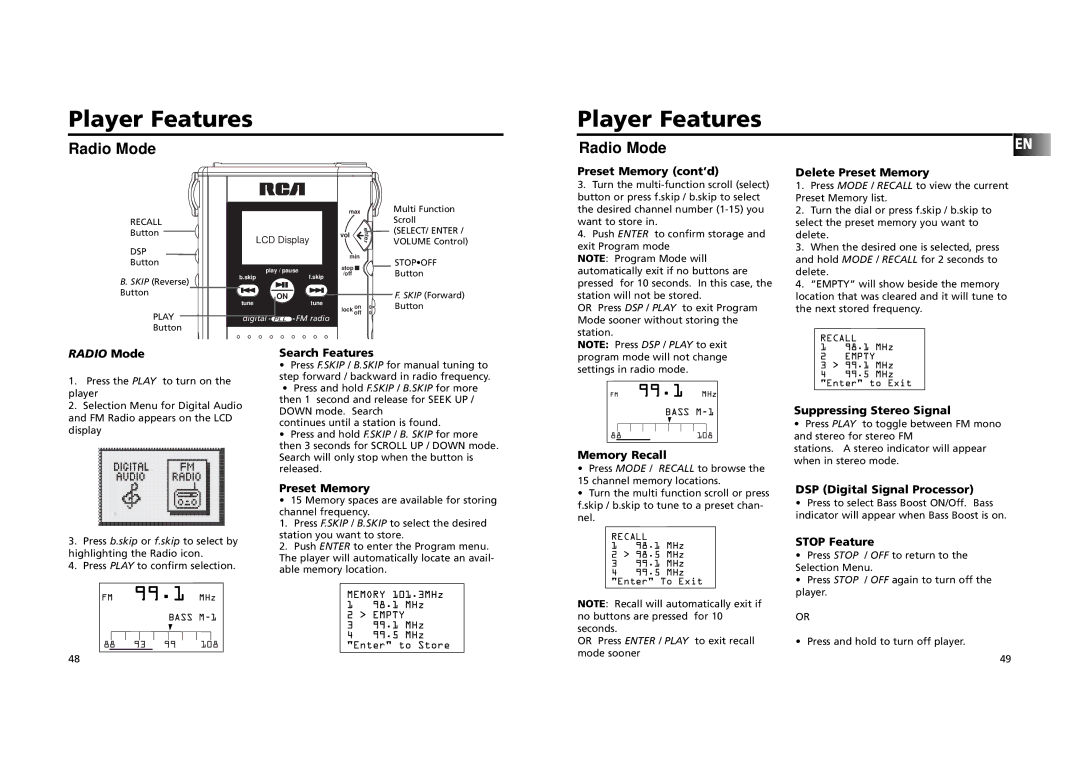Player Features
Player Features
Radio Mode
Radio Mode
Preset Memory (cont’d)
EN
Delete Preset Memory
RECALL
Button
DSP
Button
B. SKIP (Reverse)
Button
PLAY
Button
RADIO Mode
|
|
| max |
| |
|
|
|
| e | |
|
|
| vol | n | |
LCD Display | t | ||||
e | |||||
| |||||
| r | ||||
|
|
| min |
| |
play / pause | stop |
| |||
/off |
| ||||
b.skip |
| f.skip |
| ||
|
|
| |||
tune | ON | tune |
|
| |
| lock on |
| |||
|
|
|
| ||
digital |
| FM radio | off |
| |
PLL |
|
| |||
Search Features
Multi Function
Scroll
(SELECT/ ENTER /
VOLUME Control)
STOP•OFF
Button
F. SKIP (Forward) Button
3. Turn the |
button or press f.skip / b.skip to select |
the desired channel number |
want to store in. |
4. Push ENTER to confirm storage and |
exit Program mode |
NOTE: Program Mode will |
automatically exit if no buttons are |
pressed for 10 seconds. In this case, the |
station will not be stored. |
OR Press DSP / PLAY to exit Program |
Mode sooner without storing the |
station. |
NOTE: Press DSP / PLAY to exit |
program mode will not change |
1.Press MODE / RECALL to view the current Preset Memory list.
2.Turn the dial or press f.skip / b.skip to select the preset memory you want to delete.
3.When the desired one is selected, press and hold MODE / RECALL for 2 seconds to delete.
4.“EMPTY” will show beside the memory location that was cleared and it will tune to the next stored frequency.
RECALL
1 | 98.1 MHz |
2 | EMPTY |
1.Press the PLAY to turn on the player
2.Selection Menu for Digital Audio and FM Radio appears on the LCD display
•Press F.SKIP / B.SKIP for manual tuning to step forward / backward in radio frequency.
•Press and hold F.SKIP / B.SKIP for more then 1 second and release for SEEK UP / DOWN mode. Search
continues until a station is found.
•Press and hold F.SKIP / B. SKIP for more then 3 seconds for SCROLL UP / DOWN mode. Search will only stop when the button is released.
settings in radio mode. |
FM 99.1 MHz
BASS
88108
Memory Recall
• Press MODE / RECALL to browse the |
15 channel memory locations. |
3 | > 99.1 | MHz |
4 | 99.5 | MHz |
"Enter" to Exit | ||
Suppressing Stereo Signal
•Press PLAY to toggle between FM mono and stereo for stereo FM
stations. A stereo indicator will appear when in stereo mode.
3.Press b.skip or f.skip to select by highlighting the Radio icon.
4.Press PLAY to confirm selection.
FM 99.1 MHz
BASS
88 93 99 108
48
Preset Memory
•15 Memory spaces are available for storing channel frequency.
1. Press F.SKIP / B.SKIP to select the desired station you want to store.
2. Push ENTER to enter the Program menu. The player will automatically locate an avail- able memory location.
MEMORY 101.3MHz
198.1 MHz
2 > EMPTY
3 99.1 MHz
4 99.5 MHz "Enter" to Store
• Turn the multi function scroll or press |
f.skip / b.skip to tune to a preset chan- |
nel. |
RECALL
198.1 MHz
2 > 98.5 MHz
3 99.1 MHz
4 99.5 MHz "Enter" To Exit
NOTE: Recall will automatically exit if no buttons are pressed for 10 seconds.
OR Press ENTER / PLAY to exit recall mode sooner
DSP (Digital Signal Processor)
•Press to select Bass Boost ON/Off. Bass indicator will appear when Bass Boost is on.
STOP Feature
•Press STOP / OFF to return to the Selection Menu.
•Press STOP / OFF again to turn off the player.
OR
• Press and hold to turn off player.
49