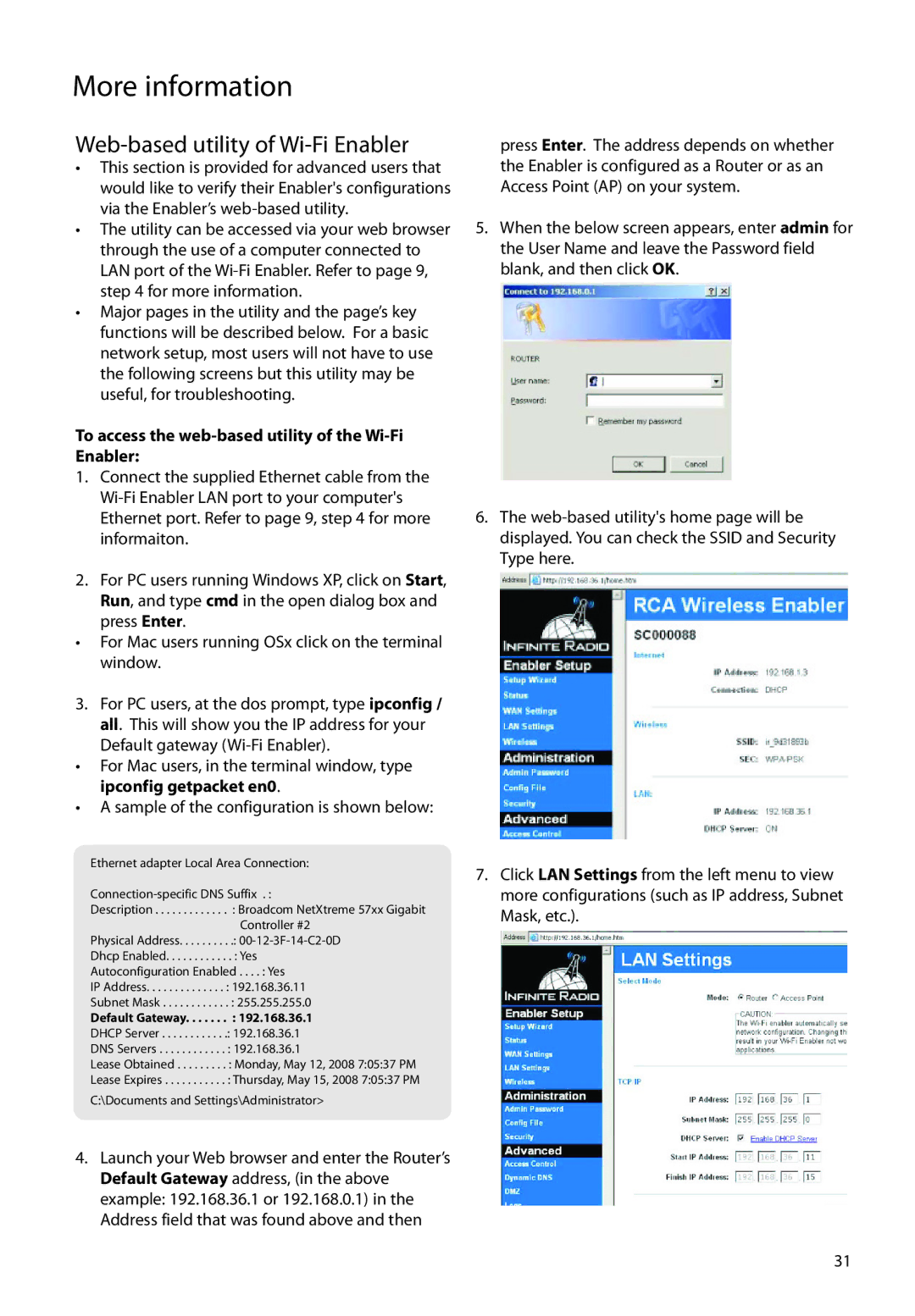More information
Web-based utility of Wi-Fi Enabler
•This section is provided for advanced users that would like to verify their Enabler's configurations via the Enabler’s
•The utility can be accessed via your web browser through the use of a computer connected to LAN port of the
•Major pages in the utility and the page’s key functions will be described below. For a basic network setup, most users will not have to use the following screens but this utility may be useful, for troubleshooting.
To access the web-based utility of the Wi-Fi Enabler:
1.Connect the supplied Ethernet cable from the
2.For PC users running Windows XP, click on Start, Run, and type cmd in the open dialog box and press Enter.
•For Mac users running OSx click on the terminal window.
3.For PC users, at the dos prompt, type ipconfig / all. This will show you the IP address for your Default gateway
•For Mac users, in the terminal window, type ipconfig getpacket en0.
•A sample of the configuration is shown below:
press Enter. The address depends on whether the Enabler is configured as a Router or as an Access Point (AP) on your system.
5.When the below screen appears, enter admin for the User Name and leave the Password field blank, and then click OK.
6.The
Ethernet adapter Local Area Connection:
Description | . : Broadcom NetXtreme 57xx Gigabit | |
|
| Controller #2 |
Physical Address | . .: | |
Dhcp Enabled | . . : Yes | |
Autoconfiguration Enabled | . . . . : Yes | |
IP Address | : 192.168.36.11 | |
Subnet Mask | . : 255.255.255.0 | |
Default Gateway | . : 192.168.36.1 | |
DHCP Server | .: 192.168.36.1 | |
DNS Servers | : 192.168.36.1 | |
Lease Obtained | : Monday, May 12, 2008 7:05:37 PM | |
Lease Expires | : Thursday, May 15, 2008 7:05:37 PM | |
C:\Documents and Settings\Administrator>
4.Launch your Web browser and enter the Router’s Default Gateway address, (in the above example: 192.168.36.1 or 192.168.0.1) in the Address field that was found above and then
7.Click LAN Settings from the left menu to view more configurations (such as IP address, Subnet Mask, etc.).
31