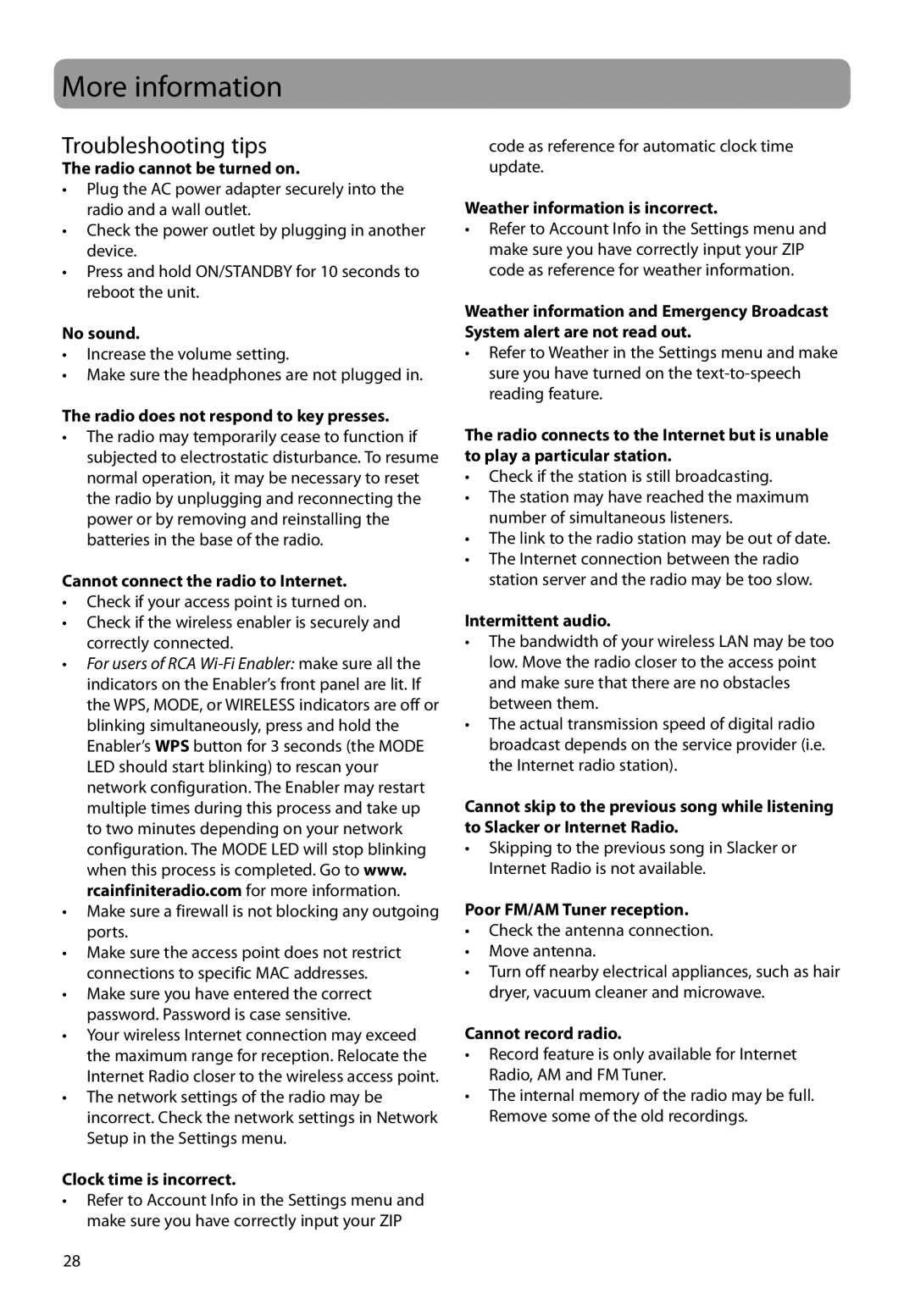More information
Troubleshooting tips
The radio cannot be turned on.
•Plug the AC power adapter securely into the radio and a wall outlet.
•Check the power outlet by plugging in another device.
•Press and hold ON/STANDBY for 10 seconds to reboot the unit.
No sound.
•Increase the volume setting.
•Make sure the headphones are not plugged in.
The radio does not respond to key presses.
•The radio may temporarily cease to function if subjected to electrostatic disturbance. To resume normal operation, it may be necessary to reset the radio by unplugging and reconnecting the power or by removing and reinstalling the batteries in the base of the radio.
Cannot connect the radio to Internet.
•Check if your access point is turned on.
•Check if the wireless enabler is securely and correctly connected.
•For users of RCA
•Make sure a firewall is not blocking any outgoing ports.
•Make sure the access point does not restrict connections to specific MAC addresses.
•Make sure you have entered the correct password. Password is case sensitive.
•Your wireless Internet connection may exceed the maximum range for reception. Relocate the Internet Radio closer to the wireless access point.
•The network settings of the radio may be incorrect. Check the network settings in Network Setup in the Settings menu.
Clock time is incorrect.
•Refer to Account Info in the Settings menu and make sure you have correctly input your ZIP
code as reference for automatic clock time update.
Weather information is incorrect.
•Refer to Account Info in the Settings menu and make sure you have correctly input your ZIP code as reference for weather information.
Weather information and Emergency Broadcast System alert are not read out.
•Refer to Weather in the Settings menu and make sure you have turned on the
The radio connects to the Internet but is unable to play a particular station.
•Check if the station is still broadcasting.
•The station may have reached the maximum number of simultaneous listeners.
•The link to the radio station may be out of date.
•The Internet connection between the radio station server and the radio may be too slow.
Intermittent audio.
•The bandwidth of your wireless LAN may be too low. Move the radio closer to the access point and make sure that there are no obstacles between them.
•The actual transmission speed of digital radio broadcast depends on the service provider (i.e. the Internet radio station).
Cannot skip to the previous song while listening to Slacker or Internet Radio.
•Skipping to the previous song in Slacker or Internet Radio is not available.
Poor FM/AM Tuner reception.
•Check the antenna connection.
•Move antenna.
•Turn off nearby electrical appliances, such as hair dryer, vacuum cleaner and microwave.
Cannot record radio.
•Record feature is only available for Internet Radio, AM and FM Tuner.
•The internal memory of the radio may be full. Remove some of the old recordings.
28