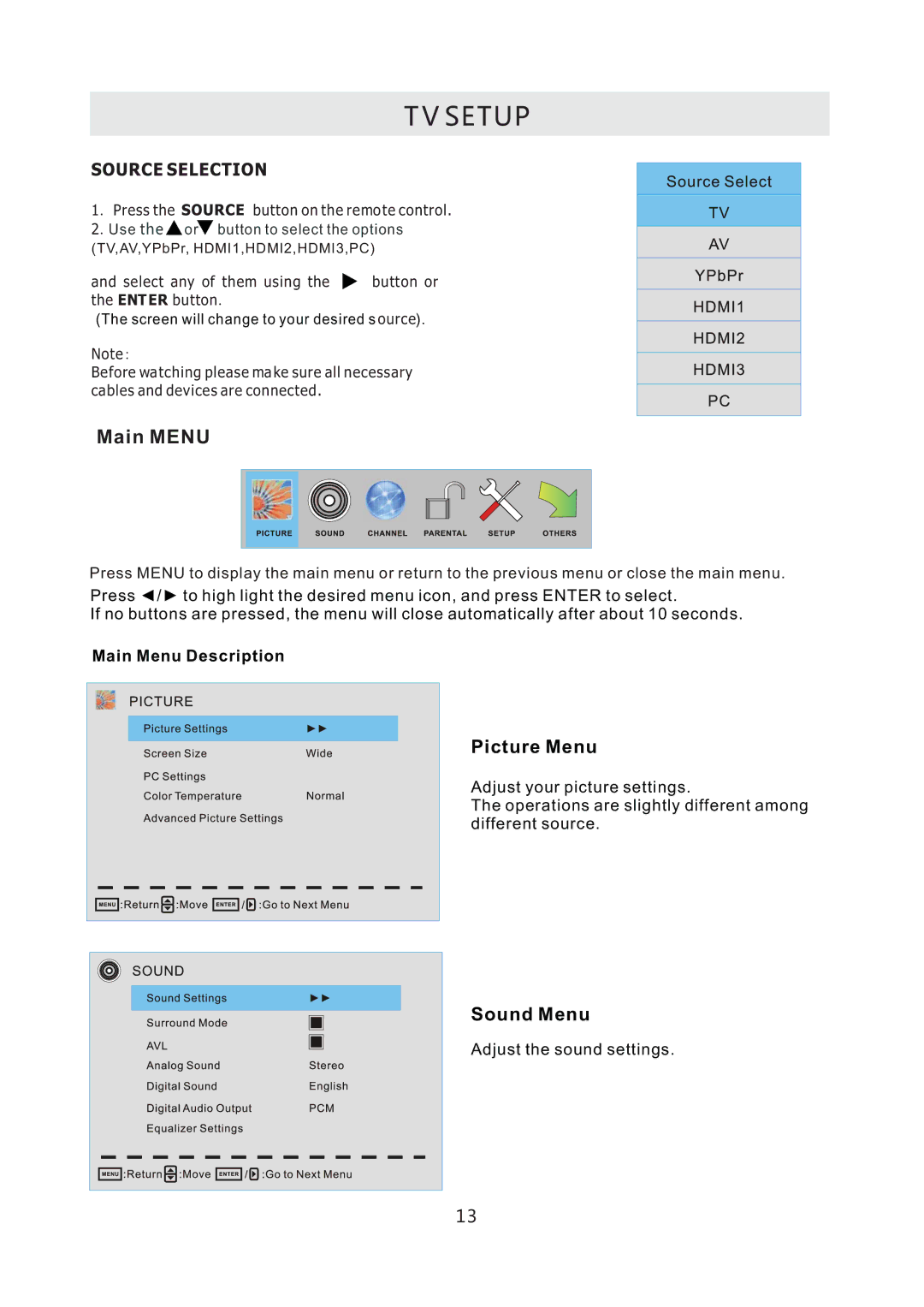TV SETUP
1. Press the ![]() button on the remote control.
button on the remote control.
2. Use the or![]() button to select the options
button to select the options
(TV,AV,YPbPr, HDMI1,HDMI2,HDMI3,PC)
and select any of them using the ![]() button or the ENTER button.
button or the ENTER button.
(The screen will change to your desired s ource).
Note:
Before watching please makesure all necessary cables and devices are connected.
Main MENU
Press MENU to display the main menu or return to the previous menu or close the main menu.
Press ◄/► to high light the desired menu icon, and press ENTER to select.
If no buttons are pressed, the menu will close automatically after about 10 seconds.
Main Menu Description
Picture Menu
Adjust your picture settings.
The operations are slightly different among different source.
Sound Menu
Adjust the sound settings.
13